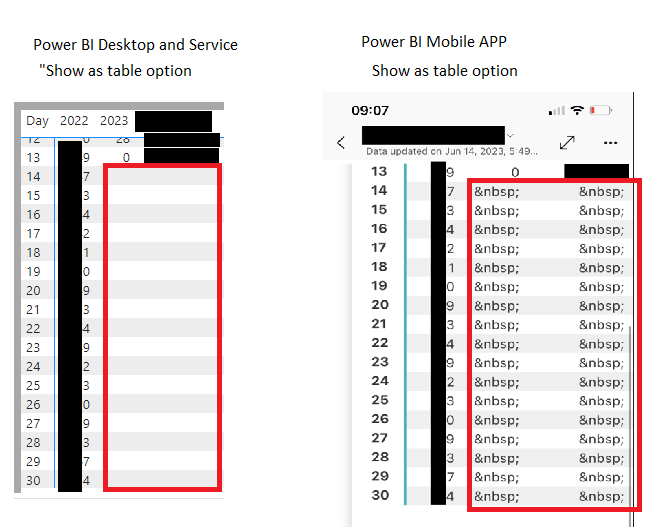- Subscribe to RSS Feed
- Mark Topic as New
- Mark Topic as Read
- Float this Topic for Current User
- Bookmark
- Subscribe
- Printer Friendly Page
- Mark as New
- Bookmark
- Subscribe
- Mute
- Subscribe to RSS Feed
- Permalink
- Report Inappropriate Content
Power BI mobile APP - showing instead of blanks
Hi Community,
I'm having the following error on pbi mobile app "show as table" option:
The HTML code: " " for blank/space is being displayed when the value is supposed to be "BLANK".
On PBI desktop and service the values are showing as expected (not showing anything) but when the user opens the report using PBI mobile app and click on "show as table" instead of showing "blank" the table is showing html code.
To be clear: I'm not using any HTML as any source of data.
Below you can see the formula I'm using.
current year =
VAR cumulative =
CALCULATE(
[measure]
,KEEPFILTERS( YEAR(fact_table[date]) = YEAR(TODAY()))
)
RETURN
IF(
VALUES(Date_Dim[Day]) > [Max Current day]
, BLANK()
, cumulative
)
previsous year =
VAR cumulative =
CALCULATE(
[measure]
,KEEPFILTERS( YEAR(fact_table[date]) = YEAR(TODAY())-1)
)
RETURN
cumulative
Solved! Go to Solution.
- Mark as New
- Bookmark
- Subscribe
- Mute
- Subscribe to RSS Feed
- Permalink
- Report Inappropriate Content
Hi @rubayatyasmin ,
We are working on releasing a fix. We expect it to be available by early August.
This is a service side fix, therefore there is no need to upgrade the app in order to enjoy it.
Thanks,
Michal
- Mark as New
- Bookmark
- Subscribe
- Mute
- Subscribe to RSS Feed
- Permalink
- Report Inappropriate Content
- Mark as New
- Bookmark
- Subscribe
- Mute
- Subscribe to RSS Feed
- Permalink
- Report Inappropriate Content
Hi, @mbregunci
Update Your Power BI Mobile Application: Sometimes, the issues are related to the version of the application you're using. Ensuring you have the latest version of Power BI Mobile can potentially resolve this issue.
Workaround: Instead of leaving the value as blank, you might replace the blank value with an empty string ("") or a placeholder like "N/A". This will prevent Power BI Mobile from displaying .
if none of this works then you might want to report a bug.
Did I answer your question? Mark my post as a solution!

Proud to be a Super User!
- Mark as New
- Bookmark
- Subscribe
- Mute
- Subscribe to RSS Feed
- Permalink
- Report Inappropriate Content
Hi @rubayatyasmin ,
We are working on releasing a fix. We expect it to be available by early August.
This is a service side fix, therefore there is no need to upgrade the app in order to enjoy it.
Thanks,
Michal
- Mark as New
- Bookmark
- Subscribe
- Mute
- Subscribe to RSS Feed
- Permalink
- Report Inappropriate Content
Hi, @michalfoster @Good to know that.
Thanks.
Did I answer your question? Mark my post as a solution!

Proud to be a Super User!
- Mark as New
- Bookmark
- Subscribe
- Mute
- Subscribe to RSS Feed
- Permalink
- Report Inappropriate Content
Hey @rubayatyasmin ,
I've tested it in several phones and the problem was always there.
And since I did not have any reply here, I decided to open an ISSUE for it. The Microsoft team said that this is really a bug and they are looking into it.
BUG: HTML code " " is displaying instead of bl... - Microsoft Fabric Community
I will post it here as soon as it will be fixed.
Thank you