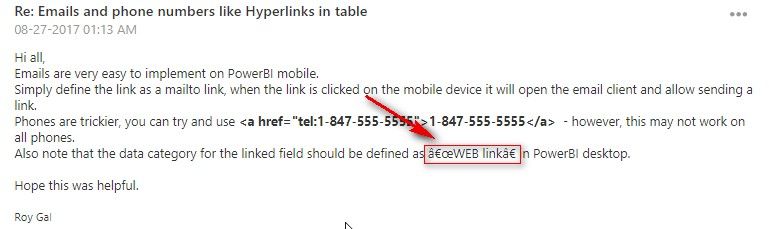- Subscribe to RSS Feed
- Mark Topic as New
- Mark Topic as Read
- Float this Topic for Current User
- Bookmark
- Subscribe
- Printer Friendly Page
- Mark as New
- Bookmark
- Subscribe
- Mute
- Subscribe to RSS Feed
- Permalink
- Report Inappropriate Content
Emails and phone numbers like Hyperlinks in table
Hi All,
I checked the seetings about data catogarization (Web URL) and it works fine. Do you have any idea if there is a way to create similar functionality for emails and phone numbers? I.e. if user exectude report on mobile and select customer with details such as phone and email, the cell will be active to click and call or email directly from phone?
Thanks,
Radek
- Mark as New
- Bookmark
- Subscribe
- Mute
- Subscribe to RSS Feed
- Permalink
- Report Inappropriate Content
There is a solution, that allows you to use email and phone call links in Power BI. It's called Bridger. Find out more: https://bisamurai.com/bridger/
- Mark as New
- Bookmark
- Subscribe
- Mute
- Subscribe to RSS Feed
- Permalink
- Report Inappropriate Content
There are custom visuals that can deal with tel hyperlinks. Take a look at this to find out how it's done: https://kteam.ch/knowledge-base/phone-call-links-in-power-bi/
- Mark as New
- Bookmark
- Subscribe
- Mute
- Subscribe to RSS Feed
- Permalink
- Report Inappropriate Content
Hello,
Is it possible to display a phone icon like the mail icon when we use maito:?
We would like to launch a phone call from the power BI Contacts table.
We tried with tel: without success.
Thank you for your support,
Julien, Toulouse, France
- Mark as New
- Bookmark
- Subscribe
- Mute
- Subscribe to RSS Feed
- Permalink
- Report Inappropriate Content
Hi Julien
Did you ever get a solution to this? We would make extensive use of a '"tel:" link if we could get it to work in Power BI. Not just on mobile phones, but also on laptops/desktops to launch Cisco Jabber to call contacts presented within Power BI Reports.
I've done plenty of looking around, but not found a solution.
Peter
- Mark as New
- Bookmark
- Subscribe
- Mute
- Subscribe to RSS Feed
- Permalink
- Report Inappropriate Content
Hi @Peter_Klemm ,
We do not have support “tel:” link in power bi Mobile apps
Please vote for that idea in the idea site so we will be able to prioritize it
https://ideas.powerbi.com/ideas/idea/?ideaid=254674e3-6ebc-44bf-b950-4f0385f84323
Thanks,
Michal
- Mark as New
- Bookmark
- Subscribe
- Mute
- Subscribe to RSS Feed
- Permalink
- Report Inappropriate Content
We are interested in this as well, because our dashboards will have heavy mobile use, so this would be a nice feature for construction field personel. This would allow them to easily contact customers with a touch of a button from their phone.
- Mark as New
- Bookmark
- Subscribe
- Mute
- Subscribe to RSS Feed
- Permalink
- Report Inappropriate Content
Hi all,
Emails are very easy to implement on PowerBI mobile.
Simply define the link as a mailto link, when the link is clicked on the mobile device it will open the email client and allow sending a link.
Phones are trickier, you can try and use <a href="tel:1-847-555-5555">1-847-555-5555</a> - however, this may not work on all phones.
Also note that the data category for the linked field should be defined as “WEB link†in PowerBI desktop.
Hope this was helpful.
- Mark as New
- Bookmark
- Subscribe
- Mute
- Subscribe to RSS Feed
- Permalink
- Report Inappropriate Content
Roy,
I could not read your response. The data category for the linked field should be defined as what?
- Mark as New
- Bookmark
- Subscribe
- Mute
- Subscribe to RSS Feed
- Permalink
- Report Inappropriate Content
- Mark as New
- Bookmark
- Subscribe
- Mute
- Subscribe to RSS Feed
- Permalink
- Report Inappropriate Content
Hi @RGMS,
Thank you very much for the response. I just need a little more details on where to define the "mailto" link, as well as where to set up the phone number <a href="tel:1-847-555-5555">1-847-555-5555</a>.
Finally, as far as setting the data category as a Web link, I'm guessing this is just for the email address, correct?
Thank you,
- Mark as New
- Bookmark
- Subscribe
- Mute
- Subscribe to RSS Feed
- Permalink
- Report Inappropriate Content
- Mark as New
- Bookmark
- Subscribe
- Mute
- Subscribe to RSS Feed
- Permalink
- Report Inappropriate Content
Unfortunately, due to new restrictions, the solution presented in the video doesn't work anymore. The good news is that a workaround is in development and ready for testing. We are currently looking for beta testers. For anybody interested, please reach out via https://bisamurai.com/contact/