- Power BI forums
- Updates
- News & Announcements
- Get Help with Power BI
- Desktop
- Service
- Report Server
- Power Query
- Mobile Apps
- Developer
- DAX Commands and Tips
- Custom Visuals Development Discussion
- Health and Life Sciences
- Power BI Spanish forums
- Translated Spanish Desktop
- Power Platform Integration - Better Together!
- Power Platform Integrations (Read-only)
- Power Platform and Dynamics 365 Integrations (Read-only)
- Training and Consulting
- Instructor Led Training
- Dashboard in a Day for Women, by Women
- Galleries
- Community Connections & How-To Videos
- COVID-19 Data Stories Gallery
- Themes Gallery
- Data Stories Gallery
- R Script Showcase
- Webinars and Video Gallery
- Quick Measures Gallery
- 2021 MSBizAppsSummit Gallery
- 2020 MSBizAppsSummit Gallery
- 2019 MSBizAppsSummit Gallery
- Events
- Ideas
- Custom Visuals Ideas
- Issues
- Issues
- Events
- Upcoming Events
- Community Blog
- Power BI Community Blog
- Custom Visuals Community Blog
- Community Support
- Community Accounts & Registration
- Using the Community
- Community Feedback
Register now to learn Fabric in free live sessions led by the best Microsoft experts. From Apr 16 to May 9, in English and Spanish.
- Power BI forums
- Issues
- Issues
Share your ideas and vote for future features
- Mark all as New
- Mark all as Read
- Float this item to the top
- Subscribe
- Bookmark
- Subscribe to RSS Feed
-
Data Modeling
Hi all,
We have seen on the internal platform that other engineers have reported this issue and submitted it.
The engineers on the product team are now aware and will do their best to resolve the issue. I will update here if there is any progress, so please be patient.
Best regards.
Community Support Team_Caitlyn
-
Data Modeling
HI @dpFr33
How did you set up the sort? Please provide a screenshot of your setup.
Best Regards,
Community Support Team _ Ailsa Tao
-
Data Modeling
-
Reports
Hi @BI4Kids
Thanks a lot for the sample, I tested it based on the sample you provided. I didn't encounter any DAX related errors during the whole process. You can refer to my screenshot.
The version I'm currently testing is 2.128.952.0 64-bit (April 2024). If you've updated to that version and are still having problems testing it out, I'd suggest mentioning a Support Ticket. A dedicated Microsoft engineer will come to solve the problem for you.
It would be great if you continue to share in this issue to help others with similar problems after you know the root cause or solution.
The link of Power BI Support: https://powerbi.microsoft.com/en-us/support/
For how to create a support ticket, please refer to https://community.powerbi.com/t5/Community-Blog/How-to-create-a-support-ticket-in-Power-BI/ba-p/6830...
Best Regards,
Community Support Team _ Ailsa Tao
-
Data Modeling
Hi @Kiwi_Kyle ,
We have seen on the internal platform that other engineers have reported this issue and submitted it.
The engineers on the product team are now aware and will do their best to resolve the issue.
The fix will be deployed in the May release.
I will update here if there is any progress, so please be patient.
Best regards.
Community Support Team_Caitlyn
-
Data Modeling
Hi all,
This issue has been fixed,please try it again and thanks for your patience.
Best regards.
Community Support Team_Caitlyn
-
Data Modeling
Hi @Jerzy ,
We have seen on the internal platform that other engineers have reported this issue and submitted it.
The engineers on the product team are now aware and will do their best to resolve the issue.
The fix will be deployed in the May release.
I will update here if there is any progress, so please be patient.
Best regards.
Community Support Team_Caitlyn
-
Data Modeling
HI all,
The PG team is still working on this and I will update the status if there is any progress. The current workaround is a rollback to the December 2023 version. Thank you all for your cooperation!
Best Regards,
Community Support Team _ Ailsa Tao
-
Data Modeling
Hi @cperuski
It’s a known issue . The engineers are actively working on this issue and I will come back with an update if there is any progress.
Best Regards,
Community Support Team _ Ailsa Tao
-
Data Modeling
Hi @QC
It's a known issue . There is no specific time frame for the fix yet. You can temporarily solve your problem with the following workaround. The same effect can be achieved with the DAX Query View .
Best Regards,
Community Support Team _ Ailsa Tao
-
Data Modeling
Hi all,
This issue has been fix,thanks for your feedback and patience.
Best regards.
Community Support Team_ Caitlyn
-
Dashboards
-
Data Modeling
-
Reports
Hi @jdmontes
We have seen on the internal platform that other engineers have reported this issue and submitted it.
The engineers on the product team are now aware and will do their best to resolve the issue. I will update here if there is any progress, so please be patient!
Best Regards,
Community Support Team _ Ailsa Tao
-
Data Modeling
Hi @khacwee
We have seen on the internal platform that other engineers have reported this issue and submitted it.
The engineers on the product team are now aware and will do their best to resolve the issue. I will update here if there is any progress, so please be patient!
Best Regards,
Community Support Team _ Ailsa Tao
-
Data Modeling
Hi @N24PBI ,
Based on the Error “There is already a column with the name XYZ” ,it usually occurs when you’re trying to create a new column with a name that already exists in the table1. It can also happen if you have a reference to this column in some calculations within other datasets, causing other tables to also throw an error related to this column.
To resolve this, ensure that you change the name of this referenced column in all measures/calculated columns.
You may also refer to this thread:The name is already used for a column on table - Microsoft Fabric Community
Best Regards,
Community Support Team _ Caitlyn
-
Data Modeling
-
Reports
Hi @Cristian_Alzate ,
Can you provide the 2 detailed version information so we can reproduce the issue? We'll get back to the product team as soon as it's acknowledged as an issue!
Thanks in advance!
Best regards.
Community Support Team_Caitlyn
-
Data Modeling
-
Reports
Update:
The issue is already fixed in all regions and clusters. A fix on this issue will be available around the mid-September release.
As a workaround for Power BI Dekstop for now, Customers can add the ID column back to the select statement within the M Query if customers are using ID column in "Table.SelectColumns" - Customers can remove the ID column within the M Query if customers are using ID column in "Table.RemoveColumns"
Best regards.
Community Support Team_Caitlyn
-
Data Modeling
-
Reports
I found a document related to connecting to SharePoint using service principal that you can refer to. Hope this will help you.
How to connect SharePoint online using service principal? - Microsoft Q&A
Best Regards,
Community Support Team _ Ailsa Tao
-
Data Modeling
Hi all,
Based on user feedback, updating to the latest version of Power BI solves this problem.
Best regards.
Community Support Team_Caitlyn
-
Data Modeling
-
Reports
-
Data Modeling
Hi,
There is a Service Outage/Degradation mentioned on the support page of the Power BI, so stay tuned:
https://powerbi.microsoft.com/en-us/support/
I will update here once I get any information.
Thank you very much!
Best Regards,
Community Support Team _Robert Qin
-
Dashboards
-
Data Modeling
-
Gateways
-
Reports
- New 7,839
- Needs Info 3,354
- Investigating 3,139
- Accepted 2,036
- Declined 38
- Delivered 3,755
Helpful resources
-
 v-xiaoyan-msft
on:
Drill through results blank when slicer selection ...
v-xiaoyan-msft
on:
Drill through results blank when slicer selection ...
-
 v-xiaoyan-msft
on:
Power BI Embedded with DirectLake Dataset Error
v-xiaoyan-msft
on:
Power BI Embedded with DirectLake Dataset Error
- aschkan on: Alarm button in Power BI Service not named correct...
-
 v-yetao1-msft
on:
Unable to create new dataflows Power BI GCC tenant
v-yetao1-msft
on:
Unable to create new dataflows Power BI GCC tenant
-
 v-yetao1-msft
on:
Los filtros Aplicados en un objeto visual no se ac...
v-yetao1-msft
on:
Los filtros Aplicados en un objeto visual no se ac...
-
 v-xiaoyan-msft
on:
Frequent "Cache.Key is denied" Refresh Failure on ...
v-xiaoyan-msft
on:
Frequent "Cache.Key is denied" Refresh Failure on ...
-
 v-yetao1-msft
on:
Fabric Capacity App fails to load with 'An error o...
v-yetao1-msft
on:
Fabric Capacity App fails to load with 'An error o...
-
 v-yetao1-msft
on:
Something went wrong endless loop
v-yetao1-msft
on:
Something went wrong endless loop
-
 v-xiaoyan-msft
on:
Slicer bug?
v-xiaoyan-msft
on:
Slicer bug?
-
Element115
 on:
BUG::SLICER::IDbConnection interface
on:
BUG::SLICER::IDbConnection interface
-
Reports
9,672 -
Dashboards
3,903 -
Data Modeling
3,858 -
Gateways
2,042 -
Report Server
2,001 -
APIS and Embedding
1,885 -
Custom Visuals
1,670 -
Content Packs
502 -
Mobile
347 -
Need Help
11 -
Show and Tell
2 -
General Comment
2 -
Tips and Tricks
1 -
Power BI Desktop
1
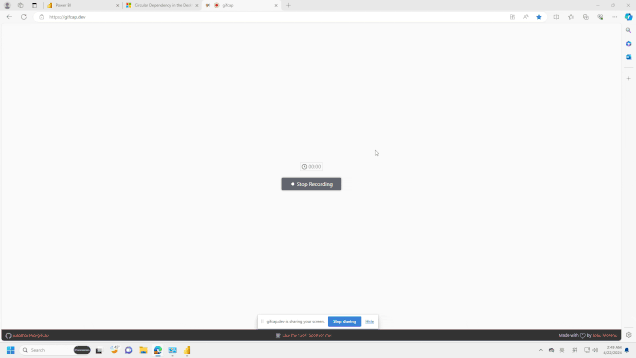
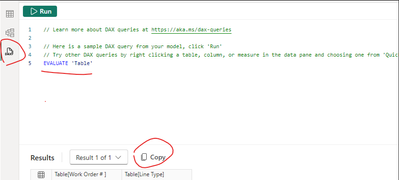

Hi @mvgust
So everything's back to normal now is it ? I will change the status to "Delivered" .
Best Regards,
Community Support Team _ Ailsa Tao