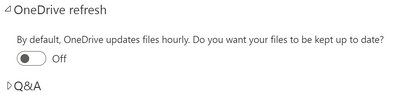- Subscribe to RSS Feed
- Mark as New
- Mark as Read
- Bookmark
- Subscribe
- Printer Friendly Page
- Report Inappropriate Content
Publishing power BI broken when OneDrive refresh is toggled on
Publishing a power BI desktop file to power BI service, in an attempt to overwrite an existing dataset/report doesn't work whenever you might have switched on the toggle of OneDrive refresh.
Turning of the toggle doesn't solve the issue.
Reported issues, claimed to be resolved by the product team, continue to cause big issues: Cannot disable OneDrive refresh - Microsoft Power BI Community. This result in a status where it is impossible to adjust a dataset/report. (Even though Microsoft is pushing towards full parity of power BI desktop into the cloud, currently we can't fully work in the browser as not all functionality of power BI desktop has been added in the browser.)
The only unacceptable workaround appears to delete your dataset/report in the service and publish a new one.
Let me elaborate some of the consequences of deleting the dataset/report:
- need to re-pin visuals to dashboards
- RLS/OLS needs to be reconfigured
- related reports/datasets are broken (hybrid reports, reports on the same datasets, etc.)
- all reports directly or indirectly related to this dataset that are pinned in Microsoft Teams are broken
- Deep Links (with filters in the URL) to every report related directly/indirectly to this dataset are broken
- all people's bookmarks to related reports/datasets are broken
- integrations of power BI reports in PowerApps are broken
- integration in Excel Custom data types are broken (featured tables)
- integration of power BI in Power Automate are broken, automation of processes thus are broken
- all external systems sending API requests to that dataset are broken
- metrics are broken
- report usage metrics are gone
- power BI comments are gone
- integration with Synapse Analytics is broken
- e-mail subscriptions on the reports are broken
- alerts on Card/Gauge visual are broken
- everything else I forgot about is broken!
Let it be very clear: the impact of deleting just a simple report/dataset can be huge. Huge work in fixing stuff, huge in disruption for the business with a many power BI users. Currently we're not updating our power BI reports and datasets, which also is impacting our business operations!
All power BI users are facing this issue and many are complaining about it:
The product team should fix this and have admins the possibility of disabling OneDrive refresh all together for the entire tenant. Simply moving one .pbix file in SharePoint (seeming unharmful) can trigger unrepairable/irreversible consequences.
I have raised a support ticket for this issue, but power BI support has been unable to solve this open ticket for more than 5 days.
Please vote, and raise awareness of this BUG. This must be fixed!
- « Previous
-
- 1
- 2
- Next »
- « Previous
-
- 1
- 2
- Next »
You must be a registered user to add a comment. If you've already registered, sign in. Otherwise, register and sign in.
-
allyklee
 on:
Remove / Copy Visual issue - July 2025 Desktop Iss...
on:
Remove / Copy Visual issue - July 2025 Desktop Iss...
- stipa on: Error "[403.12–403.30] The name 'Lakehouse.Content...
-
klinejordan
 on:
URL is not filtering on field parameter
on:
URL is not filtering on field parameter
- MaAl on: "The import PowerPlatform.Dataflows matches no exp...
-
NikNithiy
 on:
URGENT!! Paginated Report not loading on Mozilla F...
on:
URGENT!! Paginated Report not loading on Mozilla F...
- duarte on: Unable to sort months in PowerBI
- zsombor on: Matrix Visual doesn't work with Field Parameters ...
-
 mattlee
on:
“Add Value” in Textbox Not Visible in Dark Theme
mattlee
on:
“Add Value” in Textbox Not Visible in Dark Theme
- mattin on: Report Server Permissions Jan/May 2025
-
bhalicki
 on:
Bi Crashes on launch with (AS Process PID=XXXXXX H...
on:
Bi Crashes on launch with (AS Process PID=XXXXXX H...
- New 8,049
- Needs Info 3,502
- Investigating 3,602
- Accepted 2,088
- Declined 38
- Delivered 3,970
-
Reports
10,247 -
Data Modeling
4,135 -
Dashboards
4,116 -
Gateways
2,116 -
Report Server
2,116 -
APIS and Embedding
1,966 -
Custom Visuals
1,790 -
Content Packs
525 -
Mobile
354 -
Need Help
11 -
Show and Tell
3 -
General Comment
2 -
Tips and Tricks
1 -
Power BI Desktop
1