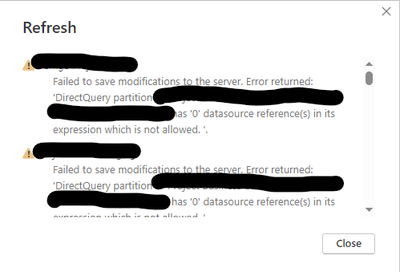- Subscribe to RSS Feed
- Mark as New
- Mark as Read
- Bookmark
- Subscribe
- Printer Friendly Page
- Report Inappropriate Content
Previously working Direct Query reference no longer works
Hello!
A week ago I published a working BI model the Fabric with no issues. This week the Power Query data model in Power BI Desktop Version: 2.123.742.0 64-bit (November 2023) will not load into the report with this error:
Failed to save modifications to the server. Error returned: 'DirectQuery partition <Table><GUID> has '0' datasource reference(s) in its expression which is not allowed. '.
The tables it's complaining about all refer to Direct Query tables in the model (the Reference option in the query editor). Until yesterday these all parsed/loaded just fine. I'm facing having to rebuild the entire PBIX, as deleting the tables or making any change to the data model always produces the above error. I've Bing'ed the issue of course
Any help appreciated, many thanks!
Neil
You must be a registered user to add a comment. If you've already registered, sign in. Otherwise, register and sign in.
-
allyklee
 on:
Remove / Copy Visual issue - July 2025 Desktop Iss...
on:
Remove / Copy Visual issue - July 2025 Desktop Iss...
- stipa on: Error "[403.12–403.30] The name 'Lakehouse.Content...
- MaAl on: "The import PowerPlatform.Dataflows matches no exp...
-
NikNithiy
 on:
URGENT!! Paginated Report not loading on Mozilla F...
on:
URGENT!! Paginated Report not loading on Mozilla F...
- duarte on: Unable to sort months in PowerBI
- zsombor on: Matrix Visual doesn't work with Field Parameters ...
-
 mattlee
on:
“Add Value” in Textbox Not Visible in Dark Theme
mattlee
on:
“Add Value” in Textbox Not Visible in Dark Theme
- mattin on: Report Server Permissions Jan/May 2025
-
bhalicki
 on:
Bi Crashes on launch with (AS Process PID=XXXXXX H...
on:
Bi Crashes on launch with (AS Process PID=XXXXXX H...
- stanteitelbaum on: authenticator wont trigger after purchase of new p...
- New 8,048
- Needs Info 3,502
- Investigating 3,602
- Accepted 2,088
- Declined 38
- Delivered 3,970
-
Reports
10,246 -
Data Modeling
4,135 -
Dashboards
4,116 -
Gateways
2,116 -
Report Server
2,116 -
APIS and Embedding
1,966 -
Custom Visuals
1,790 -
Content Packs
525 -
Mobile
354 -
Need Help
11 -
Show and Tell
3 -
General Comment
2 -
Tips and Tricks
1 -
Power BI Desktop
1