Idea Options
- Subscribe to RSS Feed
- Mark as New
- Mark as Read
- Bookmark
- Subscribe
- Printer Friendly Page
- Report Inappropriate Content
0
PowerBi Report Builder wrong data
Submitted by
Sorbello
on
05-02-2023
01:23 AM
I connect power bi report builder to the power bi service, once i create the dataset and try to run the query, the results it gives me are replicated for each customer name,
but actually the real dataset would be like this, in column a left are summed up in the right column we find the unsummarized data.
The problem is that on power bi desktop the results are correct as you can see, while on report builder it replies the values that are not really correct, how do i fix it?
See more ideas labeled with:
Comments
You must be a registered user to add a comment. If you've already registered, sign in. Otherwise, register and sign in.
Latest Comments
-
allyklee
 on:
Remove / Copy Visual issue - July 2025 Desktop Iss...
on:
Remove / Copy Visual issue - July 2025 Desktop Iss...
- stipa on: Error "[403.12–403.30] The name 'Lakehouse.Content...
-
klinejordan
 on:
URL is not filtering on field parameter
on:
URL is not filtering on field parameter
- MaAl on: "The import PowerPlatform.Dataflows matches no exp...
-
NikNithiy
 on:
URGENT!! Paginated Report not loading on Mozilla F...
on:
URGENT!! Paginated Report not loading on Mozilla F...
- duarte on: Unable to sort months in PowerBI
- zsombor on: Matrix Visual doesn't work with Field Parameters ...
-
 mattlee
on:
“Add Value” in Textbox Not Visible in Dark Theme
mattlee
on:
“Add Value” in Textbox Not Visible in Dark Theme
- mattin on: Report Server Permissions Jan/May 2025
-
bhalicki
 on:
Bi Crashes on launch with (AS Process PID=XXXXXX H...
on:
Bi Crashes on launch with (AS Process PID=XXXXXX H...
Idea Statuses
- New 8,049
- Needs Info 3,502
- Investigating 3,602
- Accepted 2,088
- Declined 38
- Delivered 3,970
-
Reports
10,247 -
Data Modeling
4,135 -
Dashboards
4,116 -
Report Server
2,116 -
Gateways
2,116 -
APIS and Embedding
1,966 -
Custom Visuals
1,790 -
Content Packs
525 -
Mobile
354 -
Need Help
11 -
Show and Tell
3 -
General Comment
2 -
Tips and Tricks
1 -
Power BI Desktop
1

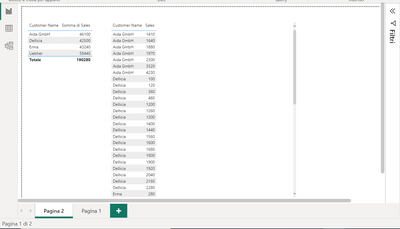
Hi @Sorbello ,
Please try to put the column "Customer Names" in Row group and select Sum to the column "Sales".
Refer to: Understanding groups in a paginated report - Microsoft Report Builder | Microsoft Learn
Best regards,
Community Support Team_yanjiang