Join us at the 2025 Microsoft Fabric Community Conference
Microsoft Fabric Community Conference 2025, March 31 - April 2, Las Vegas, Nevada. Use code MSCUST for a $150 discount.
Register now- Power BI forums
- Get Help with Power BI
- Desktop
- Service
- Report Server
- Power Query
- Mobile Apps
- Developer
- DAX Commands and Tips
- Custom Visuals Development Discussion
- Health and Life Sciences
- Power BI Spanish forums
- Translated Spanish Desktop
- Training and Consulting
- Instructor Led Training
- Dashboard in a Day for Women, by Women
- Galleries
- Webinars and Video Gallery
- Data Stories Gallery
- Themes Gallery
- Contests Gallery
- Quick Measures Gallery
- R Script Showcase
- COVID-19 Data Stories Gallery
- Community Connections & How-To Videos
- 2021 MSBizAppsSummit Gallery
- 2020 MSBizAppsSummit Gallery
- 2019 MSBizAppsSummit Gallery
- Events
- Ideas
- Custom Visuals Ideas
- Issues
- Issues
- Events
- Upcoming Events
The Power BI DataViz World Championships are on! With four chances to enter, you could win a spot in the LIVE Grand Finale in Las Vegas. Show off your skills.
- Power BI forums
- Issues
- Issues
- Phantom Measure showing in Report when connected t...
- Subscribe to RSS Feed
- Mark as New
- Mark as Read
- Bookmark
- Subscribe
- Printer Friendly Page
- Report Inappropriate Content
Phantom Measure showing in Report when connected to LakeHouse using Views
Currently using a Lakehouse to store data, then from the lakehouse I have my data being pulled into Views that I have set up into a STAR Schema(or close to). During the testing and set up I had to drop a view and recreate it which meant I needed to recreate the measure. This has caused and issue on my report that points to this model to show a phantom measure that does not exist. The obvious solution is to just create a new pbix and just copy my visuals over, however, I just want the issue to be known so it can be fixed for others.
Let me know if you need any other information,
Thanks!
You must be a registered user to add a comment. If you've already registered, sign in. Otherwise, register and sign in.
-
 v-jtian-msft
on:
Error: Tied rows detected in the relation paramete...
v-jtian-msft
on:
Error: Tied rows detected in the relation paramete...
-
 v-jtian-msft
on:
Power BI Gateway SQL Server Connection Issue
v-jtian-msft
on:
Power BI Gateway SQL Server Connection Issue
-
 v-jtian-msft
on:
Power BI integration on MS List. Where is the Powe...
v-jtian-msft
on:
Power BI integration on MS List. Where is the Powe...
-
bhalicki
 on:
PowerBi desktop modal dialogs in background, GUI u...
on:
PowerBi desktop modal dialogs in background, GUI u...
-
 v-jtian-msft
on:
User defined fields in Outlook are not displaying ...
v-jtian-msft
on:
User defined fields in Outlook are not displaying ...
-
 v-jtian-msft
on:
Duplicate measure name when adding measure to live...
v-jtian-msft
on:
Duplicate measure name when adding measure to live...
-
 v-jtian-msft
on:
Issue in Loading the Schedule Refresh
v-jtian-msft
on:
Issue in Loading the Schedule Refresh
-
 v-jtian-msft
on:
Dynamic format Strings and showing multiples of 10
v-jtian-msft
on:
Dynamic format Strings and showing multiples of 10
-
 v-xiaoyan-msft
on:
Issue with New Snowflake Connector in Power BI Des...
v-xiaoyan-msft
on:
Issue with New Snowflake Connector in Power BI Des...
-
 v-xiaoyan-msft
on:
BUG: DAX Variable is storing the filter conditions...
v-xiaoyan-msft
on:
BUG: DAX Variable is storing the filter conditions...
- New 7,843
- Needs Info 3,502
- Investigating 3,550
- Accepted 2,079
- Declined 38
- Delivered 3,959
-
Reports
10,103 -
Data Modeling
4,072 -
Dashboards
4,065 -
Gateways
2,096 -
Report Server
2,094 -
APIS and Embedding
1,941 -
Custom Visuals
1,758 -
Content Packs
520 -
Mobile
352 -
Need Help
11 -
Show and Tell
3 -
General Comment
2 -
Tips and Tricks
1 -
Power BI Desktop
1
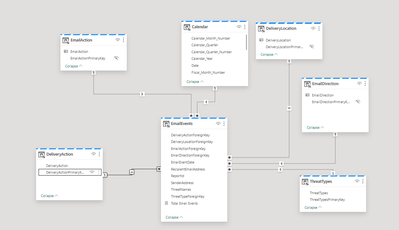

Hi @Wilsonjr ,
Make sure you are using the latest version of Power BI Desktop.
There are times when forcing a refresh of the data model can resolve issues with phantom measure, please see if this works for you.
Best regards.
Community Support Team_Caitlyn