- Power BI forums
- Updates
- News & Announcements
- Get Help with Power BI
- Desktop
- Service
- Report Server
- Power Query
- Mobile Apps
- Developer
- DAX Commands and Tips
- Custom Visuals Development Discussion
- Health and Life Sciences
- Power BI Spanish forums
- Translated Spanish Desktop
- Power Platform Integration - Better Together!
- Power Platform Integrations (Read-only)
- Power Platform and Dynamics 365 Integrations (Read-only)
- Training and Consulting
- Instructor Led Training
- Dashboard in a Day for Women, by Women
- Galleries
- Community Connections & How-To Videos
- COVID-19 Data Stories Gallery
- Themes Gallery
- Data Stories Gallery
- R Script Showcase
- Webinars and Video Gallery
- Quick Measures Gallery
- 2021 MSBizAppsSummit Gallery
- 2020 MSBizAppsSummit Gallery
- 2019 MSBizAppsSummit Gallery
- Events
- Ideas
- Custom Visuals Ideas
- Issues
- Issues
- Events
- Upcoming Events
- Community Blog
- Power BI Community Blog
- Custom Visuals Community Blog
- Community Support
- Community Accounts & Registration
- Using the Community
- Community Feedback
Register now to learn Fabric in free live sessions led by the best Microsoft experts. From Apr 16 to May 9, in English and Spanish.
- Power BI forums
- Issues
- Issues
- Hover over text (tooltip) missing on Service when ...
- Subscribe to RSS Feed
- Mark as New
- Mark as Read
- Bookmark
- Subscribe
- Printer Friendly Page
- Report Inappropriate Content
Hover over text (tooltip) missing on Service when a column has only Icons as condittional formatting
The bug is that we are now not able to see the text that used to appear when we were hovering over a table or a matrix column that had Icons only selected as condittional formatting.
We are still able to see it on Desktop. We were able to see it on Service, but now not.
These are the settings:
These settings do not have anything to do with Tooltips.
Actually Tooltips must be turned off for this to appear.
This what we are able to see on Desktop when hovering over:
And this is what we see now on Service, nothing:
There are posts in here (from May!) that were marked as Delivered without never understanding the issue:
https://community.fabric.microsoft.com/t5/Issues/Tool-tips-are-missing-on-Power-BI-service/idc-p/341...
And as Still Investigating (from June!) here:
https://community.fabric.microsoft.com/t5/Issues/Hover-message-missing-in-service-and-May-2023-deskt...
Please have a look at this issue.
Thanks.
You must be a registered user to add a comment. If you've already registered, sign in. Otherwise, register and sign in.
- JenniferWinget on: FREE Xbox Gift Card Codes [Updated] 50+ New Redeem...
- JenniferWinget on: ^FREE Xbox Gift Card Codes [Updated] New Redeem Co...
- almafdb on: free* v bucks generator 2024 free vbucks codes
- almafdb on: get* v bucks generator 2024 free vbucks codes
- almafdb on: free 1,000 v-bucks code List 2024
- Comez on: FREE Xbox Gift Card Codes [Updated] New Redeem Cod...
- almafdb on: free* v bucks generator 2024 free vbucks codes
- almafdb on: Free PSN Codes - Free PSN Gift Card Codes Updated
- sitebilla on: free** v bucks generator updated 2024 vbucks codes
- haserth on: free* v bucks generator 2024 free vbucks codes
- New 7,897
- Needs Info 3,357
- Investigating 3,142
- Accepted 2,036
- Declined 38
- Delivered 3,755
-
Reports
9,675 -
Dashboards
3,922 -
Data Modeling
3,873 -
Gateways
2,054 -
Report Server
2,004 -
APIS and Embedding
1,921 -
Custom Visuals
1,706 -
Content Packs
525 -
Mobile
369 -
Need Help
11 -
Show and Tell
2 -
General Comment
2 -
Tips and Tricks
1 -
Power BI Desktop
1
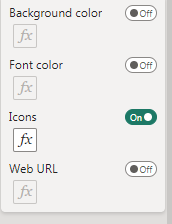
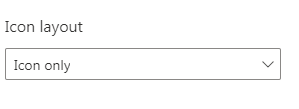
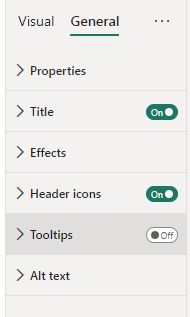
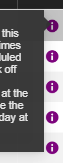

Hi @gp10 ,
Thanks for the feedback, you are referring to this issue only occurring with Power BI Service, right?
Please check the version of Power BI Service you are currently using in About, as well as the browser you are using.
We'll get back to the product team as soon as it's acknowledged as an issue!
Best regards.
Community Support Team_Caitlyn