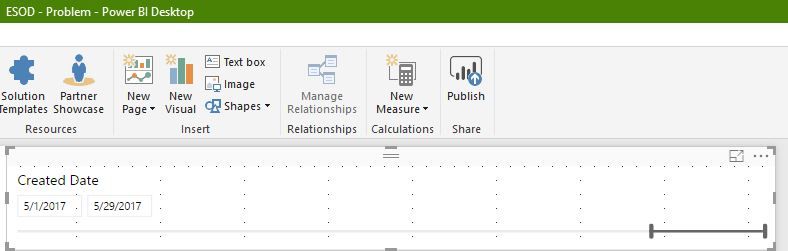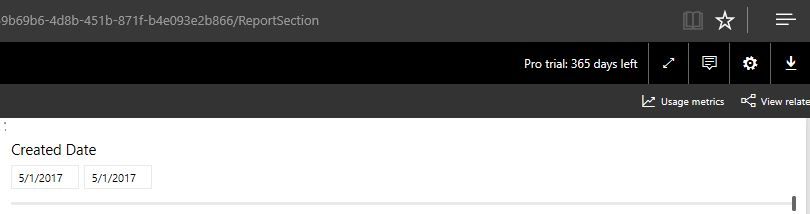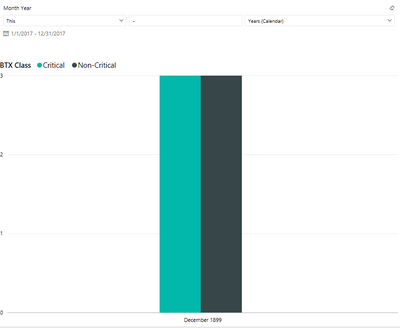Join us at the 2025 Microsoft Fabric Community Conference
March 31 - April 2, 2025, in Las Vegas, Nevada. Use code MSCUST for a $150 discount! Early bird discount ends December 31.
Register Now- Power BI forums
- Get Help with Power BI
- Desktop
- Service
- Report Server
- Power Query
- Mobile Apps
- Developer
- DAX Commands and Tips
- Custom Visuals Development Discussion
- Health and Life Sciences
- Power BI Spanish forums
- Translated Spanish Desktop
- Training and Consulting
- Instructor Led Training
- Dashboard in a Day for Women, by Women
- Galleries
- Community Connections & How-To Videos
- COVID-19 Data Stories Gallery
- Themes Gallery
- Data Stories Gallery
- R Script Showcase
- Webinars and Video Gallery
- Quick Measures Gallery
- 2021 MSBizAppsSummit Gallery
- 2020 MSBizAppsSummit Gallery
- 2019 MSBizAppsSummit Gallery
- Events
- Ideas
- Custom Visuals Ideas
- Issues
- Issues
- Events
- Upcoming Events
Be one of the first to start using Fabric Databases. View on-demand sessions with database experts and the Microsoft product team to learn just how easy it is to get started. Watch now
- Power BI forums
- Issues
- Issues
- Dates not being recognised correctly in Power BI S...
- Subscribe to RSS Feed
- Mark as New
- Mark as Read
- Bookmark
- Subscribe
- Printer Friendly Page
- Report Inappropriate Content
Dates not being recognised correctly in Power BI Service
I have unsual behavior involving dates. I have made a slicer based on date, it's working perfectly fine in Power BI Desktop:
But once I uploaded it on the Power BI Service, The dates are ruined
It came to a point that I accedentally visitied the year 1899 and I can no longer get out of it as the slicer is disabled: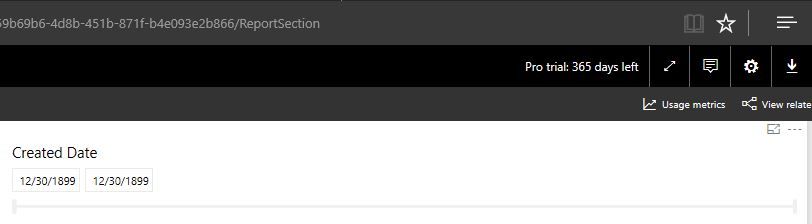
When we use the dates in a visuals you can clearly see the date being reflected as December 1899 instead of the latest month/year:
I have a SAP HANA data source in direct query in which it gets data for those dates.
You must be a registered user to add a comment. If you've already registered, sign in. Otherwise, register and sign in.
-
 v-xiaoyan-msft
on:
Incorrect value shows in table, and duplicate row ...
v-xiaoyan-msft
on:
Incorrect value shows in table, and duplicate row ...
-
 v-xiaoyan-msft
on:
Fix Dataflow Gen1 Referenced Entities in Downstrea...
v-xiaoyan-msft
on:
Fix Dataflow Gen1 Referenced Entities in Downstrea...
-
 v-xiaoyan-msft
on:
Issue on MAP visual
v-xiaoyan-msft
on:
Issue on MAP visual
-
 v-xiaoyan-msft
on:
Failed to update Source Credentials PBi Service
v-xiaoyan-msft
on:
Failed to update Source Credentials PBi Service
- Damiensize on: Lakehouse table error : Encountered Azure error wh...
- ku_kim on: Connect Partitioned table in Fabric Lakehouse to P...
-
 v-xiaoyan-msft
on:
Issue: unable to load word cloud
v-xiaoyan-msft
on:
Issue: unable to load word cloud
- tolsond on: Power Bi Mark as Date Table issue after November 2...
- Giangnt on: Can't refesh Data in PBI
-
 v-xiaoyan-msft
on:
Access to ADO ODATA Feed from PowerBI is fails fro...
v-xiaoyan-msft
on:
Access to ADO ODATA Feed from PowerBI is fails fro...
- New 7,841
- Needs Info 3,500
- Investigating 3,456
- Accepted 2,077
- Declined 38
- Delivered 3,941
-
Reports
10,038 -
Dashboards
4,046 -
Data Modeling
4,043 -
Gateways
2,090 -
Report Server
2,082 -
APIS and Embedding
1,935 -
Custom Visuals
1,746 -
Content Packs
516 -
Mobile
352 -
Need Help
11 -
Show and Tell
3 -
General Comment
2 -
Power BI Desktop
1 -
Tips and Tricks
1