- Power BI forums
- Updates
- News & Announcements
- Get Help with Power BI
- Desktop
- Service
- Report Server
- Power Query
- Mobile Apps
- Developer
- DAX Commands and Tips
- Custom Visuals Development Discussion
- Health and Life Sciences
- Power BI Spanish forums
- Translated Spanish Desktop
- Power Platform Integration - Better Together!
- Power Platform Integrations (Read-only)
- Power Platform and Dynamics 365 Integrations (Read-only)
- Training and Consulting
- Instructor Led Training
- Dashboard in a Day for Women, by Women
- Galleries
- Community Connections & How-To Videos
- COVID-19 Data Stories Gallery
- Themes Gallery
- Data Stories Gallery
- R Script Showcase
- Webinars and Video Gallery
- Quick Measures Gallery
- 2021 MSBizAppsSummit Gallery
- 2020 MSBizAppsSummit Gallery
- 2019 MSBizAppsSummit Gallery
- Events
- Ideas
- Custom Visuals Ideas
- Issues
- Issues
- Events
- Upcoming Events
- Community Blog
- Power BI Community Blog
- Custom Visuals Community Blog
- Community Support
- Community Accounts & Registration
- Using the Community
- Community Feedback
Earn a 50% discount on the DP-600 certification exam by completing the Fabric 30 Days to Learn It challenge.
- Power BI forums
- Issues
- Issues
- BUG: "Formatting options are unavailable for this ...
- Subscribe to RSS Feed
- Mark as New
- Mark as Read
- Bookmark
- Subscribe
- Printer Friendly Page
- Report Inappropriate Content
BUG: "Formatting options are unavailable for this visual"
In Power BI Desktop I am running into an issue where I cannot format visualizations that are part of a group. When selecting the visualization in the group and navigating to the Format visual tab, no options are available and it says "Formatting options are unavailable for this visual". The only workaround is to ungroup the visualization, make formating changes, then re-group it with the other visualizations. This has been happening for the past week or two. Sometimes it will let me format visualizations in a group, but most of the time it shows the message below.
- « Previous
-
- 1
- …
- 4
- 5
- 6
- Next »
- « Previous
-
- 1
- …
- 4
- 5
- 6
- Next »
You must be a registered user to add a comment. If you've already registered, sign in. Otherwise, register and sign in.
- livvvvve on: [#[!BOXING#!]+] Tyson Fury vs Oleksandr Usyk Fight...
- sfgtgsdf on: {+{!LIVE!}## Oleksandr Usyk vs Tyson Fury LIVE Fre...
- sfgtgsdf on: [@[STREAMs!]@+] Fury vs Usky LIVE F B Coverage ON ...
-
FuryHUB
 on:
[+[!STREAMsING!]@@+] Tyson Fury vs Oleksandr Usky ...
on:
[+[!STREAMsING!]@@+] Tyson Fury vs Oleksandr Usky ...
-
FuryHUB
 on:
![!STREAms!]+] Tyson Fury vs Oleksandr Usky LIVE C...
on:
![!STREAms!]+] Tyson Fury vs Oleksandr Usky LIVE C...
-
FuryHUB
 on:
+[!STReAMs!]+] Fury vs Usky LIVE Stream Today Cov...
on:
+[!STReAMs!]+] Fury vs Usky LIVE Stream Today Cov...
-
 v-yetao1-msft
on:
Powerbi Direct Query and Cached Data issue
v-yetao1-msft
on:
Powerbi Direct Query and Cached Data issue
-
 v-xiaoyan-msft
on:
Field parameters - Default sorting order resets Wh...
v-xiaoyan-msft
on:
Field parameters - Default sorting order resets Wh...
-
 v-xiaoyan-msft
on:
Metric processing failed. Activity Id
v-xiaoyan-msft
on:
Metric processing failed. Activity Id
-
 v-xiaoyan-msft
on:
Issues updating SSL off-prem
v-xiaoyan-msft
on:
Issues updating SSL off-prem
- New 7,852
- Needs Info 3,376
- Investigating 3,161
- Accepted 2,038
- Declined 38
- Delivered 3,777
-
Reports
9,709 -
Dashboards
3,927 -
Data Modeling
3,883 -
Gateways
2,052 -
Report Server
2,015 -
APIS and Embedding
1,895 -
Custom Visuals
1,685 -
Content Packs
504 -
Mobile
349 -
Need Help
11 -
Show and Tell
2 -
General Comment
2 -
Tips and Tricks
1 -
Power BI Desktop
1
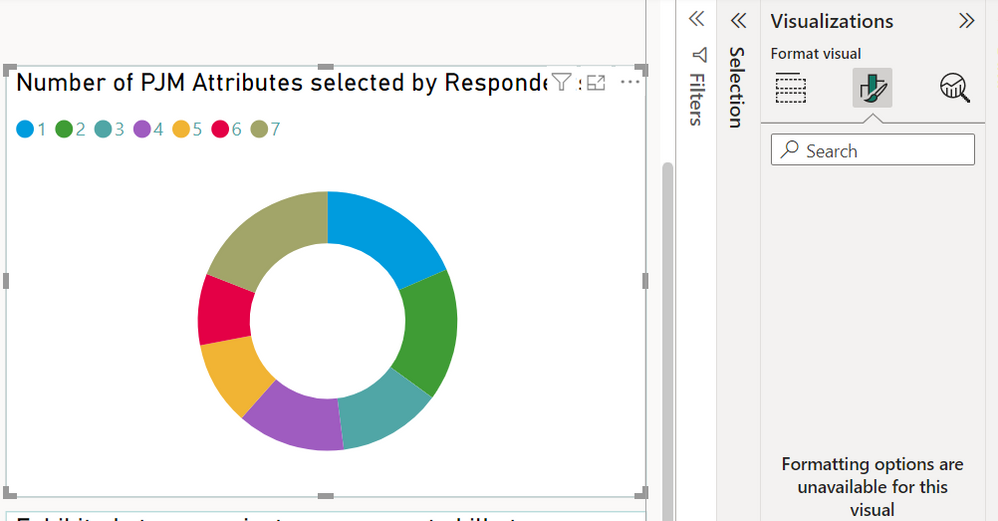
Hi @jaykayelsemicol ,
I tried again and still can't reproduce the problem, also haven't found ICM reported internally. If the problem persists, I suggest you create a support ticket, it's free for pro user and a dedicated engineer will come to dig the problem for you.
Best regards,
Community Support Team_yanjiang