Idea Options
- Subscribe to RSS Feed
- Mark as New
- Mark as Read
- Bookmark
- Subscribe
- Printer Friendly Page
- Report Inappropriate Content
BUG: "Formatting options are unavailable for this visual"
Submitted by
Anonymous
on
04-20-2023
12:27 PM
In Power BI Desktop I am running into an issue where I cannot format visualizations that are part of a group. When selecting the visualization in the group and navigating to the Format visual tab, no options are available and it says "Formatting options are unavailable for this visual". The only workaround is to ungroup the visualization, make formating changes, then re-group it with the other visualizations. This has been happening for the past week or two. Sometimes it will let me format visualizations in a group, but most of the time it shows the message below.
See more ideas labeled with:
Comments
- « Previous
-
- 1
- 2
- 3
- …
- 6
- Next »
- « Previous
-
- 1
- 2
- 3
- …
- 6
- Next »
You must be a registered user to add a comment. If you've already registered, sign in. Otherwise, register and sign in.
Latest Comments
-
allyklee
 on:
Remove / Copy Visual issue - July 2025 Desktop Iss...
on:
Remove / Copy Visual issue - July 2025 Desktop Iss...
- stipa on: Error "[403.12–403.30] The name 'Lakehouse.Content...
- MaAl on: "The import PowerPlatform.Dataflows matches no exp...
-
NikNithiy
 on:
URGENT!! Paginated Report not loading on Mozilla F...
on:
URGENT!! Paginated Report not loading on Mozilla F...
- duarte on: Unable to sort months in PowerBI
- zsombor on: Matrix Visual doesn't work with Field Parameters ...
-
 mattlee
on:
“Add Value” in Textbox Not Visible in Dark Theme
mattlee
on:
“Add Value” in Textbox Not Visible in Dark Theme
- mattin on: Report Server Permissions Jan/May 2025
-
bhalicki
 on:
Bi Crashes on launch with (AS Process PID=XXXXXX H...
on:
Bi Crashes on launch with (AS Process PID=XXXXXX H...
- stanteitelbaum on: authenticator wont trigger after purchase of new p...
Idea Statuses
- New 8,048
- Needs Info 3,502
- Investigating 3,602
- Accepted 2,088
- Declined 38
- Delivered 3,970
-
Reports
10,246 -
Data Modeling
4,135 -
Dashboards
4,116 -
Gateways
2,116 -
Report Server
2,116 -
APIS and Embedding
1,966 -
Custom Visuals
1,790 -
Content Packs
525 -
Mobile
354 -
Need Help
11 -
Show and Tell
3 -
General Comment
2 -
Power BI Desktop
1 -
Tips and Tricks
1
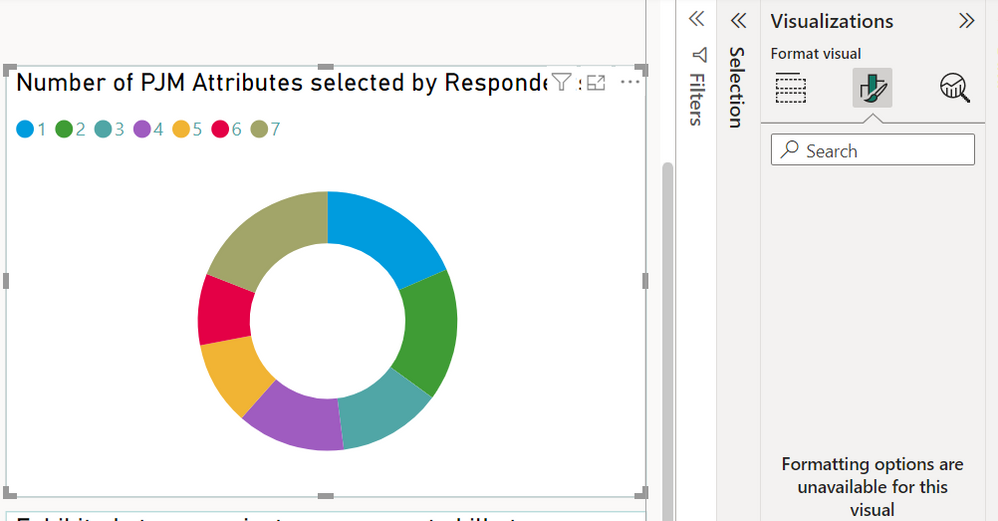
Hi @Anonymous ,
I tried again and still can't reproduce the problem, also haven't found ICM reported internally. If the problem persists, I suggest you create a support ticket, it's free for pro user and a dedicated engineer will come to dig the problem for you.
Best regards,
Community Support Team_yanjiang