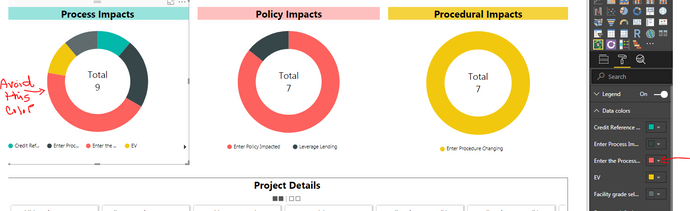- Subscribe to RSS Feed
- Mark as New
- Mark as Read
- Bookmark
- Subscribe
- Printer Friendly Page
- Report Inappropriate Content
Avoid Certain Data Color when a Chart is Refreshed
I am using a Ring Chart to show a count of Process Impacts effecting a group of projects. As more Process Impacts are added to the data, the chart updates with those new Impacts and assigns new default colors. That is all fine expect that I want to avoid a certain color from ever being used when my charts are refreshed with updated data. Adding a function to either "lock" a set of colors to be used or specify a color(s) to not be used, would be very helpful on 'count' visuals that will change on refresh.
If anyone has a suggestion for a different visual to use, for my particular situation, I would love to hear it.
You must be a registered user to add a comment. If you've already registered, sign in. Otherwise, register and sign in.
- stipa on: Error "[403.12–403.30] The name 'Lakehouse.Content...
- MaAl on: "The import PowerPlatform.Dataflows matches no exp...
-
NikNithiy
 on:
URGENT!! Paginated Report not loading on Mozilla F...
on:
URGENT!! Paginated Report not loading on Mozilla F...
- duarte on: Unable to sort months in PowerBI
- zsombor on: Matrix Visual doesn't work with Field Parameters ...
-
 mattlee
on:
“Add Value” in Textbox Not Visible in Dark Theme
mattlee
on:
“Add Value” in Textbox Not Visible in Dark Theme
- mattin on: Report Server Permissions Jan/May 2025
-
bhalicki
 on:
Bi Crashes on launch with (AS Process PID=XXXXXX H...
on:
Bi Crashes on launch with (AS Process PID=XXXXXX H...
- stanteitelbaum on: authenticator wont trigger after purchase of new p...
-
Stinkys
 on:
Fix the Date function in DAX
on:
Fix the Date function in DAX
- New 8,047
- Needs Info 3,502
- Investigating 3,602
- Accepted 2,088
- Declined 38
- Delivered 3,970
-
Reports
10,246 -
Data Modeling
4,135 -
Dashboards
4,116 -
Gateways
2,116 -
Report Server
2,116 -
APIS and Embedding
1,965 -
Custom Visuals
1,790 -
Content Packs
525 -
Mobile
354 -
Need Help
11 -
Show and Tell
3 -
General Comment
2 -
Tips and Tricks
1 -
Power BI Desktop
1