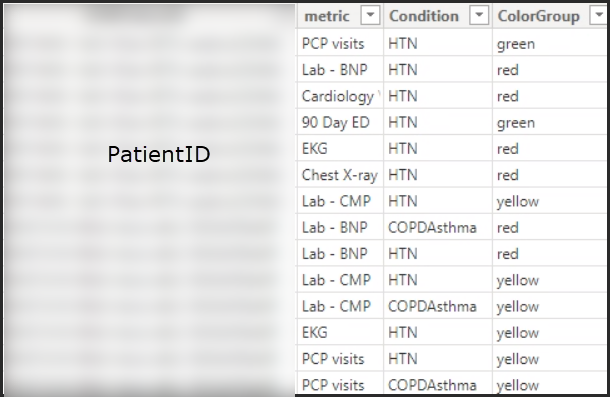Join the #PBI10 DataViz contest
Power BI is turning 10, and we’re marking the occasion with a special community challenge. Use your creativity to tell a story, uncover trends, or highlight something unexpected.
Get started- Power BI forums
- Get Help with Power BI
- Desktop
- Service
- Report Server
- Power Query
- Mobile Apps
- Developer
- DAX Commands and Tips
- Custom Visuals Development Discussion
- Health and Life Sciences
- Power BI Spanish forums
- Translated Spanish Desktop
- Training and Consulting
- Instructor Led Training
- Dashboard in a Day for Women, by Women
- Galleries
- Webinars and Video Gallery
- Data Stories Gallery
- Themes Gallery
- Contests Gallery
- Quick Measures Gallery
- Notebook Gallery
- Translytical Task Flow Gallery
- R Script Showcase
- Ideas
- Custom Visuals Ideas (read-only)
- Issues
- Issues
- Events
- Upcoming Events
Join us for an expert-led overview of the tools and concepts you'll need to become a Certified Power BI Data Analyst and pass exam PL-300. Register now.
- Power BI forums
- Forums
- Get Help with Power BI
- Health and Life Sciences
- Re: Use dax variable inside filter
- Subscribe to RSS Feed
- Mark Topic as New
- Mark Topic as Read
- Float this Topic for Current User
- Bookmark
- Subscribe
- Printer Friendly Page
- Mark as New
- Bookmark
- Subscribe
- Mute
- Subscribe to RSS Feed
- Permalink
- Report Inappropriate Content
Use dax variable inside filter
I am trying to filter a table based on how another table is already filtered by building a variable and using it in the filter, but I seem to be doing something wrong. Here is a sample of the data I am working with:
I have built a filtered version of the table using the following code:
Filtered_ALL_METRICS_patient_pivot =
VAR _ConditionsList =
IF ( CONCATENATEX(DISTINCT(VALUES(AllPatients[CAD])), [CAD], " ") = "1", ", 'CAD'", "" )
& IF ( CONCATENATEX(DISTINCT(VALUES(AllPatients[CHF])), [CHF], " ") = "1", ", 'CHF'", "" )
& IF ( CONCATENATEX(DISTINCT(VALUES(AllPatients[COPDAsthma])), [COPDAsthma], " ") = "1", ", 'COPDAsthma'", "" )
& IF ( CONCATENATEX(DISTINCT(VALUES(AllPatients[Diabete])), [Diabete], " ") = "1", ", 'Diabete'", "" )
& IF ( CONCATENATEX(DISTINCT(VALUES(AllPatients[HLD])), [HLD], " ") = "1", ", 'HLD'", "" )
& IF ( CONCATENATEX(DISTINCT(VALUES(AllPatients[HTN])), [HTN], " ") = "1", ", 'HTN'", "" )
VAR _FilterList = IF ( LEN ( _ConditionsList ) = 0, "'CAD', 'CHF', 'COPDAsthma', 'Diabete', 'HLD', 'HTN'", RIGHT ( _ConditionsList, LEN ( _ConditionsList ) - 2 ) )
RETURN
FILTER(ALL_METRICS_patient_pivot, ALL_METRICS_patient_pivot[metric] IN {_FilterList})
But no matter what I have selected, the filtered table is empty. What am I doing wrong?
I currently do not have relationships set up between the filtered table and any other table. I have tried connecting it to several other tables that are being filtered correctly, but this did not give me any rows in the filtered table.
I have confirmed that _FilterList is outputting what I intend (e.g., 'CAD', 'CHF', 'COPDAsthma', 'Diabete', 'HLD', 'HTN' if everything or nothing is selected, and 'CHF', 'Diabete' if just those two conditions are selected) by creating a metric that is the same but returns _FilterList instead. I included an x in front of the variable names in the metric to avoid any potential scoping issues.
Any help is appreciated, as dax is not my strong point!
- Mark as New
- Bookmark
- Subscribe
- Mute
- Subscribe to RSS Feed
- Permalink
- Report Inappropriate Content
I'm trying to optimize my DAX formula by using a variable inside a filter context. Has anyone successfully implemented this? I’m curious about the best practices and any tips you might have to share
- Mark as New
- Bookmark
- Subscribe
- Mute
- Subscribe to RSS Feed
- Permalink
- Report Inappropriate Content
Remember that a variable is materializing. Use it mainly if you want to re-use the result without impact from a filter context.
- Mark as New
- Bookmark
- Subscribe
- Mute
- Subscribe to RSS Feed
- Permalink
- Report Inappropriate Content
I think you created two posts for the same question, I have answered this question here: https://community.fabric.microsoft.com/t5/Desktop/Issues-with-getting-data-from-PBI-to-excel/m-p/412...
Need a Power BI Consultation? Hire me on Upwork
Connect on LinkedIn
|
- Mark as New
- Bookmark
- Subscribe
- Mute
- Subscribe to RSS Feed
- Permalink
- Report Inappropriate Content
You need to let the data model do that filtering work for you, or worst case use TREATAS to project the filter in one table onto another table.
Helpful resources

Join our Fabric User Panel
This is your chance to engage directly with the engineering team behind Fabric and Power BI. Share your experiences and shape the future.

Power BI Monthly Update - June 2025
Check out the June 2025 Power BI update to learn about new features.