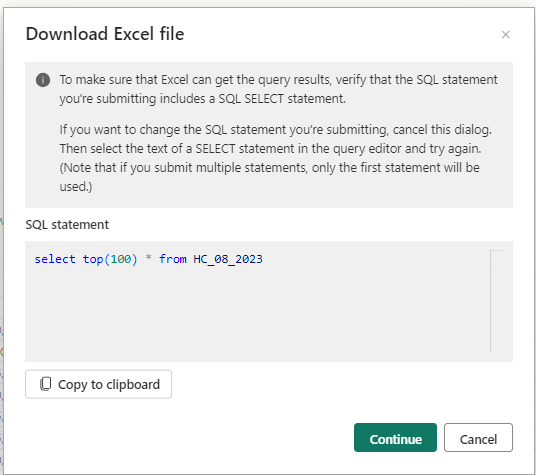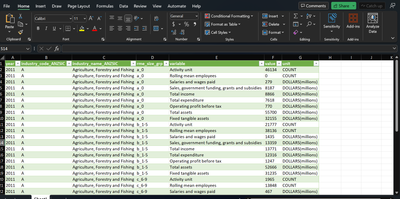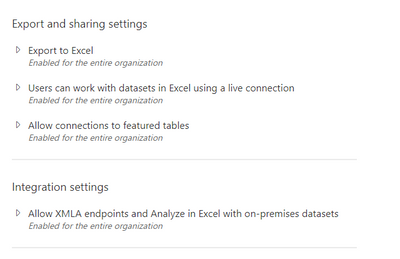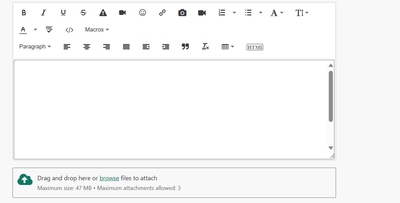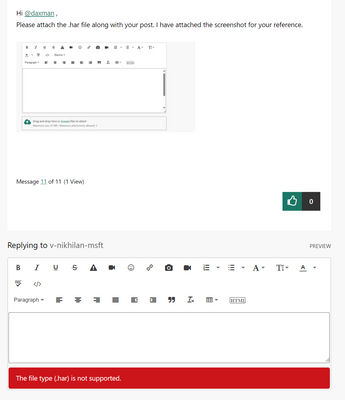Earn a 50% discount on the DP-600 certification exam by completing the Fabric 30 Days to Learn It challenge.
- Synapse forums
- Forums
- Get Help with Synapse
- General Discussion
- "Download Excel File" in Fabric SQL Query Editor n...
- Subscribe to RSS Feed
- Mark Topic as New
- Mark Topic as Read
- Float this Topic for Current User
- Bookmark
- Subscribe
- Printer Friendly Page
- Mark as New
- Bookmark
- Subscribe
- Mute
- Subscribe to RSS Feed
- Permalink
- Report Inappropriate Content
"Download Excel File" in Fabric SQL Query Editor not working
The "Download Excel File" button does not appear to work in the Fabric SQL Query editor on a Warehouse. As instructed, I am selecting the SELECT statement which produces the table which I want to export to Excel. However, when I select "Download Excel File" and then click the "Continue" button , nothing happens. This is even on basic queries with no transformations, i.e. just selecting all rows and columns from a single table. This issue is occurring on latest Microsoft Edge browser.
Is anyone else experiencng this issue or have a fix?
I have included a screenshot of the popup below when I select "Download Excel File":
- Mark as New
- Bookmark
- Subscribe
- Mute
- Subscribe to RSS Feed
- Permalink
- Report Inappropriate Content
Thanks for reaching out @DanielLynch8. Although you already might have found the solution through this discussion thread, our team has also updated our documentation to provide further detailed steps on the "Download Excel file" experience. Please take a look and let us know if this resolves your issue.
- Mark as New
- Bookmark
- Subscribe
- Mute
- Subscribe to RSS Feed
- Permalink
- Report Inappropriate Content
I'm experiencing the same issue for both the SQL and Visual Query editors: "Download Excel File" not working in Lakehouse SQL... - Microsoft Fabric Community
- Mark as New
- Bookmark
- Subscribe
- Mute
- Subscribe to RSS Feed
- Permalink
- Report Inappropriate Content
Hi @daxman , @DanielLynch8 ,
I have reached to the internal for help on this. They are working on this to find out the root cause of the issue. I will update you once I hear back from them.
Thanks for your patience.
- Mark as New
- Bookmark
- Subscribe
- Mute
- Subscribe to RSS Feed
- Permalink
- Report Inappropriate Content
Hi,
Apologies for the issue you're experiencing. I tried this scenario and I'm unable to reproduce this issue on my end. I am able to download the excel file and also load the data into it. I have attached the screenshots for your reference.
Can you please check if your organization has turned off export to Excel in the tenant settings?
Can you also provide the .har file to me for us to troubleshoot this issue further? Here's instructions on how you can do that: How to collect a network trace | Microsoft Learn
- Mark as New
- Bookmark
- Subscribe
- Mute
- Subscribe to RSS Feed
- Permalink
- Report Inappropriate Content
I can confirm that my Tenant Settings allows for Exporting to Excel across the entire organization:
When I ran the Network trace, indeed there was an error for "xlsx" name with the status code "400: Bad Request".
How should I provide you with the .har file?
- Mark as New
- Bookmark
- Subscribe
- Mute
- Subscribe to RSS Feed
- Permalink
- Report Inappropriate Content
Hi @daxman ,
I have attached a link about how to get a har file. Please follow those steps and send me the har file.
Thanks
- Mark as New
- Bookmark
- Subscribe
- Mute
- Subscribe to RSS Feed
- Permalink
- Report Inappropriate Content
I already have the .har file, I am asking how can I send it to you? I do not see an option to add an attachment to the post.
- Mark as New
- Bookmark
- Subscribe
- Mute
- Subscribe to RSS Feed
- Permalink
- Report Inappropriate Content
Hi @daxman ,
Please attach the .har file along with your post. I have attached the screenshot for your reference.
- Mark as New
- Bookmark
- Subscribe
- Mute
- Subscribe to RSS Feed
- Permalink
- Report Inappropriate Content
Unfortunately, I am not able to, it says .har is unsupported.
I also tried .zip and that is also unsupported.
- Mark as New
- Bookmark
- Subscribe
- Mute
- Subscribe to RSS Feed
- Permalink
- Report Inappropriate Content
@v-nikhilan-msft I have shared a link for you to download the .har file with you in a direct message. Thank you!
- Mark as New
- Bookmark
- Subscribe
- Mute
- Subscribe to RSS Feed
- Permalink
- Report Inappropriate Content
Hi @daxman ,
Thanks for sharing the file. I have reached the internal team for help on this issue. We will update you once I hear back from them. Appreciate your patience.
- Mark as New
- Bookmark
- Subscribe
- Mute
- Subscribe to RSS Feed
- Permalink
- Report Inappropriate Content
Hi @daxman ,
As per the issue you should turn on sensitivity label for your data and this will fix the issue. And also there is a bug fix going on and the team is working on fixing the issue in upcoming releases of Fabric. Currently, we don't have any ETA when it will be available.
We are reaching out to the internal team to get more information related to ETA and will get back to you as soon as we have an update.
Stay tuned for more updates.
- Mark as New
- Bookmark
- Subscribe
- Mute
- Subscribe to RSS Feed
- Permalink
- Report Inappropriate Content
- Mark as New
- Bookmark
- Subscribe
- Mute
- Subscribe to RSS Feed
- Permalink
- Report Inappropriate Content
Hi @DanielLynch8 , @daxman ,
We haven’t heard from you on the last response and was just checking back to see if you have a resolution yet.
In case if you have any resolution, please do share that same with the community as it can be helpful to others.
Otherwise, will respond back with the more details and we will try to help.
- Mark as New
- Bookmark
- Subscribe
- Mute
- Subscribe to RSS Feed
- Permalink
- Report Inappropriate Content
Hi @DanielLynch8 , @daxman ,
We havent heard from you on the last response. Just following up to check whether your query got resolved. Please do let us know if you have any further queries.
- Mark as New
- Bookmark
- Subscribe
- Mute
- Subscribe to RSS Feed
- Permalink
- Report Inappropriate Content
Hi @DanielLynch8 ,
Thanks for using the Fabric community and reporting this .
I have reached to the internal for help on this. I will update you once I hear from them.
Appreciate your patience.
Helpful resources

New forum boards available in Synapse
Ask questions in Data Engineering, Data Science, Data Warehouse and General Discussion.

Fabric Monthly Update - April 2024
Check out the April 2024 Fabric update to learn about new features.