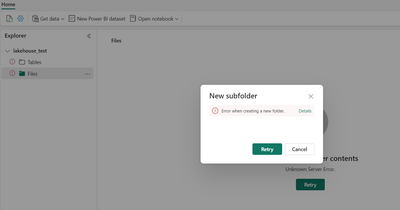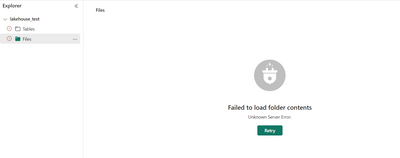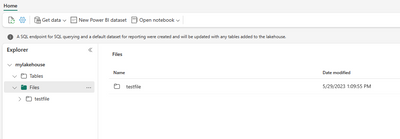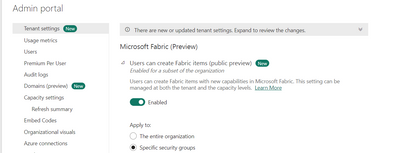- Subscribe to RSS Feed
- Mark Topic as New
- Mark Topic as Read
- Float this Topic for Current User
- Bookmark
- Subscribe
- Printer Friendly Page
- Mark as New
- Bookmark
- Subscribe
- Mute
- Subscribe to RSS Feed
- Permalink
- Report Inappropriate Content
Cannot list Files or Tables in a Lakehouse
Hi All,
I have activated Fabric on my tenant and I am the Power BI admin of the tenant, I have also activated Fabric trial, but whenever I create a workspace in a Trial capacity and try to create a Lakehouse I get these errors shown in the images below:
I have opened a support ticket to MS, but has anyone faced with a simillar issue or knows what I need to to to fix this?
The SQL Endpoint is working fine in the meantime I can connect to it.
Thanks in advance, please let me know if you need additional info.
Kind regards,
Dejan
Solved! Go to Solution.
- Mark as New
- Bookmark
- Subscribe
- Mute
- Subscribe to RSS Feed
- Permalink
- Report Inappropriate Content
I check my all setting from admin and logout from fabric. Restarted Machine and install onelake
- Mark as New
- Bookmark
- Subscribe
- Mute
- Subscribe to RSS Feed
- Permalink
- Report Inappropriate Content
Can you re-login and see if the error still exists, I think some issue related to access as Endpoint is created.
- Mark as New
- Bookmark
- Subscribe
- Mute
- Subscribe to RSS Feed
- Permalink
- Report Inappropriate Content
The files are accessible using notebook. I created three directories using python and are listed using python
- Mark as New
- Bookmark
- Subscribe
- Mute
- Subscribe to RSS Feed
- Permalink
- Report Inappropriate Content
Thanks,
Good to know, so the issue is only with Lakehouse
- Mark as New
- Bookmark
- Subscribe
- Mute
- Subscribe to RSS Feed
- Permalink
- Report Inappropriate Content
@GeethaT-MSFT , @wahmed20 I think I made progress with this issue, and I think the issue is with my machine not beeing in the same domain as the Fabric account (working as a contractor for a company).
@wahmed20 Have you tried instaling the OneLake File Explorer, I think this caused the issue on my side. Yesterday I spinned up Win 10 Virtual Machine in the subscription of the customer I am working for and from that VM I do not see the issue:
So now the question is is there a way to work on the OneLake and the Lakehouse from a machine that is not in the same domain as the MS Fabric account?
Thanks.
- Mark as New
- Bookmark
- Subscribe
- Mute
- Subscribe to RSS Feed
- Permalink
- Report Inappropriate Content
@flowerkowski Good to know that your issue is not resolved and Thanks for sharing the information here with the community
- Mark as New
- Bookmark
- Subscribe
- Mute
- Subscribe to RSS Feed
- Permalink
- Report Inappropriate Content
Thank you, but one lakes crashes after entering login information
- Mark as New
- Bookmark
- Subscribe
- Mute
- Subscribe to RSS Feed
- Permalink
- Report Inappropriate Content
Same for me, but I am logged in on my laptop with anoter email/domain and I try to log in to OneLake with a different one, maybe this is the issue.
- Mark as New
- Bookmark
- Subscribe
- Mute
- Subscribe to RSS Feed
- Permalink
- Report Inappropriate Content
I am logged in with company laptop and entering company credentials into onelake it does not listed in FileExplorer
- Mark as New
- Bookmark
- Subscribe
- Mute
- Subscribe to RSS Feed
- Permalink
- Report Inappropriate Content
It is now working, the successful installation of OneLake make it to work.
- Mark as New
- Bookmark
- Subscribe
- Mute
- Subscribe to RSS Feed
- Permalink
- Report Inappropriate Content
How did you manage to reinstall it after the login crashes? Thanks a lot.
- Mark as New
- Bookmark
- Subscribe
- Mute
- Subscribe to RSS Feed
- Permalink
- Report Inappropriate Content
I check my all setting from admin and logout from fabric. Restarted Machine and install onelake
- Mark as New
- Bookmark
- Subscribe
- Mute
- Subscribe to RSS Feed
- Permalink
- Report Inappropriate Content
Thanks a lot, this solved my issue also, accepting it as a solution, have a nice day @wahmed20
- Mark as New
- Bookmark
- Subscribe
- Mute
- Subscribe to RSS Feed
- Permalink
- Report Inappropriate Content
Refreshing the folder gives
- Mark as New
- Bookmark
- Subscribe
- Mute
- Subscribe to RSS Feed
- Permalink
- Report Inappropriate Content
No still there is problem.
Even Creating the subfolder give error
- Mark as New
- Bookmark
- Subscribe
- Mute
- Subscribe to RSS Feed
- Permalink
- Report Inappropriate Content
Can you please share the steps you have followed?
- Mark as New
- Bookmark
- Subscribe
- Mute
- Subscribe to RSS Feed
- Permalink
- Report Inappropriate Content
First I click the Lakehouse
and I name it lakehouse_test, then following screen appear
As you can see red sign before the Folders, there are not loading. On clicking them, I get
Only the SQL endpoint is loading.
Additionally uploading file does not work as well
- Mark as New
- Bookmark
- Subscribe
- Mute
- Subscribe to RSS Feed
- Permalink
- Report Inappropriate Content
I had the same issue,my table and files folder are also not loading
- Mark as New
- Bookmark
- Subscribe
- Mute
- Subscribe to RSS Feed
- Permalink
- Report Inappropriate Content
No, I don't see this error, So you just created a Lakehouse in fabric and you see this error?
- Mark as New
- Bookmark
- Subscribe
- Mute
- Subscribe to RSS Feed
- Permalink
- Report Inappropriate Content
Is it due to trial version or not having mircrosoft BI Pro
- Mark as New
- Bookmark
- Subscribe
- Mute
- Subscribe to RSS Feed
- Permalink
- Report Inappropriate Content
Yes, additionaly I tried to install the OneLake desktop client and it is not working, the errors in the diagnostic log files are something like this:
status: Forbidden [403]. GET https://api.onelake.fabric.microsoft.com/?comp=list
ERROR|Initialization of core failed: Microsoft.OneLake.FileExplorer.Common.Exceptions.LakeStorageErrorException: OneLake is not supported for the current tenant f91cd4eb-xxxxxx-xxxxxxx-xxxxx-xxxx. (Forbidden)
I have Fabric enabled at that same tenant:
Helpful resources
| Subject | Author | Posted | |
|---|---|---|---|
| 01-27-2025 01:24 AM | |||
| 01-19-2025 09:45 PM | |||
| 05-27-2025 01:43 AM | |||
|
Anonymous
| 01-27-2025 07:23 PM | ||
| 06-04-2025 11:16 AM |
| User | Count |
|---|---|
| 6 | |
| 3 | |
| 2 | |
| 2 | |
| 2 |
| User | Count |
|---|---|
| 18 | |
| 17 | |
| 5 | |
| 4 | |
| 4 |