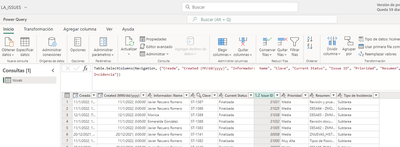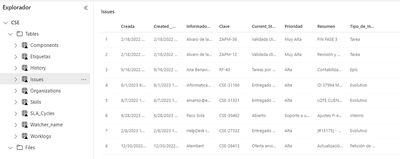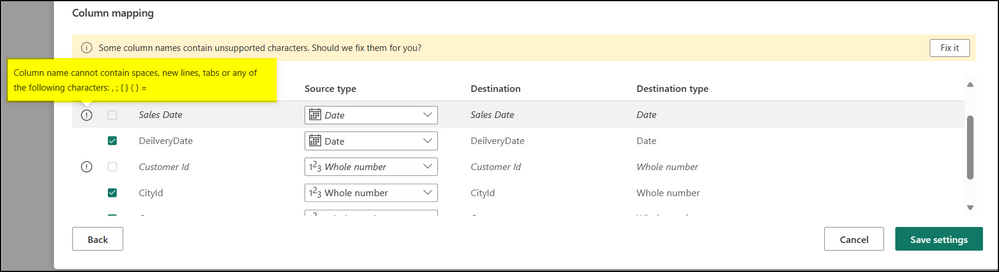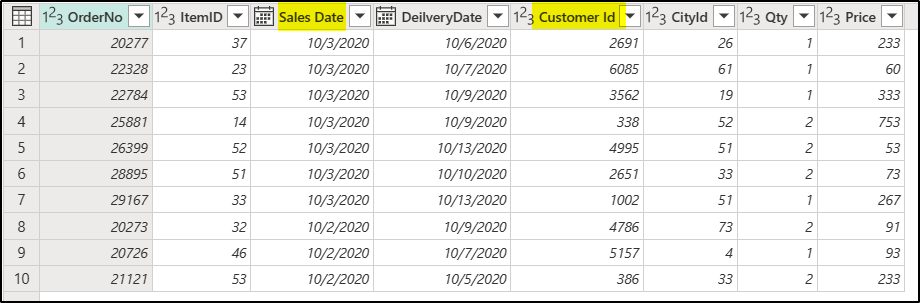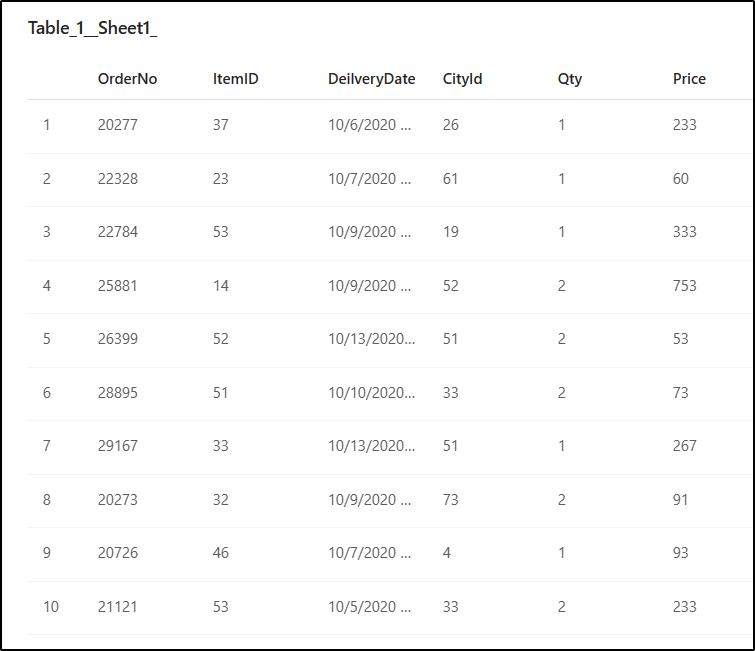New Offer! Become a Certified Fabric Data Engineer
Check your eligibility for this 50% exam voucher offer and join us for free live learning sessions to get prepared for Exam DP-700.
Get StartedDon't miss out! 2025 Microsoft Fabric Community Conference, March 31 - April 2, Las Vegas, Nevada. Use code MSCUST for a $150 discount. Prices go up February 11th. Register now.
- Fabric platform forums
- Forums
- Get Help
- Fabric platform
- Re: Indicators disappear in lakehouse and data war...
- Subscribe to RSS Feed
- Mark Topic as New
- Mark Topic as Read
- Float this Topic for Current User
- Bookmark
- Subscribe
- Printer Friendly Page
- Mark as New
- Bookmark
- Subscribe
- Mute
- Subscribe to RSS Feed
- Permalink
- Report Inappropriate Content
Indicators disappear in lakehouse and data warehouse
Hi!! I have a connection with Odata and I am creating several Dataflows Gen2. My problem is that when creating them I have all the fields, but in the Lakehouse and Data Warehouse i lose all my Indicators. Example: I have the indicator ISSUE ID in this Dataflow Gen2
But when i want to work with it in a Lakehouse or Data Warehouse i cant because i dont have the indicator (ISSUE ID disappear)
I didnt find any information related with that so if you can help me THANK YOU
- Mark as New
- Bookmark
- Subscribe
- Mute
- Subscribe to RSS Feed
- Permalink
- Report Inappropriate Content
Welcome to Microsoft Fabric Community and thanks for posting your question here.
As I understand that you are having trouble with indicators disappearing when you create Dataflows Gen2 and connect them to a Lakehouse or Data Warehouse.
I have tried to create the repro of the same scenario and identified some errors. The naming convention of columns in the data is creating the error, I tried replacing the space in the column with underscore ( _ ) and the issue was solved.
Below are the snapshots:
I hope this information is helpful. Please let me know if you have any other questions.
- Mark as New
- Bookmark
- Subscribe
- Mute
- Subscribe to RSS Feed
- Permalink
- Report Inappropriate Content
Following up to see if the above answer was helpful. And, if you have any further query do let us know.
- Mark as New
- Bookmark
- Subscribe
- Mute
- Subscribe to RSS Feed
- Permalink
- Report Inappropriate Content
Following up to see if the given suggestion was helpful. And, if you have any further query do let us know.
Helpful resources
| User | Count |
|---|---|
| 33 | |
| 14 | |
| 6 | |
| 3 | |
| 2 |
| User | Count |
|---|---|
| 39 | |
| 22 | |
| 11 | |
| 7 | |
| 6 |