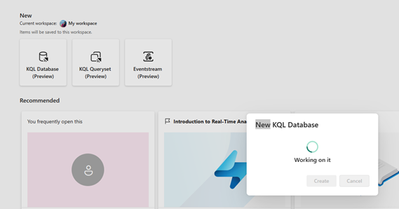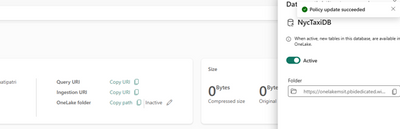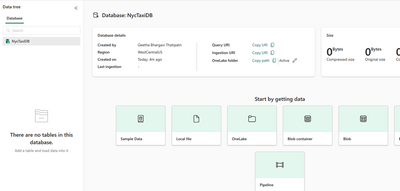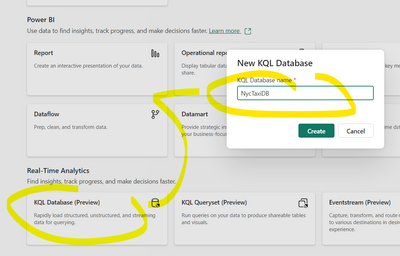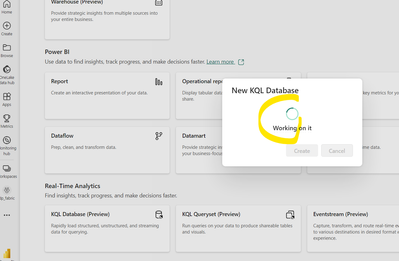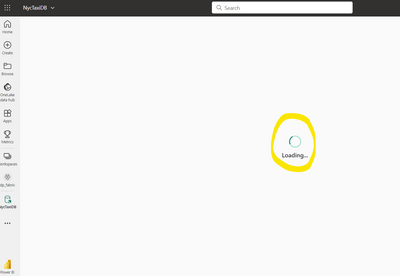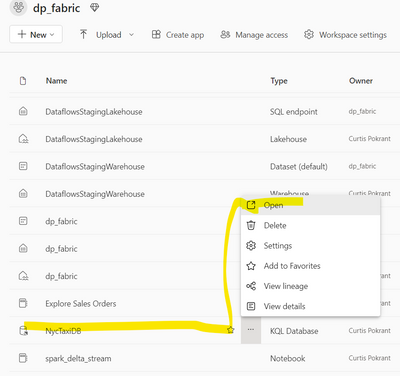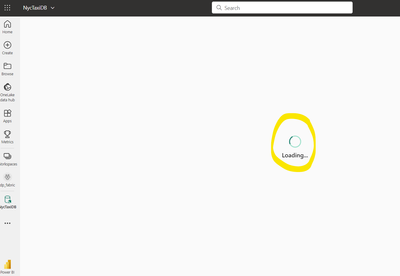Join us at the 2025 Microsoft Fabric Community Conference
March 31 - April 2, 2025, in Las Vegas, Nevada. Use code MSCUST for a $150 discount! Early bird discount ends December 31.
Register NowBe one of the first to start using Fabric Databases. View on-demand sessions with database experts and the Microsoft product team to learn just how easy it is to get started. Watch now
- Fabric platform forums
- Forums
- Get Help
- Fabric platform
- Create new KQL database - stuck on loading indefin...
- Subscribe to RSS Feed
- Mark Topic as New
- Mark Topic as Read
- Float this Topic for Current User
- Bookmark
- Subscribe
- Printer Friendly Page
- Mark as New
- Bookmark
- Subscribe
- Mute
- Subscribe to RSS Feed
- Permalink
- Report Inappropriate Content
Create new KQL database - stuck on loading indefinitely after being created
I am going through one of the Fabric real time analytics tutorials https://learn.microsoft.com/en-us/fabric/real-time-analytics/tutorial-1-resources
I am having problems with the create new KQL database step. After entering the new KQL database name, and clicking Create button, the page doesn't show the database details page instead it shows "loading" indefinitely. I have tried this several times with existing and new Workspaces with no success. It seems like the KQL database creation process has issues.
When I try to navigate way from the loading page by clicking Home button it takes a few seconds. When I navigate back to the Workspace where i created the new KQL database, i can see the new KQL database item. However if I try to open it then I get back into the "loading" indefinitely situation.
This prevents me from seeing the new KQL database details page and enabling OneLake availability per the tutorial. I am not able to use the new KQL database for the purposes of the tutorial.
Any ideas on what is happening here?
I am on the Fabric trial btw.
Solved! Go to Solution.
- Mark as New
- Bookmark
- Subscribe
- Mute
- Subscribe to RSS Feed
- Permalink
- Report Inappropriate Content
@009co Can you try creating the DB with a different name instead of NycTaxiDB also remove &clientSideAuth=0
Regards
Geetha
- Mark as New
- Bookmark
- Subscribe
- Mute
- Subscribe to RSS Feed
- Permalink
- Report Inappropriate Content
Hello @009co Thanks for posting your question in Microsoft Fabric Community
I hope you have followed the steps provided in the document, I tried to repr from the document and was able to create a database, can you share some screenshot of the error to better assist you, or it could be an intermittent issue if you can close and reopen the lakehouse and give it one more try.
Here are the steps I have followed
Toggle the button to Active and select Done
Database with NycTaxiDB is created
Regards
Geetha
- Mark as New
- Bookmark
- Subscribe
- Mute
- Subscribe to RSS Feed
- Permalink
- Report Inappropriate Content
Thanks for reply GeethaT
Yes that is what I am doing. Here are screenshots:
Create new KQL Database
However instead of showing the detail page for the new KQL Database it gets stuck indefinitely on the Loading page.
If I try to go back to the Workspace and try to open the new KQL Database
it gets stuck indefinitely on the Loading page.
I have not yet been able to create a KQL Database successfully in many many attempts. It always gets stuck on the loading page and never goes past it.
Something in my Fabric instance seems to be off.
- Mark as New
- Bookmark
- Subscribe
- Mute
- Subscribe to RSS Feed
- Permalink
- Report Inappropriate Content
- Mark as New
- Bookmark
- Subscribe
- Mute
- Subscribe to RSS Feed
- Permalink
- Report Inappropriate Content
I just tried creating new KQL Database as above and it gets stuck on loading. That page's url:
Thanks!
Edited to add:
I have another unresolved unrelated issue (see thread link below) where a very simple Dataflow Gen2 query also runs indefinitely / times out. Maybe related to this KQL Database issue? Possibly my Fabric instance is under resourced or otherwise degraded?
- Mark as New
- Bookmark
- Subscribe
- Mute
- Subscribe to RSS Feed
- Permalink
- Report Inappropriate Content
@009co Can you try creating the DB with a different name instead of NycTaxiDB also remove &clientSideAuth=0
Regards
Geetha
- Mark as New
- Bookmark
- Subscribe
- Mute
- Subscribe to RSS Feed
- Permalink
- Report Inappropriate Content
Simply removing &clientSideAuth=0 from the url string allowed the url to be resolved!
I was then able to activate the database.
Even after activating the database, if I try using the full url that includes &clientSideAuth=0 it then goes in to the endless loading.
RE the &clientSideAuth=0 part of the url string:
1) It is somehow being added to my url but it isn't for other people?
2) It is being added to other people's url too but for some reason it works for them but not me?
Thanks!
Helpful resources

Join us at the Microsoft Fabric Community Conference
March 31 - April 2, 2025, in Las Vegas, Nevada. Use code MSCUST for a $150 discount!

We want your feedback!
Your insights matter. That’s why we created a quick survey to learn about your experience finding answers to technical questions.

Microsoft Fabric Community Conference 2025
Arun Ulag shares exciting details about the Microsoft Fabric Conference 2025, which will be held in Las Vegas, NV.

| User | Count |
|---|---|
| 8 | |
| 4 | |
| 3 | |
| 2 | |
| 2 |
| User | Count |
|---|---|
| 8 | |
| 6 | |
| 5 | |
| 4 | |
| 4 |