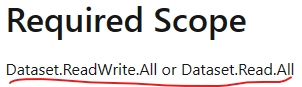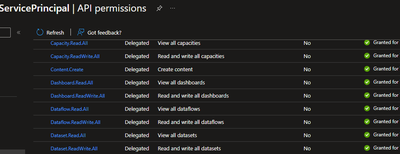- Subscribe to RSS Feed
- Mark Topic as New
- Mark Topic as Read
- Float this Topic for Current User
- Bookmark
- Subscribe
- Printer Friendly Page
- Mark as New
- Bookmark
- Subscribe
- Mute
- Subscribe to RSS Feed
- Permalink
- Report Inappropriate Content
Power BI REST API [Datasets - Get Dataset To Dataflows Links In Group] Not Pulling All Data
Hi community,
Just wondering if anyone else is experiencing the same issue with Power BI REST API the Datasets - Get Dataset To Dataflows Links In Group call.
When I ran the API call using the Try It button (my personal token) and also in Power Query, it returned all the data (559 rows), however, when I ran it with the Service Principal token in Power Query, it only returned a small subset of the data (36 rows).
Solved! Go to Solution.
- Mark as New
- Bookmark
- Subscribe
- Mute
- Subscribe to RSS Feed
- Permalink
- Report Inappropriate Content
Update (25 September):
Looks like the issue has been resolved by itself. Service Principal calls are returning all data now.
- Mark as New
- Bookmark
- Subscribe
- Mute
- Subscribe to RSS Feed
- Permalink
- Report Inappropriate Content
Update (25 September):
Looks like the issue has been resolved by itself. Service Principal calls are returning all data now.
- Mark as New
- Bookmark
- Subscribe
- Mute
- Subscribe to RSS Feed
- Permalink
- Report Inappropriate Content
Hi @Jay_Geng ,
If I understand correctly, it seems that it can't return the entire data, only return part of data when call REST API Datasets - Get Dataset To Dataflows Links In Group. The problem could be due to the permissions associated with the Service Principal. The Service Principal will have access to the data only if it has authorization on that workspace. Please ensure that the Service Principal has the necessary permissions (Dataset.ReadWrite.All or Dataset.Read.All) to access all the data.
Best Regards
- Mark as New
- Bookmark
- Subscribe
- Mute
- Subscribe to RSS Feed
- Permalink
- Report Inappropriate Content
Hi Yiruan,
Thank you for your reply.
I can confirm that the Service Principal has the required API permission as shown in the screenshot, and the Service Principal also has admin access to all of the workspaces.
I believe this issue only started to occur recently. Before, I was using the exact same method with the same Service Principal and I was able to pull all the data.
Helpful resources

Power BI Monthly Update - July 2025
Check out the July 2025 Power BI update to learn about new features.

| User | Count |
|---|---|
| 6 | |
| 6 | |
| 3 | |
| 2 | |
| 2 |
| User | Count |
|---|---|
| 6 | |
| 5 | |
| 4 | |
| 4 | |
| 3 |