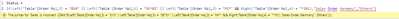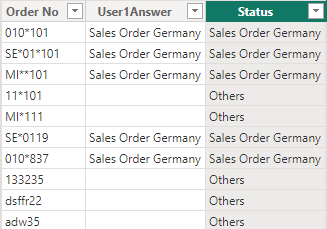Join the #PBI10 DataViz contest
Power BI is turning 10, and we’re marking the occasion with a special community challenge. Use your creativity to tell a story, uncover trends, or highlight something unexpected.
Get started- Power BI forums
- Get Help with Power BI
- Desktop
- Service
- Report Server
- Power Query
- Mobile Apps
- Developer
- DAX Commands and Tips
- Custom Visuals Development Discussion
- Health and Life Sciences
- Power BI Spanish forums
- Translated Spanish Desktop
- Training and Consulting
- Instructor Led Training
- Dashboard in a Day for Women, by Women
- Galleries
- Webinars and Video Gallery
- Data Stories Gallery
- Themes Gallery
- Contests Gallery
- Quick Measures Gallery
- Notebook Gallery
- Translytical Task Flow Gallery
- R Script Showcase
- Ideas
- Custom Visuals Ideas (read-only)
- Issues
- Issues
- Events
- Upcoming Events
Join us for an expert-led overview of the tools and concepts you'll need to become a Certified Power BI Data Analyst and pass exam PL-300. Register now.
- Power BI forums
- Forums
- Get Help with Power BI
- Desktop
- Re: "Translate" from MS Excel "IF" & "AND" & "OR"...
- Subscribe to RSS Feed
- Mark Topic as New
- Mark Topic as Read
- Float this Topic for Current User
- Bookmark
- Subscribe
- Printer Friendly Page
- Mark as New
- Bookmark
- Subscribe
- Mute
- Subscribe to RSS Feed
- Permalink
- Report Inappropriate Content
"Translate" from MS Excel "IF" & "AND" & "OR" for a calculated column
Dear all,
I hope you can help me...
My data also consist of a column “Order No”, being defined as Text.
Normally such an order number starts with “010”, “020” etc., sometimes also with “SE*…” or “MI*…”
Now I do need a solution how to identify specific order numbers and return text “Sales Order Germany” as result.
In Excel I would have written as follows, but I do not get it translated into PBI language…
IF
'Table'[Order No] begins with “010” OR
'Table'[Order No] begins with “SE*01” OR
'Table'[Order No] begins with “MI*” AND ends with “*101”
THEN
“Sales Order Germany”
Is there anybody out there who can help me? Amongst others, my attempts failed, because “*” was interpreted as replacement character…
Looking forward to your proposal I remain
Best regards
Orstenpowers
Solved! Go to Solution.
- Mark as New
- Bookmark
- Subscribe
- Mute
- Subscribe to RSS Feed
- Permalink
- Report Inappropriate Content
Hi,
Try to add a new column on Power Query using this code:
= Table.AddColumn(
#"Previous Step",
"New Column",
each if Text.StartsWith([Order No], "010") or Text.StartsWith([Order No], "SE*01") or (Text.StartsWith([Order No], "MI*") and Text.EndsWith([Order No], "*101")) then "Sales Order Germany" else null
)Did I answer your question? Mark my post as a solution! Kudos are welcome.
Proud to be a Super User!
- Mark as New
- Bookmark
- Subscribe
- Mute
- Subscribe to RSS Feed
- Permalink
- Report Inappropriate Content
Hi @Orstenpowers ,
Thanks to @Kishore_KVN and @Kishore_KVN for their replies, they both made good points.
Unlike Excel, DAX does not use wildcards like "*" in the same way for pattern matching. Instead, we will focus on the presence of specific text strings.
After my testing, I have found two ways to accomplish your needs.
One is to add a new column in Power Query as @_AAndrade said, and he is right in what he said and how he did it.
One is like @Kishore_KVN said, New Column in Data view. his method is right, but there is some error in syntax:
The modified syntax is as follows, Please try:
Status =
If(Left('Table'[Order No],3) = "010" || Left('Table'[Order No],5) = "SE*01" || Left('Table'[Order No],3) = "MI*" && Right('Table'[Order No],4) = "* 101", "Sales Order Germany", "Others")
The pbix file is attached.
If you have any other questions please feel free to contact me.
Best Regards,
Yang
Community Support Team
If there is any post helps, then please consider Accept it as the solution to help the other members find it more quickly.
If I misunderstand your needs or you still have problems on it, please feel free to let us know. Thanks a lot!
- Mark as New
- Bookmark
- Subscribe
- Mute
- Subscribe to RSS Feed
- Permalink
- Report Inappropriate Content
Hello @Orstenpowers ,
you can try below calculation bit modified as per your table names and column names in a calculated column it will solve your requirement mostly.
Status =
If(Left('Table'[Order No],3) = "010" || Left('Table'[Order No],5) = "SE*01" || Left('Table'[Order No],3) = "MI*" && Right('Table'[Order No],4) = "*101),"Sales Order Germany","Others")
If this post helps, then please consider accepting it as the solution to help other members find it more quickly. Thank You!!
- Mark as New
- Bookmark
- Subscribe
- Mute
- Subscribe to RSS Feed
- Permalink
- Report Inappropriate Content
Hi,
Try to add a new column on Power Query using this code:
= Table.AddColumn(
#"Previous Step",
"New Column",
each if Text.StartsWith([Order No], "010") or Text.StartsWith([Order No], "SE*01") or (Text.StartsWith([Order No], "MI*") and Text.EndsWith([Order No], "*101")) then "Sales Order Germany" else null
)Did I answer your question? Mark my post as a solution! Kudos are welcome.
Proud to be a Super User!
Helpful resources

Join our Fabric User Panel
This is your chance to engage directly with the engineering team behind Fabric and Power BI. Share your experiences and shape the future.

Power BI Monthly Update - June 2025
Check out the June 2025 Power BI update to learn about new features.

| User | Count |
|---|---|
| 72 | |
| 68 | |
| 53 | |
| 39 | |
| 33 |
| User | Count |
|---|---|
| 70 | |
| 63 | |
| 57 | |
| 49 | |
| 46 |