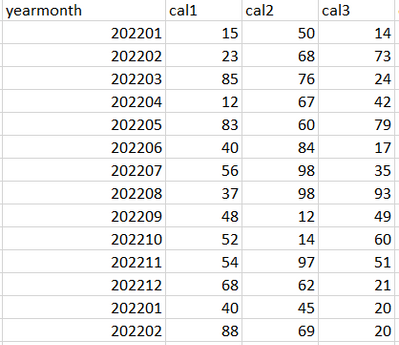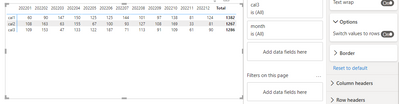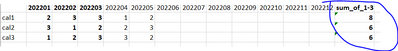- Subscribe to RSS Feed
- Mark Topic as New
- Mark Topic as Read
- Float this Topic for Current User
- Bookmark
- Subscribe
- Printer Friendly Page
- Mark as New
- Bookmark
- Subscribe
- Mute
- Subscribe to RSS Feed
- Permalink
- Report Inappropriate Content

how to add a summary value in row of matrix
Hi, here is the data
I swithed the rows into values in matrix:
but the visual should be like this, a summary of top 3 months should be added
so how to add such a summary value in rows? Thank you.
- Mark as New
- Bookmark
- Subscribe
- Mute
- Subscribe to RSS Feed
- Permalink
- Report Inappropriate Content

Hi @Anonymous
Thanks for reaching out to us.
I just want to confirm if you resolved this issue? If yes, you can accept the answer helpful as the solution or share you method and accept it as solution, thanks for your contribution to improve Power BI.
If you need more help, please let me know.
Best Regards,
Community Support Team _Tang
If this post helps, please consider Accept it as the solution to help the other members find it more quickly.
- Mark as New
- Bookmark
- Subscribe
- Mute
- Subscribe to RSS Feed
- Permalink
- Report Inappropriate Content

Hi @Anonymous,
Not sure I understood the question properly, but have you tried turning on row and column subtotals on the matrix?
Thank you,
Vishesh Jain
If yes, then please mark my post as a solution!
Thank you,
Vishesh Jain
Proud to be a Super User!
- Mark as New
- Bookmark
- Subscribe
- Mute
- Subscribe to RSS Feed
- Permalink
- Report Inappropriate Content

Thanks, it's a summary of a certain values rather the total of all values
- Mark as New
- Bookmark
- Subscribe
- Mute
- Subscribe to RSS Feed
- Permalink
- Report Inappropriate Content

Hi @Anonymous,
Please have a look at the following video, this should answer your question.
Computing totals by summing visible values in DAX - YouTube
You can use the same concept and change the measure only for the total line.
Thank you,
Vishesh Jain
If yes, then please mark my post as a solution!
Thank you,
Vishesh Jain
Proud to be a Super User!
Helpful resources

Power BI Monthly Update - July 2025
Check out the July 2025 Power BI update to learn about new features.

| User | Count |
|---|---|
| 71 | |
| 70 | |
| 38 | |
| 26 | |
| 26 |
| User | Count |
|---|---|
| 99 | |
| 87 | |
| 45 | |
| 43 | |
| 35 |