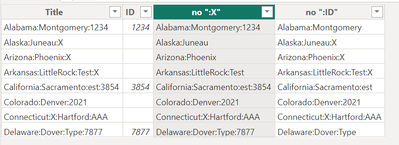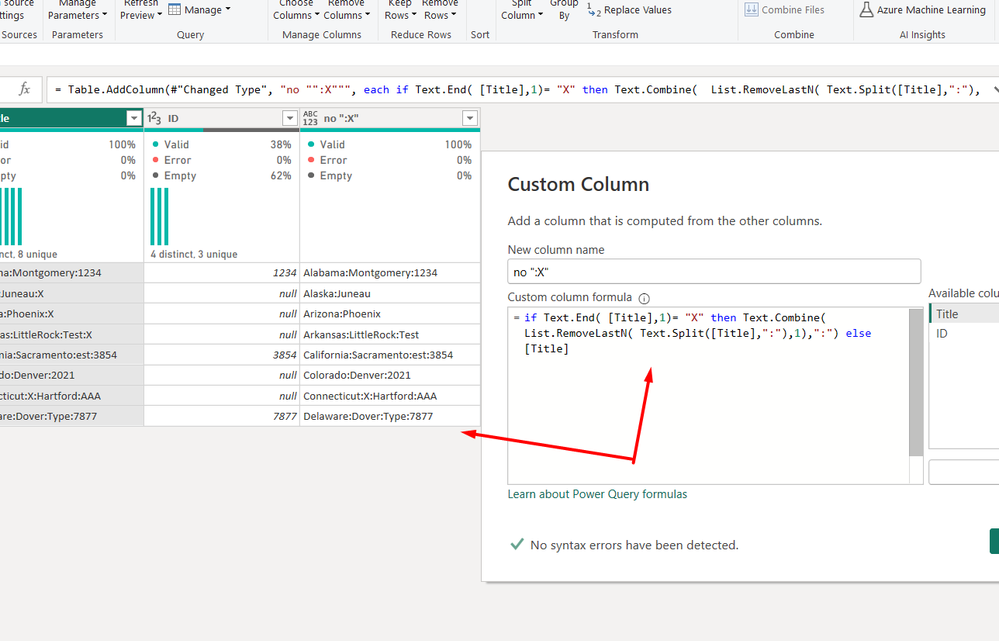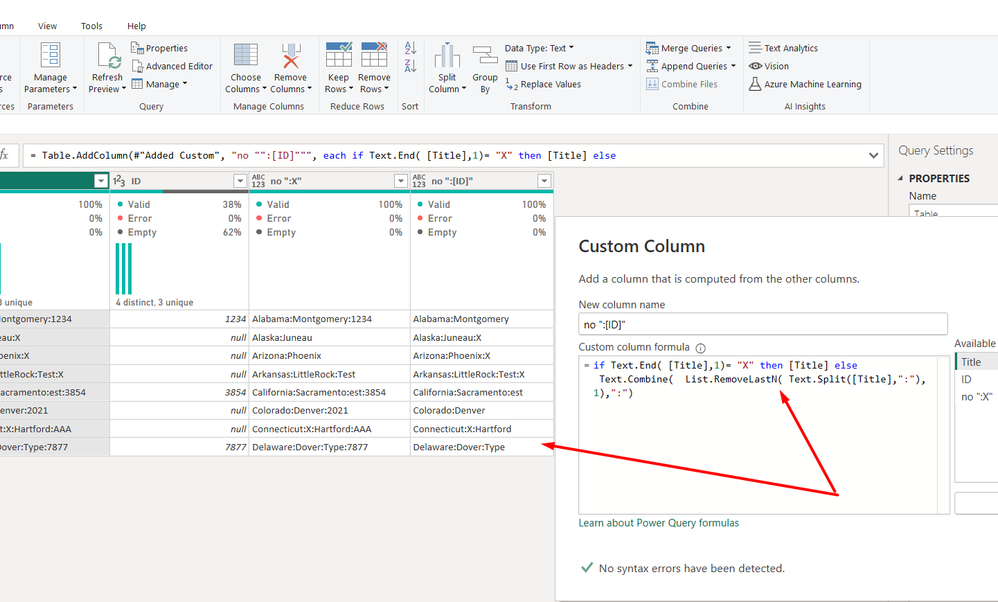Join us at the 2025 Microsoft Fabric Community Conference
Microsoft Fabric Community Conference 2025, March 31 - April 2, Las Vegas, Nevada. Use code MSCUST for a $150 discount.
Register now- Power BI forums
- Get Help with Power BI
- Desktop
- Service
- Report Server
- Power Query
- Mobile Apps
- Developer
- DAX Commands and Tips
- Custom Visuals Development Discussion
- Health and Life Sciences
- Power BI Spanish forums
- Translated Spanish Desktop
- Training and Consulting
- Instructor Led Training
- Dashboard in a Day for Women, by Women
- Galleries
- Webinars and Video Gallery
- Data Stories Gallery
- Themes Gallery
- Contests Gallery
- Quick Measures Gallery
- R Script Showcase
- COVID-19 Data Stories Gallery
- Community Connections & How-To Videos
- 2021 MSBizAppsSummit Gallery
- 2020 MSBizAppsSummit Gallery
- 2019 MSBizAppsSummit Gallery
- Events
- Ideas
- Custom Visuals Ideas
- Issues
- Issues
- Events
- Upcoming Events
The Power BI DataViz World Championships are on! With four chances to enter, you could win a spot in the LIVE Grand Finale in Las Vegas. Show off your skills.
- Power BI forums
- Forums
- Get Help with Power BI
- Desktop
- Re: extract text before delimiter
- Subscribe to RSS Feed
- Mark Topic as New
- Mark Topic as Read
- Float this Topic for Current User
- Bookmark
- Subscribe
- Printer Friendly Page
- Mark as New
- Bookmark
- Subscribe
- Mute
- Subscribe to RSS Feed
- Permalink
- Report Inappropriate Content
extract text before delimiter
Hope someone can help me on this whether in Power Query or DAX.
My data is Title and ID columns.
1st scenario - I need to create a new column that extracts the data from TITLE field that does not ends with ":X"
The column no ":X" is the expected output
2nd scenario - I need to create a new column that extracts the data from TITLE field that does not ends with value corresponding to ID field. Delimiter is ":". Sample is 2nd row below ID field contains "1234" so I have to remove ":1234" from Title field.
Expected output columns are no ":X" and no ":[ID]"
| Title | ID | no ":X" | no ":[ID]" | |||
| Alabama:Montgomery:1234 | 1234 | Alabama:Montgomery:1234 | Alabama:Montgomery | |||
| Alaska:Juneau:X | Alaska:Juneau | Alaska:Juneau:X | ||||
| Arizona:Phoenix:X | Arizona:Phoenix | Arizona:Phoenix:X | ||||
| Arkansas:LittleRock:Test:X | Arkansas:LittleRock:Test | Arkansas:LittleRock:Test:X | ||||
| California:Sacramento:est:3854 | 3854 | California:Sacramento:est:3854 | California:Sacramento:est | |||
| Colorado:Denver:2021 | Colorado:Denver:2021 | Colorado:Denver:2021 | ||||
| Connecticut:X:Hartford:AAA | Connecticut:X:Hartford:AAA | Connecticut:X:Hartford:AAA | ||||
| Delaware:Dover:Type:7877 | 7877 | Delaware:Dover:Type:7877 | Delaware:Dover:Type |
For scenario 1, this formula works but it also extracts wherever my delimiter can be found. I only need to extract data if it ENDS with the delimiter
Eg. Connecticut:X:Hartford:AAA my formula does not work here because the output becomes Connecticut
Solved! Go to Solution.
- Mark as New
- Bookmark
- Subscribe
- Mute
- Subscribe to RSS Feed
- Permalink
- Report Inappropriate Content
Hi @summer18
Try below DAX expressions ,
1.
2.
Don't forget to give thumbs up and accept this as a solution if it helped you!!!
Thank you,
- Mark as New
- Bookmark
- Subscribe
- Mute
- Subscribe to RSS Feed
- Permalink
- Report Inappropriate Content
pls code in power query
Based on your description, I created data to reproduce your scenario. The pbix file is attached in the end.
- Mark as New
- Bookmark
- Subscribe
- Mute
- Subscribe to RSS Feed
- Permalink
- Report Inappropriate Content
- Mark as New
- Bookmark
- Subscribe
- Mute
- Subscribe to RSS Feed
- Permalink
- Report Inappropriate Content
- Mark as New
- Bookmark
- Subscribe
- Mute
- Subscribe to RSS Feed
- Permalink
- Report Inappropriate Content
Hi @summer18
Try below DAX expressions ,
1.
2.
Don't forget to give thumbs up and accept this as a solution if it helped you!!!
Thank you,
- Mark as New
- Bookmark
- Subscribe
- Mute
- Subscribe to RSS Feed
- Permalink
- Report Inappropriate Content
- Mark as New
- Bookmark
- Subscribe
- Mute
- Subscribe to RSS Feed
- Permalink
- Report Inappropriate Content
Glad to know !
- Mark as New
- Bookmark
- Subscribe
- Mute
- Subscribe to RSS Feed
- Permalink
- Report Inappropriate Content
@summer18
Could you please give a thumbs up and accept this as a solution as well, since you confirmed that DAX is working too?