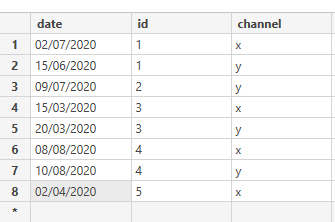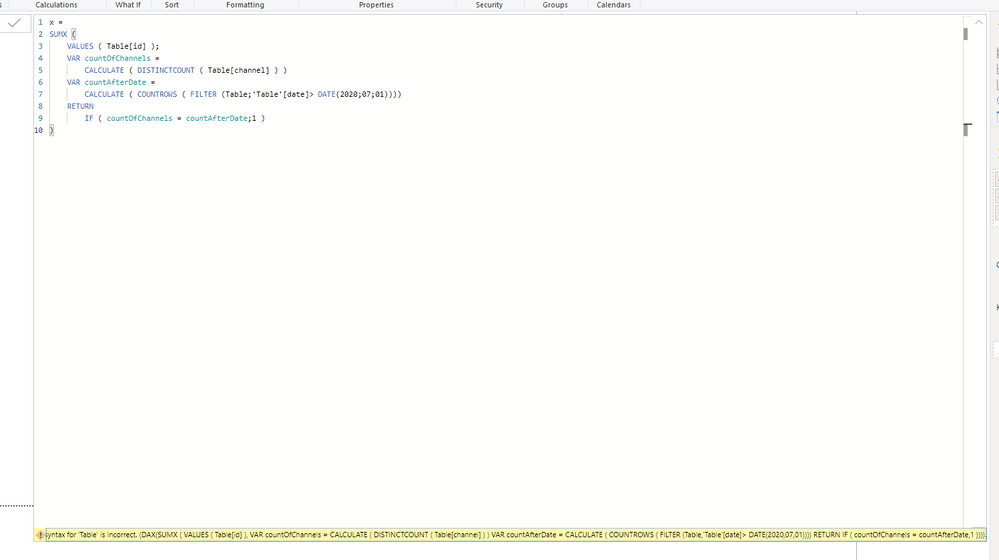- Subscribe to RSS Feed
- Mark Topic as New
- Mark Topic as Read
- Float this Topic for Current User
- Bookmark
- Subscribe
- Printer Friendly Page
- Mark as New
- Bookmark
- Subscribe
- Mute
- Subscribe to RSS Feed
- Permalink
- Report Inappropriate Content

count with filter
Dear All,
I would like to count id if id date >= 01/07/2020 for both channel. The returned result will be 1 which is id 4. How can I write the measure column for this please help.
Thanks
Solved! Go to Solution.
- Mark as New
- Bookmark
- Subscribe
- Mute
- Subscribe to RSS Feed
- Permalink
- Report Inappropriate Content

it's quite tricky. You should write a measure, not a column. The principle in DAX is "filter first, evaluate second". So you could try this (I haven't tested it).
=
CALCULATE (
SUMX ( values(tablename[id]), IF ( calculate(countrows ( tablename[id] )) > 1, 1 ) ),
FILTER ( tablename, tablename[date] >= DATE ( 2020, 7, 1 ) )
)
* Matt is an 8 times Microsoft MVP (Power BI) and author of the Power BI Book Supercharge Power BI.
I will not give you bad advice, even if you unknowingly ask for it.
- Mark as New
- Bookmark
- Subscribe
- Mute
- Subscribe to RSS Feed
- Permalink
- Report Inappropriate Content

it's quite tricky. You should write a measure, not a column. The principle in DAX is "filter first, evaluate second". So you could try this (I haven't tested it).
=
CALCULATE (
SUMX ( values(tablename[id]), IF ( calculate(countrows ( tablename[id] )) > 1, 1 ) ),
FILTER ( tablename, tablename[date] >= DATE ( 2020, 7, 1 ) )
)
* Matt is an 8 times Microsoft MVP (Power BI) and author of the Power BI Book Supercharge Power BI.
I will not give you bad advice, even if you unknowingly ask for it.
- Mark as New
- Bookmark
- Subscribe
- Mute
- Subscribe to RSS Feed
- Permalink
- Report Inappropriate Content

Actually I missed a point in my question that some id has only one channel also I need to check on. For examble below table ,if id has two channles both has to be greater than 01/07/2020 and if only one channel then it has to be greater than 01/07/2020. So for below table it should return 2 which ids 2 and 4. Please help. Thank you
- Mark as New
- Bookmark
- Subscribe
- Mute
- Subscribe to RSS Feed
- Permalink
- Report Inappropriate Content

=
SUMX (
VALUES ( Table[id] ),
VAR countOfChannels =
CALCULATE ( DISTINCTCOUNT ( Table[channel] ) )
VAR countAfterDate =
CALCULATE ( COUNTROWS ( FILTER ( Table, [date] > DATE ( 2020, 7, 1 ) ) ) )
RETURN
IF ( countOfChannels = countAfterDate, 1 )
)* Matt is an 8 times Microsoft MVP (Power BI) and author of the Power BI Book Supercharge Power BI.
I will not give you bad advice, even if you unknowingly ask for it.
- Mark as New
- Bookmark
- Subscribe
- Mute
- Subscribe to RSS Feed
- Permalink
- Report Inappropriate Content

Actually I am getting an error Thanks
- Mark as New
- Bookmark
- Subscribe
- Mute
- Subscribe to RSS Feed
- Permalink
- Report Inappropriate Content

There is nothing wrong with the syntax. What is the name of your table in the model? Is it Table? If not, you need to change "table" in this measure to match the name of your table.
* Matt is an 8 times Microsoft MVP (Power BI) and author of the Power BI Book Supercharge Power BI.
I will not give you bad advice, even if you unknowingly ask for it.
- Mark as New
- Bookmark
- Subscribe
- Mute
- Subscribe to RSS Feed
- Permalink
- Report Inappropriate Content

Actually I did fix the formula but I got blank results. What is wrong with that can you tell me that please? Thank you
= SUMX (
VALUES('Table'[id]);
VAR countOfChannels
= CALCULATE(DISTINCTCOUNT ( 'Table'[channel] ) )
VAR countAfterDate
=CALCULATE ( COUNTROWS('Table');FILTER('Table';'Table'[date]> DATE(2020;7;1)))
RETURN
IF ( countOfChannels = countAfterDate;1)
)
Helpful resources

Power BI Monthly Update - July 2025
Check out the July 2025 Power BI update to learn about new features.

| User | Count |
|---|---|
| 72 | |
| 66 | |
| 34 | |
| 25 | |
| 22 |
| User | Count |
|---|---|
| 97 | |
| 96 | |
| 58 | |
| 45 | |
| 42 |