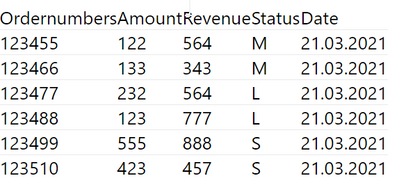Join the #PBI10 DataViz contest
Power BI is turning 10, and we’re marking the occasion with a special community challenge. Use your creativity to tell a story, uncover trends, or highlight something unexpected.
Get started- Power BI forums
- Get Help with Power BI
- Desktop
- Service
- Report Server
- Power Query
- Mobile Apps
- Developer
- DAX Commands and Tips
- Custom Visuals Development Discussion
- Health and Life Sciences
- Power BI Spanish forums
- Translated Spanish Desktop
- Training and Consulting
- Instructor Led Training
- Dashboard in a Day for Women, by Women
- Galleries
- Webinars and Video Gallery
- Data Stories Gallery
- Themes Gallery
- Contests Gallery
- Quick Measures Gallery
- Notebook Gallery
- Translytical Task Flow Gallery
- R Script Showcase
- Ideas
- Custom Visuals Ideas (read-only)
- Issues
- Issues
- Events
- Upcoming Events
Join us for an expert-led overview of the tools and concepts you'll need to become a Certified Power BI Data Analyst and pass exam PL-300. Register now.
- Power BI forums
- Forums
- Get Help with Power BI
- Desktop
- Transform facttable into a customized List with ow...
- Subscribe to RSS Feed
- Mark Topic as New
- Mark Topic as Read
- Float this Topic for Current User
- Bookmark
- Subscribe
- Printer Friendly Page
- Mark as New
- Bookmark
- Subscribe
- Mute
- Subscribe to RSS Feed
- Permalink
- Report Inappropriate Content
Transform facttable into a customized List with own description names
Hello,
I have a Ordertable like this:
| Ordernumbers | Amount | Revenue | Status | Date |
| 123455 | 122 | 564 | M | 21.03.2021 |
| 123466 | 133 | 343 | M | 21.03.2021 |
| 123477 | 232 | 564 | L | 21.03.2021 |
| 123488 | 123 | 777 | L | 21.03.2021 |
| 123499 | 555 | 888 | S | 21.03.2021 |
| 123510 | 423 | 457 | S | 21.03.2021 |
Through filtering of a code column which I haven't listed and the status, I can filter out the orders which are shipped and those who are still in process. I want these two scenarios in a table, but more in a list-format. A regullar table with a calculated measure wouldn't let me chose the a customized name for the two description cells.
I want to put it in a list form with customized descriptions, one scenario I call "Shipped Orders" and the other one "Processing Orders":
| Amount | Revenue | Orders | Date | |
| Sum Values | 1588 | 23834 | 6 | |
| Orders Shipped | 610 | 22489 | 4 | 21.03.2021 |
| Orders Processing | 978 | 1345 | 2 | 21.03.2021 |
Where the cell line "sum values" is located is not the priority. If its customziable on top or bottom then it would be great of course.
I hope someone has a idea how to transform it.
Thank you very much in advance.
Best.
Solved! Go to Solution.
- Mark as New
- Bookmark
- Subscribe
- Mute
- Subscribe to RSS Feed
- Permalink
- Report Inappropriate Content
Hi, @Applicable88
Please check the below picture if it is what you are looking for.
Please correct me if I am wrong.

The top visualization is when you arrange the columns and measures like below

The bottom visualization is when you arrange the columns and measures like below.

Please check the link down below,. I have fix it.
https://www.dropbox.com/s/pn9klpzme3iu61l/SampleData.pbix?dl=0
Thank you very much.
If this post helps, then please consider accepting it as the solution to help other members find it faster, and give a big thumbs up.
Click here to visit my LinkedIn page
Click here to schedule a short Teams meeting to discuss your question.
- Mark as New
- Bookmark
- Subscribe
- Mute
- Subscribe to RSS Feed
- Permalink
- Report Inappropriate Content
Hi, @Applicable88
I tried to create a visualization as simple as possible.
Please check if the below picture is what you are looking for.
The link to the sample pbix file is down below, and all measures are in the pbix file.
In the sample pbix file, I created a very simple Dim-Status-Table in order to show the description properly.

https://www.dropbox.com/s/pn9klpzme3iu61l/SampleData.pbix?dl=0
Hi, My name is Jihwan Kim.
If this post helps, then please consider accept it as the solution to help other members find it faster.
If this post helps, then please consider accepting it as the solution to help other members find it faster, and give a big thumbs up.
Click here to visit my LinkedIn page
Click here to schedule a short Teams meeting to discuss your question.
- Mark as New
- Bookmark
- Subscribe
- Mute
- Subscribe to RSS Feed
- Permalink
- Report Inappropriate Content
Hello @Jihwan_Kim ,
thanks for your big guidance. The outcome is almost what I want. Very interesting that you add another dim table for delivered and process. Very good idea.
But one more thing: is there really no way to put "delivered" and "process" on the left side instead on top? The problem for my client is that total of all orders aren't calculated, only delivered total and processed total separately. The preferred table should look like this:
| orders count | amount total | rev total | |
| Delivered | 44 | 74 | 21.738 |
| Process | 36 | 65 | 19.064 |
| Total | 80 | 139 | 40.802 |
Hope there is a solution to that.
- Mark as New
- Bookmark
- Subscribe
- Mute
- Subscribe to RSS Feed
- Permalink
- Report Inappropriate Content
Hi, @Applicable88
Please check the below picture if it is what you are looking for.
Please correct me if I am wrong.

The top visualization is when you arrange the columns and measures like below

The bottom visualization is when you arrange the columns and measures like below.

Please check the link down below,. I have fix it.
https://www.dropbox.com/s/pn9klpzme3iu61l/SampleData.pbix?dl=0
Thank you very much.
If this post helps, then please consider accepting it as the solution to help other members find it faster, and give a big thumbs up.
Click here to visit my LinkedIn page
Click here to schedule a short Teams meeting to discuss your question.
- Mark as New
- Bookmark
- Subscribe
- Mute
- Subscribe to RSS Feed
- Permalink
- Report Inappropriate Content
- Mark as New
- Bookmark
- Subscribe
- Mute
- Subscribe to RSS Feed
- Permalink
- Report Inappropriate Content
@Applicable88 you are welcome.
If this post helps, then please consider accepting it as the solution to help other members find it faster, and give a big thumbs up.
Click here to visit my LinkedIn page
Click here to schedule a short Teams meeting to discuss your question.
- Mark as New
- Bookmark
- Subscribe
- Mute
- Subscribe to RSS Feed
- Permalink
- Report Inappropriate Content
Hi, @Applicable88
Please correct me if I wrongly understand your question.
I assume that in your main fact table,
1. you have two columns called "Orderdate" and "Shipdate".
2. Or, if you already transformed the main fact table, and if you have only one column, I assume that you have two rows for the same order number. Orderdate row + Shipdate row.
If it is OK with you, please share your sample pbix file or excel file showing Orderdate code and Shipdate Code together. Then, I can try to come up with more accurate measures to show a desirable outcome.
Thank you.
Hi, My name is Jihwan Kim.
If this post helps, then please consider accept it as the solution to help other members find it faster.
If this post helps, then please consider accepting it as the solution to help other members find it faster, and give a big thumbs up.
Click here to visit my LinkedIn page
Click here to schedule a short Teams meeting to discuss your question.
- Mark as New
- Bookmark
- Subscribe
- Mute
- Subscribe to RSS Feed
- Permalink
- Report Inappropriate Content
Hello @Jihwan_Kim,
Sorry I have no sample data. But the example I did already is close to that.
The main facttable that I'm loading from is the table on top:
I want the table become like this:
To your question no.1 : Only the status will tell me if the order is shipped or in process. The date is only referring to the moment when I checked data.
to question no.2: I don't know exactly what you mean, but yes... I want only two rows, which are kind of my measure for the count of "shipped" orders and the second one "in progress" orders.
Hope that was clear. If not I can try to create sample Data and give you the preferred outcome that I want.
Thank you.
- Mark as New
- Bookmark
- Subscribe
- Mute
- Subscribe to RSS Feed
- Permalink
- Report Inappropriate Content
Hi, @Applicable88
Perhaps I don't understand your question well, but you mentioned that you did not show the Code Column here. Is it OK to see your sample data with the Code Column showing orderdates and shipdates ?
If this post helps, then please consider accepting it as the solution to help other members find it faster, and give a big thumbs up.
Click here to visit my LinkedIn page
Click here to schedule a short Teams meeting to discuss your question.
Helpful resources

Join our Fabric User Panel
This is your chance to engage directly with the engineering team behind Fabric and Power BI. Share your experiences and shape the future.

Power BI Monthly Update - June 2025
Check out the June 2025 Power BI update to learn about new features.

| User | Count |
|---|---|
| 65 | |
| 63 | |
| 52 | |
| 37 | |
| 36 |
| User | Count |
|---|---|
| 82 | |
| 66 | |
| 61 | |
| 46 | |
| 45 |