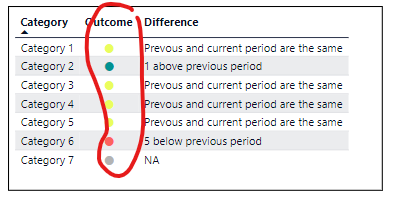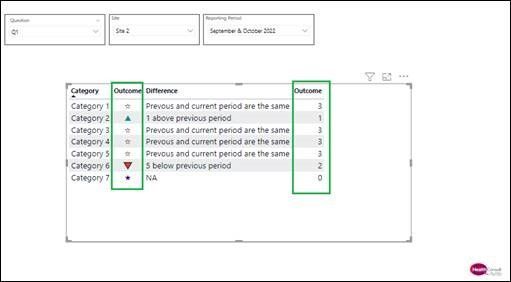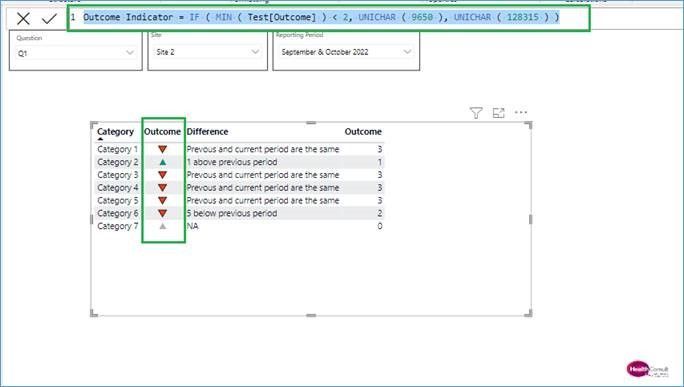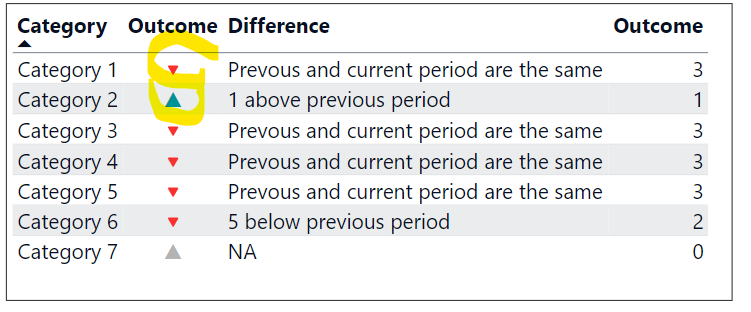Join us at the 2025 Microsoft Fabric Community Conference
Microsoft Fabric Community Conference 2025, March 31 - April 2, Las Vegas, Nevada. Use code FABINSIDER for a $400 discount.
Register now- Power BI forums
- Get Help with Power BI
- Desktop
- Service
- Report Server
- Power Query
- Mobile Apps
- Developer
- DAX Commands and Tips
- Custom Visuals Development Discussion
- Health and Life Sciences
- Power BI Spanish forums
- Translated Spanish Desktop
- Training and Consulting
- Instructor Led Training
- Dashboard in a Day for Women, by Women
- Galleries
- Webinars and Video Gallery
- Data Stories Gallery
- Themes Gallery
- Power BI DataViz World Championships Gallery
- Quick Measures Gallery
- R Script Showcase
- COVID-19 Data Stories Gallery
- Community Connections & How-To Videos
- 2021 MSBizAppsSummit Gallery
- 2020 MSBizAppsSummit Gallery
- 2019 MSBizAppsSummit Gallery
- Events
- Ideas
- Custom Visuals Ideas
- Issues
- Issues
- Events
- Upcoming Events
The Power BI DataViz World Championships are on! With four chances to enter, you could win a spot in the LIVE Grand Finale in Las Vegas. Show off your skills.
- Power BI forums
- Forums
- Get Help with Power BI
- Desktop
- Traffic light Arrow up and down
- Subscribe to RSS Feed
- Mark Topic as New
- Mark Topic as Read
- Float this Topic for Current User
- Bookmark
- Subscribe
- Printer Friendly Page
- Mark as New
- Bookmark
- Subscribe
- Mute
- Subscribe to RSS Feed
- Permalink
- Report Inappropriate Content
Traffic light Arrow up and down
- Mark as New
- Bookmark
- Subscribe
- Mute
- Subscribe to RSS Feed
- Permalink
- Report Inappropriate Content
In order to specify the Shape that needs to be displayed you need to change the expression of the Outcome Indicator as follows:
Outcome Indicator = SWITCH(MIN ( Test[Outcome] ),
1, UNICHAR ( 9650 ),
2, UNICHAR ( 128315 ),
3, UNICHAR ( 9734 ),
0,UNICHAR ( 9733 ))
In this we have added Up arrow (UNICHAR ( 9650 )) for Outcome Value as 1, Down Arrow (UNICHAR ( 128315 )) for Outcome Value as 2, other Star shape (UNICHAR ( 9734 )) for Value as 3, filled star shape (UNICHAR ( 9733 )) for Value as 0.
Now to change the colour being displayed for this shape need to change Font Color within the Conditional Formatting as shown in the below screenshot,
This will open the Font Colour dialog for Outcome Column; you can set the different colors for each value for Outcome Column. Please refer to the below screenshot for the same.
This will show the data in the table as you expected:
Thanks!
Inogic
Innovative Logic
Blog: http://www.inogic.com/blog
twitter: @inogic
An expert technical extension for your techno-functional business needs
Drop an email at crm@inogic.com
Service: https://www.inogic.com/services/
Tips and Tricks: https://www.inogic.com/blog/
- Mark as New
- Bookmark
- Subscribe
- Mute
- Subscribe to RSS Feed
- Permalink
- Report Inappropriate Content
We have checked the test report you have uploaded and these traffic light symbols are displayed due to the “Outcome Indicator” column.
You can change this icon to the arrow up or down based on the condition by changing the expression of this Outcome Indicator as follows:
Outcome Indicator = IF ( MIN ( Test[Outcome] ) < 2, UNICHAR ( 9650 ), UNICHAR ( 128315 ) )
Thanks!
Inogic
Innovative Logic
Blog: http://www.inogic.com/blog
twitter: @inogic
An expert technical extension for your techno-functional business needs
Drop an email at crm@inogic.com
Service: https://www.inogic.com/services/
Tips and Tricks: https://www.inogic.com/blog/
- Mark as New
- Bookmark
- Subscribe
- Mute
- Subscribe to RSS Feed
- Permalink
- Report Inappropriate Content
Thanks. But how can I change it to
Green up arrow if outcome is 1,
Red down arrow if outcome is 2
Other symbol with different colour if outcome is 3
Other symbol with different colour if outcome is 0
And how to adjust the size of the icon ?
Some look bigger / smaller in the dashboard
- Mark as New
- Bookmark
- Subscribe
- Mute
- Subscribe to RSS Feed
- Permalink
- Report Inappropriate Content
In order to specify the Shape that needs to be displayed you need to change the expression of the Outcome Indicator as follows:
Outcome Indicator = SWITCH(MIN ( Test[Outcome] ),
1, UNICHAR ( 9650 ),
2, UNICHAR ( 128315 ),
3, UNICHAR ( 9734 ),
0,UNICHAR ( 9733 ))
In this we have added Up arrow (UNICHAR ( 9650 )) for Outcome Value as 1, Down Arrow (UNICHAR ( 128315 )) for Outcome Value as 2, other Star shape (UNICHAR ( 9734 )) for Value as 3, filled star shape (UNICHAR ( 9733 )) for Value as 0.
Now to change the colour being displayed for this shape need to change Font Color within the Conditional Formatting as shown in the below screenshot,
This will open the Font Colour dialog for Outcome Column; you can set the different colors for each value for Outcome Column. Please refer to the below screenshot for the same.
This will show the data in the table as you expected:
Thanks!
Inogic
Innovative Logic
Blog: http://www.inogic.com/blog
twitter: @inogic
An expert technical extension for your techno-functional business needs
Drop an email at crm@inogic.com
Service: https://www.inogic.com/services/
Tips and Tricks: https://www.inogic.com/blog/
- Mark as New
- Bookmark
- Subscribe
- Mute
- Subscribe to RSS Feed
- Permalink
- Report Inappropriate Content
Thank you so much ! It works !
- Mark as New
- Bookmark
- Subscribe
- Mute
- Subscribe to RSS Feed
- Permalink
- Report Inappropriate Content
Helpful resources

Join us at the Microsoft Fabric Community Conference
March 31 - April 2, 2025, in Las Vegas, Nevada. Use code MSCUST for a $150 discount!

Power BI Monthly Update - February 2025
Check out the February 2025 Power BI update to learn about new features.

Join our Community Sticker Challenge 2025
If you love stickers, then you will definitely want to check out our Community Sticker Challenge!

| User | Count |
|---|---|
| 84 | |
| 69 | |
| 68 | |
| 39 | |
| 37 |