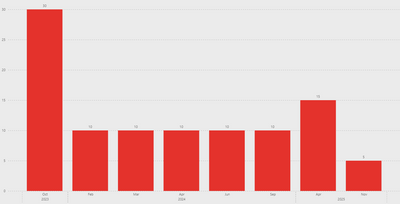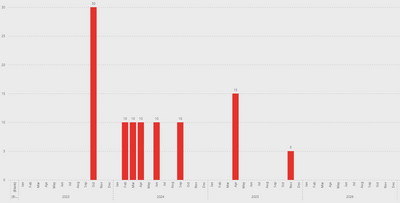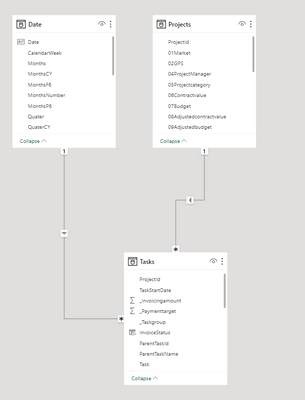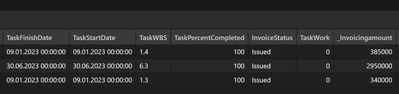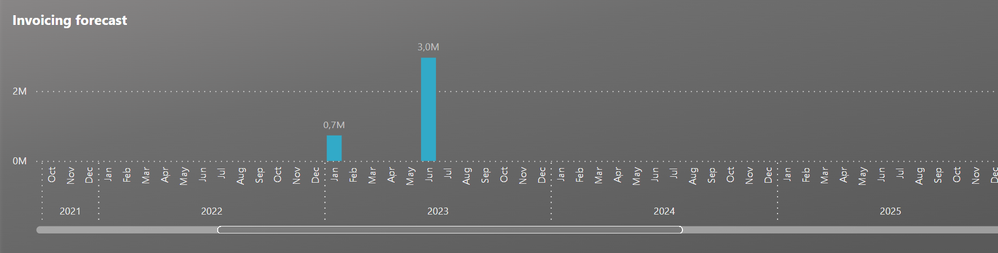- Power BI forums
- Updates
- News & Announcements
- Get Help with Power BI
- Desktop
- Service
- Report Server
- Power Query
- Mobile Apps
- Developer
- DAX Commands and Tips
- Custom Visuals Development Discussion
- Health and Life Sciences
- Power BI Spanish forums
- Translated Spanish Desktop
- Power Platform Integration - Better Together!
- Power Platform Integrations (Read-only)
- Power Platform and Dynamics 365 Integrations (Read-only)
- Training and Consulting
- Instructor Led Training
- Dashboard in a Day for Women, by Women
- Galleries
- Community Connections & How-To Videos
- COVID-19 Data Stories Gallery
- Themes Gallery
- Data Stories Gallery
- R Script Showcase
- Webinars and Video Gallery
- Quick Measures Gallery
- 2021 MSBizAppsSummit Gallery
- 2020 MSBizAppsSummit Gallery
- 2019 MSBizAppsSummit Gallery
- Events
- Ideas
- Custom Visuals Ideas
- Issues
- Issues
- Events
- Upcoming Events
- Community Blog
- Power BI Community Blog
- Custom Visuals Community Blog
- Community Support
- Community Accounts & Registration
- Using the Community
- Community Feedback
Register now to learn Fabric in free live sessions led by the best Microsoft experts. From Apr 16 to May 9, in English and Spanish.
- Power BI forums
- Forums
- Get Help with Power BI
- Desktop
- Show items with no data -- Limiting date range iss...
- Subscribe to RSS Feed
- Mark Topic as New
- Mark Topic as Read
- Float this Topic for Current User
- Bookmark
- Subscribe
- Printer Friendly Page
- Mark as New
- Bookmark
- Subscribe
- Mute
- Subscribe to RSS Feed
- Permalink
- Report Inappropriate Content
Show items with no data -- Limiting date range issue
Hi,
I have a column chart which simply show values which have been sumed up by a measure.
Activating the "Show items with no data" option the chart turns into the following, visualizing the entire date range ( + blank row ) of the date table on the x-Axis, which I guess is a normal behaviour.
I would like to keep the "Show items with no data" option in order to visualize items with no data in between the first appearance and the last appearance of data but would like to exclude on the x-Axis anything before the first and after the last date with date, so exclude anything before September 2023 and after November 2025 in the above case.
I tried to limit the calculation with the following code, but unfortunately it does not work:
Inv =
VAR _MinDate =
CALCULATE (
MIN ( Tasks[TaskStartDate] ),
Tasks[TaskIsSummary] = FALSE,
Tasks[_Invoicingamount] > 0
)
VAR _MaxDate =
CALCULATE (
MAX ( Tasks[TaskStartDate] ),
Tasks[TaskIsSummary] = FALSE,
Tasks[_Invoicingamount] > 0
)
VAR _Result =
CALCULATE (
SUM ( Tasks[_Invoicingamount] ),
Tasks[TaskIsSummary] = FALSE,
FILTER ( ALL ( 'Date' ), 'Date'[Date] >= _MinDate && 'Date'[Date] <= _MaxDate )
)
RETURN
_Result
The _MinDate and _MaxDate are retreiving the Min- and MaxDate correctly, but the resctriction of the date x-Axis is not working at all.
This is my datamodel:
Thanks in advance and best regards
- Mark as New
- Bookmark
- Subscribe
- Mute
- Subscribe to RSS Feed
- Permalink
- Report Inappropriate Content
Instead of filter, you should try if statement like the following example
0 between range
Measure = var _1= SUM(Opportunity[Opportunity count]) +0
var _min = minx(ALLSELECTED('Calendar'), 'Calendar'[Date])
var _max = maxx(ALLSELECTED('Calendar'), 'Calendar'[Date])
return
if(max('Calendar'[Date]) <_min || max('Calendar'[Date]) >_max , BLANK(), _1)
- Mark as New
- Bookmark
- Subscribe
- Mute
- Subscribe to RSS Feed
- Permalink
- Report Inappropriate Content
Hi @nirali_arora ,
I tried your proposed solution but unfortunately it is not working. I would assume that both solutions work, but none of it does in my case.
InvTest =
VAR _MinDate =
CALCULATE (
MIN ( Tasks[TaskStartDate] ),
Tasks[TaskIsSummary] = FALSE,
Tasks[_Invoicingamount] > 0
)
VAR _MaxDate =
CALCULATE (
MAX ( Tasks[TaskStartDate] ),
Tasks[TaskIsSummary] = FALSE,
Tasks[_Invoicingamount] > 0
)
VAR _MinDate1 =
MINX ( ALLSELECTED ( 'Date' ), 'Date'[Date] )
VAR _MaxDate1 =
MAXX ( ALLSELECTED ( 'Date' ), 'Date'[Date] )
VAR _Result =
CALCULATE ( SUM ( Tasks[_Invoicingamount] ), Tasks[TaskIsSummary] = FALSE ) + 0
VAR _ResultLimited =
IF (
MAX ( 'Date'[Date] ) > _MinDate1
|| MAX ( 'Date'[Date] ) < _MaxDate1,
_Result,
BLANK ()
)
RETURN
_ResultLimited
- Mark as New
- Bookmark
- Subscribe
- Mute
- Subscribe to RSS Feed
- Permalink
- Report Inappropriate Content
Hi,
I still have the same issue described above which I was unable to resolve. When I activate the "Show items with no data" option on the Date X-Axis, the entire range of the Date table is shown, even if in the measure the calculation should be limited to a date range between Min and Max of available data.
This is my data:
This is my model:
This is the measure I'm using:
InvPWA = --Invoiced according to 100% Milestone in PWA
VAR _MinDate =
CALCULATE (
MIN ( Tasks[TaskStartDate] ),
TasksHeader[TaskIsMilestone] = 1,
Tasks[_Invoicingamount] > 0,
Tasks[TaskPercentCompleted] = 100
)
VAR _MaxDate =
CALCULATE (
MAX ( Tasks[TaskStartDate] ),
TasksHeader[TaskIsMilestone] = 1,
Tasks[_Invoicingamount] > 0,
Tasks[TaskPercentCompleted] = 100
)
VAR _Result =
CALCULATE (
SUM ( Tasks[_Invoicingamount] ),
TasksHeader[TaskIsMilestone] = 1,
Tasks[_Invoicingamount] > 0,
Tasks[TaskPercentCompleted] = 100,
'Date'[Date] >= _MinDate
&& 'Date'[Date] <= _MaxDate
)
VAR _ResultLimited =
IF (
AND ( MAX ( 'Date'[Date] ) >= _MinDate, MAX ( 'Date'[Date] ) <= _MaxDate ),
_Result
)
RETURN
_Result
_MinData return correctly the 09.01.2023 as the first date with available data and _MaxDate return correctly the 30.06.2023 as the last date with available data.
However the result in the bar chart is the following, always showing the entire date range of the date table on the X-Axis, limiting the calculation to the desired range in between _MinDate and _MaxDate is not working.
Neither the _Result nor _ResultLimited variable works.
Thanks in advance
- Mark as New
- Bookmark
- Subscribe
- Mute
- Subscribe to RSS Feed
- Permalink
- Report Inappropriate Content
Hi Community,
any help here would be much appreciated. 😀 I cannot figure out why this is not working. 🙈
Thanks
Best regards
Helpful resources

Microsoft Fabric Learn Together
Covering the world! 9:00-10:30 AM Sydney, 4:00-5:30 PM CET (Paris/Berlin), 7:00-8:30 PM Mexico City

Power BI Monthly Update - April 2024
Check out the April 2024 Power BI update to learn about new features.

| User | Count |
|---|---|
| 113 | |
| 103 | |
| 76 | |
| 66 | |
| 63 |
| User | Count |
|---|---|
| 142 | |
| 105 | |
| 102 | |
| 81 | |
| 68 |