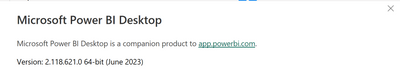- Power BI forums
- Updates
- News & Announcements
- Get Help with Power BI
- Desktop
- Service
- Report Server
- Power Query
- Mobile Apps
- Developer
- DAX Commands and Tips
- Custom Visuals Development Discussion
- Health and Life Sciences
- Power BI Spanish forums
- Translated Spanish Desktop
- Power Platform Integration - Better Together!
- Power Platform Integrations (Read-only)
- Power Platform and Dynamics 365 Integrations (Read-only)
- Training and Consulting
- Instructor Led Training
- Dashboard in a Day for Women, by Women
- Galleries
- Community Connections & How-To Videos
- COVID-19 Data Stories Gallery
- Themes Gallery
- Data Stories Gallery
- R Script Showcase
- Webinars and Video Gallery
- Quick Measures Gallery
- 2021 MSBizAppsSummit Gallery
- 2020 MSBizAppsSummit Gallery
- 2019 MSBizAppsSummit Gallery
- Events
- Ideas
- Custom Visuals Ideas
- Issues
- Issues
- Events
- Upcoming Events
- Community Blog
- Power BI Community Blog
- Custom Visuals Community Blog
- Community Support
- Community Accounts & Registration
- Using the Community
- Community Feedback
Register now to learn Fabric in free live sessions led by the best Microsoft experts. From Apr 16 to May 9, in English and Spanish.
- Power BI forums
- Forums
- Get Help with Power BI
- Desktop
- Re: Share your thoughts on the new On-Object Inter...
- Subscribe to RSS Feed
- Mark Topic as New
- Mark Topic as Read
- Float this Topic for Current User
- Bookmark
- Subscribe
- Printer Friendly Page
- Mark as New
- Bookmark
- Subscribe
- Mute
- Subscribe to RSS Feed
- Permalink
- Report Inappropriate Content
Share your thoughts on the new On-Object Interaction feature (preview)
Hit Reply to tell us what you think about the new On-Object Interaction feature so we can continue to improve.
For example:
- What changes would you like to see?
- If you turned off the preview switch, why?
- Any suggestions for addititional settings or capabilities?
Thanks,
-Power BI team
To read more about the feature, see the announcement in the Power BI Product Blog or our documentation on how to Use on-object interaction
FAQs:
- Q: How can I open multiple panes at once?
- A: You can CTRL + click or right click on the unselected pane you wish to open and choose "Open in new pane"
- Q: Where did aggregations move to?
- A: It's still on right click of a field, or you can use the new flyout aggregations dropdown while choosing or swapping a field.
- Q: Where did drillthrough and tooltip page setup move to?
- A: Drillthrough is now in the page settings of the format pane under Page Information > Page type > Drillthrough or Tooltip.
- Mark as New
- Bookmark
- Subscribe
- Mute
- Subscribe to RSS Feed
- Permalink
- Report Inappropriate Content
I completely agree. What should be an improvement is turning out to be a downfall.
- Mark as New
- Bookmark
- Subscribe
- Mute
- Subscribe to RSS Feed
- Permalink
- Report Inappropriate Content
Finally tried this for a few days and ended up turning it off. This is an awful user experience. It added more clicks to accomplish the same task than previous. Please do not force us to take this on. Leave it optional. PLEASE. I am begging.
EDIT -> It would be better if we could just leave the panes where and how they are and simply add "On Object" functionality ONLY. There is no need to change how the panes act/re-act.
- Mark as New
- Bookmark
- Subscribe
- Mute
- Subscribe to RSS Feed
- Permalink
- Report Inappropriate Content
Despite all the comments relating to this Ooi feature back when it was first in preview, the feature is still too clunky to use.
The main problem is that the multiple panes do not stay in place when a report is reopened, or when another pane is opened from the menu. This means that the number of clicks is too many to do simple tasks like adjust visual specific bookmarks or chnage the sync and postion of common slicers. The extra June updates to this feature e.g. conditional formatting and always showing the switcher are welcome but until the feature can match the productivity of what it replaces I can see a relunctance to swicth to it.
Please review the full comments from users in previous updates and it would be appreciated if these will be sorted or if not then why. Any other "enhancements" that change the preview feature may offer alternatives but it is not clear where the strategic direction is going with this. Are we stuck with its inconsistencies?
- Mark as New
- Bookmark
- Subscribe
- Mute
- Subscribe to RSS Feed
- Permalink
- Report Inappropriate Content
Yeah, I really dislike this On-Object interaction. Feels so much less intuitive.
- Mark as New
- Bookmark
- Subscribe
- Mute
- Subscribe to RSS Feed
- Permalink
- Report Inappropriate Content
Hi,
I tried to put the same table column twice in a visualization, as I always do, but the On-Object didn't allow it, even using the new mode. My intention is to put a name and a COUNT of it beside without creating a measure. It was a quick analysis.
I came back to the "old" interface.
Regards,
Emanuel
- Mark as New
- Bookmark
- Subscribe
- Mute
- Subscribe to RSS Feed
- Permalink
- Report Inappropriate Content
WHERE IS THE DRILL THROUGH???
- Mark as New
- Bookmark
- Subscribe
- Mute
- Subscribe to RSS Feed
- Permalink
- Report Inappropriate Content
Hello tiinnovapharma,
Solved: Re: Preview - On-object interaction: Where's the D... - Microsoft Fabric Community
Drill-through is in the format pane under page settings. Please check out the link for more info. Also please consider giving a kudos to the other community member that posted the solution
- Mark as New
- Bookmark
- Subscribe
- Mute
- Subscribe to RSS Feed
- Permalink
- Report Inappropriate Content
Thansk for the tip. Were you able to get it to work?
Even after finding the new Page Type for Drill Through, I cannot get it to work. I am curious when documentation will be updated. I tried to turn this OOI feature off but then it would not let me untoggle the "Keep All Filters" option. 😞 I had to reenable OOI, change it back to Standard page, re-disable OOI and then I could create a drill through without keeping all filters. But maybe there is some other option that goes with this that I can't find?
- Mark as New
- Bookmark
- Subscribe
- Mute
- Subscribe to RSS Feed
- Permalink
- Report Inappropriate Content
Same here, link didn't help. Can't find documentation on this either.
- Mark as New
- Bookmark
- Subscribe
- Mute
- Subscribe to RSS Feed
- Permalink
- Report Inappropriate Content
Hi,
The June 2023 update brought some improvement, but still some issues.
Great to have the possibility to have the "Build a visual" pane on the right, however, it still needs a lot of clicks when using over different visuals.
e.g. the following situation:
- selecting a visual opens the "Build a visual" pane (after setting this up initially) = OK
- I also want the "Data" pane to open, so I have to click the "Open in new pane" = OK (2 panes opened)
- when I now click away from the visual, the "Build a visual" pane disappears: seems logical, however...
- when I then select the visual again (or another one), I have to repeat the same action to also show the data pane again...
Would be better if you really could decide yourself what panels to open/close/show.
- Mark as New
- Bookmark
- Subscribe
- Mute
- Subscribe to RSS Feed
- Permalink
- Report Inappropriate Content
Second that. If applying bookmarks, especially, it's a huge pain in the neck.
- Mark as New
- Bookmark
- Subscribe
- Mute
- Subscribe to RSS Feed
- Permalink
- Report Inappropriate Content
Hi team
Have tried it after viewing some YouTube vids and was interested in how it worked for me. I am a Intermmediate PBI user and found it very frustrating. The Visualization pane offered me a more seemless approach to changes I wanted to make and I like the visual queues that are available to me at all times through the vis pane. Will be turning it off.
- Mark as New
- Bookmark
- Subscribe
- Mute
- Subscribe to RSS Feed
- Permalink
- Report Inappropriate Content
Hello,
As a follow-up to my previous feedback, the new updates as of this month (June 20th at time of writing) do improve the situation, but the same fundamental issue remains [in terms of the basic behaviour of the panels on the right-hand side], so I still have to revert to the old/current behaviour for the sake of efficiency.
That said, I can now much more easily summarize my biggest concern/request, so again thank you for the updates so far.
And to summarise the main (remaining) requirement:
- We should have the option to setup our PBI desktop instance so that ALL panes on the right of the screen in PBI desktop should simply/exactly mimic the Filters pane behaviour in EVERY aspect, and by extension the current/old behaviour in place.
To break this down further, this means that:- Once opened, each pane REMAINS open until we explictly close it.
- The pane selected should REMAIN SELECTED when clicking on different visuals, regardless of which part of the visual is clicked on.
- This is important since I'm often navigating between several visuals in quick succesion, with a view to comparing the same (context specific) formatting values between them [for example their X vertical position]. Therefore having to respecify which pane I need for that comparison as I move from one visual to another adds clicks to each interaction and noticeably slows down the process overall.
- Closing the pane should simply mean clicking on the pane title (or the double chevron arrow), in which case it closes/folds closed, but remains available to open again with a SINGLE CLICK.
- Removing the pane completely from the selected set should be treated as a different, higher level action and require clicking in the top panel (as per the Fields pane).
- In this 'classic' mode the pane icons on the far right can/may be removed, since they are not required?
With this change/these changes, those of us who require the current pane behaviour on the right to remain as it is/was will be able to leverage the best of both worlds, or at least maintain the current behaviour if preferable. I understand the drive to make all Microsoft apps behave the same, but in this instance there's a very purposeful reason (or set of reasons) behind the difference of experience in Power BI. The 'single pane' concept is simply not useful or appropriate for many users of Power BI (and again, thanks for all the updates to this functionality so far, it seems to slowly be going in the right direction at least).
- Mark as New
- Bookmark
- Subscribe
- Mute
- Subscribe to RSS Feed
- Permalink
- Report Inappropriate Content
- Mark as New
- Bookmark
- Subscribe
- Mute
- Subscribe to RSS Feed
- Permalink
- Report Inappropriate Content
Tried it a couple of times, but turning it off. I don't like the extra clicks I have to make to add data and it is less intuitive to find formatting options.
- Mark as New
- Bookmark
- Subscribe
- Mute
- Subscribe to RSS Feed
- Permalink
- Report Inappropriate Content
Hi there,
Since the June 2023 update I am having troubles with the preview features on-object interaction and field parameters when using them combined. I receive error messages that the report cannot be rendered, but when clicking close, the visual renders as expected. Very anyoing while developing, so for now I turned the on-object interaction preview feature off and I don't have trouble anymore. See also my separate thread about this issue:
https://community.fabric.microsoft.com/t5/Desktop/Field-parameters-in-visual-quot-An-error-occured-w...
Version: 2.118.621.0 64-bit (June 2023)
- Mark as New
- Bookmark
- Subscribe
- Mute
- Subscribe to RSS Feed
- Permalink
- Report Inappropriate Content
Thank you for reporting! We'll investigate what might be causing this error.
- Mark as New
- Bookmark
- Subscribe
- Mute
- Subscribe to RSS Feed
- Permalink
- Report Inappropriate Content
This might be a problem I have experienced too: I was demonstrating Parameters in Power BI and I also had error messages and "send a report to Mocrosoft" dialogs come up, though the visuals had rendered successfully. I submitted the reports, so hopefully you will have some bug reports to go through.
- Mark as New
- Bookmark
- Subscribe
- Mute
- Subscribe to RSS Feed
- Permalink
- Report Inappropriate Content
This is my second time enabling it, and I'm sorry to say, the second time I immediately turned it off.
While I like the convenience of having the formatting options right there, I would prefer that the original functionality not be removed, at least not yet - till the on object functionality matures.
Ideally, an option to highlight where the new formatting options are found in the on object version, when I choose it from the side bar would be very cool, and help me to migrate to the new way of working.
Most importantly, while I like formatting options being available with a right click, I do NOT like the field list there. I would strongly prefer to have that as it was, and for the right click menue to be only formatting, not choosing which columns/measures are in the visual. One of the reasons is that the width of the list is too narrow to see the entire name of the measure, which renders it useless.
Looking forward to the next iteration!
- Mark as New
- Bookmark
- Subscribe
- Mute
- Subscribe to RSS Feed
- Permalink
- Report Inappropriate Content
For me, the ideal is that even after implementation (there is still a long way to go to progress and become usable), it is very important that the original method is maintained as the default option, as it is much faster to build.
- Mark as New
- Bookmark
- Subscribe
- Mute
- Subscribe to RSS Feed
- Permalink
- Report Inappropriate Content
I tried it again after the June update. I definitely see improvements.
The ability to pin the Build pane is a welcome change. I actually managed to work with it on without making me turn it off right away - which happened with the previous iterations.
What I like:
1. Ability to pin the panes
2. The real on-object formatting features (fill colors, title changes, etc.)
What I (still) don't like:
1. When using the pinned Build Visual pane, I can't drag-and-drop fields from the data pane.
2. Pinning the button is only a start, we need to be able to pin the pane itself (just like the filter pane). For some reason, the Right-click --> 'Open in new pane' option is sometimes grayed out and unavailable. Can't figure out why.
3. Add or remove visual elements --> More options is seemingly useless. I haven't been able to find a scenario where anything happened by me clicking on it.
Helpful resources

Microsoft Fabric Learn Together
Covering the world! 9:00-10:30 AM Sydney, 4:00-5:30 PM CET (Paris/Berlin), 7:00-8:30 PM Mexico City

Power BI Monthly Update - April 2024
Check out the April 2024 Power BI update to learn about new features.

| User | Count |
|---|---|
| 97 | |
| 97 | |
| 82 | |
| 74 | |
| 66 |
| User | Count |
|---|---|
| 120 | |
| 105 | |
| 99 | |
| 81 | |
| 72 |