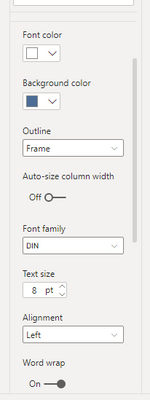Join us at the 2025 Microsoft Fabric Community Conference
Microsoft Fabric Community Conference 2025, March 31 - April 2, Las Vegas, Nevada. Use code MSCUST for a $150 discount.
Register now- Power BI forums
- Get Help with Power BI
- Desktop
- Service
- Report Server
- Power Query
- Mobile Apps
- Developer
- DAX Commands and Tips
- Custom Visuals Development Discussion
- Health and Life Sciences
- Power BI Spanish forums
- Translated Spanish Desktop
- Training and Consulting
- Instructor Led Training
- Dashboard in a Day for Women, by Women
- Galleries
- Webinars and Video Gallery
- Data Stories Gallery
- Themes Gallery
- Contests Gallery
- Quick Measures Gallery
- R Script Showcase
- COVID-19 Data Stories Gallery
- Community Connections & How-To Videos
- 2021 MSBizAppsSummit Gallery
- 2020 MSBizAppsSummit Gallery
- 2019 MSBizAppsSummit Gallery
- Events
- Ideas
- Custom Visuals Ideas
- Issues
- Issues
- Events
- Upcoming Events
The Power BI DataViz World Championships are on! With four chances to enter, you could win a spot in the LIVE Grand Finale in Las Vegas. Show off your skills.
- Power BI forums
- Forums
- Get Help with Power BI
- Desktop
- Re: Setting Column Widths in Tables
- Subscribe to RSS Feed
- Mark Topic as New
- Mark Topic as Read
- Float this Topic for Current User
- Bookmark
- Subscribe
- Printer Friendly Page
- Mark as New
- Bookmark
- Subscribe
- Mute
- Subscribe to RSS Feed
- Permalink
- Report Inappropriate Content
Setting Column Widths in Tables
Why doesn't MS Power BI give the option to set a column width? I have 3 memo fields (large amount of data per cell) that I add to a table that I have to spend over 10 minutes manually pulling the field closed to be as wide/small as the Header name, its wasted productivity. Add an option box under Format, Field formatting to enter a field width #, instead of manually sizing a fields.
PLEASE VOTE
- Mark as New
- Bookmark
- Subscribe
- Mute
- Subscribe to RSS Feed
- Permalink
- Report Inappropriate Content
@Anonymous Ruth has a hack to this I guess
https://www.youtube.com/watch?v=TzmKVsgqRcE
- Mark as New
- Bookmark
- Subscribe
- Mute
- Subscribe to RSS Feed
- Permalink
- Report Inappropriate Content
Thank you Ruth is Awesome isn't she, although my problem is my fields are very large, auto-size is NOT ON, but since its a memo field it max's out to the end of data (that wide), her tip is if your data is small and you want to open it up. But thank you anyway.
- Mark as New
- Bookmark
- Subscribe
- Mute
- Subscribe to RSS Feed
- Permalink
- Report Inappropriate Content
As a workaround, you could try using the first part of the fields with the "LEFT" function. =LEFT([Memo],25).
- Mark as New
- Bookmark
- Subscribe
- Mute
- Subscribe to RSS Feed
- Permalink
- Report Inappropriate Content
Hi @Anonymous ,
You can set the option "Auto-size column width" and "Word wrap" to control the column width display and it need to adjust the width of column manually. You can raise a new idea and add your comments there to make this feature coming sooner. In addition, here is one similar idea shared on Power BI Ideas, you can vote it up and add your comments there to improve Power BI on this feature.
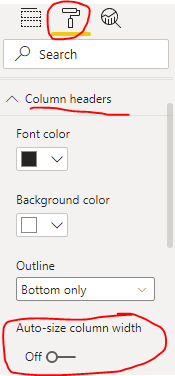
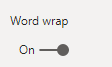
Best Regards
If this post helps, then please consider Accept it as the solution to help the other members find it more quickly.
- Mark as New
- Bookmark
- Subscribe
- Mute
- Subscribe to RSS Feed
- Permalink
- Report Inappropriate Content
Thank you for your support, but as I stated above in the first reply, I have all these settings in place, always have since 2019, but if the data is huge inside the cell this doesn't work.. I have to pull the cell closed everytime I create a new report/visual using these feilds and I did offer this to Microsoft as and suggestion/idea as others have too... to add 'column width' numerical value in the formatting options.