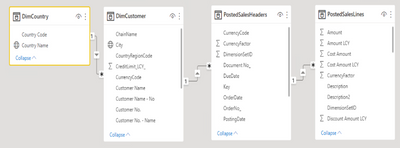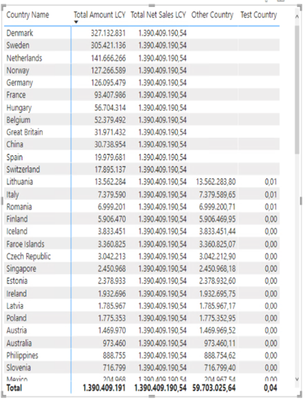European Microsoft Fabric Community Conference
The ultimate Microsoft Fabric, Power BI, Azure AI, and SQL learning event! Join us in Stockholm, Sweden from September 24-27, 2024.
2-for-1 sale on June 20 only!
- Power BI forums
- Updates
- News & Announcements
- Get Help with Power BI
- Desktop
- Service
- Report Server
- Power Query
- Mobile Apps
- Developer
- DAX Commands and Tips
- Custom Visuals Development Discussion
- Health and Life Sciences
- Power BI Spanish forums
- Translated Spanish Desktop
- Training and Consulting
- Instructor Led Training
- Dashboard in a Day for Women, by Women
- Galleries
- Community Connections & How-To Videos
- COVID-19 Data Stories Gallery
- Themes Gallery
- Data Stories Gallery
- R Script Showcase
- Webinars and Video Gallery
- Quick Measures Gallery
- 2021 MSBizAppsSummit Gallery
- 2020 MSBizAppsSummit Gallery
- 2019 MSBizAppsSummit Gallery
- Events
- Ideas
- Custom Visuals Ideas
- Issues
- Issues
- Events
- Upcoming Events
- Community Blog
- Power BI Community Blog
- Custom Visuals Community Blog
- Community Support
- Community Accounts & Registration
- Using the Community
- Community Feedback
Find everything you need to get certified on Fabric—skills challenges, live sessions, exam prep, role guidance, and more. Get started
- Power BI forums
- Forums
- Get Help with Power BI
- Desktop
- Re: Return value of Column based on measure calcul...
- Subscribe to RSS Feed
- Mark Topic as New
- Mark Topic as Read
- Float this Topic for Current User
- Bookmark
- Subscribe
- Printer Friendly Page
- Mark as New
- Bookmark
- Subscribe
- Mute
- Subscribe to RSS Feed
- Permalink
- Report Inappropriate Content
Return value of Column based on measure calculation in new measure otherwise return textstring
Hi all,
I need a dynamic calculation, that based on filters and slicers always will group countries with less than 1% of revenue as "Other Countries". Otherwise the name of the country should be taken from the Country Name Column.
The Code below is able to find all countries with less than 1% and return that value or the string "Other Countries" depending on what I put into the code.
But I can not return the name of the country with the rest of the code and hope that you can help?
The error message I get, when I try to insert the country is
"A single value for Column "Country Name" in Table DimCountry can not be determined.
This can happen when a measure formula refers to a column that contains many values
without specifying an aggregation such as min max count or sum to get a single result.
Regards
Jørgen
Test Country =
VAR Revenuepct =
CALCULATE (
DIVIDE (
[Total Amount LCY],
[Total Net Sales LCY]
),
FILTER (
DimCountry,
DIVIDE (
[Total Amount LCY],
[Total Net Sales LCY]
) < 0.01
)
)
VAR HighRevenue =
CALCULATE (
DIVIDE (
[Total Amount LCY],
[Total Net Sales LCY]
),
FILTER (
DimCountry,
DIVIDE (
[Total Amount LCY],
[Total Net Sales LCY]
) > 0.01
)
)
RETURN
IF (
Revenuepct < 0,
HighRevenue,
Revenuepct
)
Solved! Go to Solution.
- Mark as New
- Bookmark
- Subscribe
- Mute
- Subscribe to RSS Feed
- Permalink
- Report Inappropriate Content
After one day of struggling, I found the code myself:
SWITCH (
TRUE (),
DIVIDE (
[Total Amount LCY],
[Total Net Sales LCY]
) > 0.01, MAX ( Dimcountry[Country Name] ),
"Other Countries"
)
- Mark as New
- Bookmark
- Subscribe
- Mute
- Subscribe to RSS Feed
- Permalink
- Report Inappropriate Content
Hi @Zealand
Thanks for your sharing.
Best Regards,
Community Support Team _Tang
If this post helps, please consider Accept it as the solution to help the other members find it more quickly.
- Mark as New
- Bookmark
- Subscribe
- Mute
- Subscribe to RSS Feed
- Permalink
- Report Inappropriate Content
After one day of struggling, I found the code myself:
SWITCH (
TRUE (),
DIVIDE (
[Total Amount LCY],
[Total Net Sales LCY]
) > 0.01, MAX ( Dimcountry[Country Name] ),
"Other Countries"
)
Helpful resources

Europe’s largest Microsoft Fabric Community Conference
Join the community in Stockholm for expert Microsoft Fabric learning including a very exciting keynote from Arun Ulag, Corporate Vice President, Azure Data.

Power BI Monthly Update - June 2024
Check out the June 2024 Power BI update to learn about new features.

| User | Count |
|---|---|
| 99 | |
| 94 | |
| 85 | |
| 69 | |
| 65 |
| User | Count |
|---|---|
| 244 | |
| 128 | |
| 119 | |
| 82 | |
| 78 |