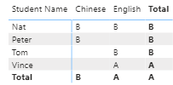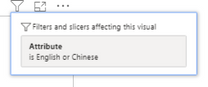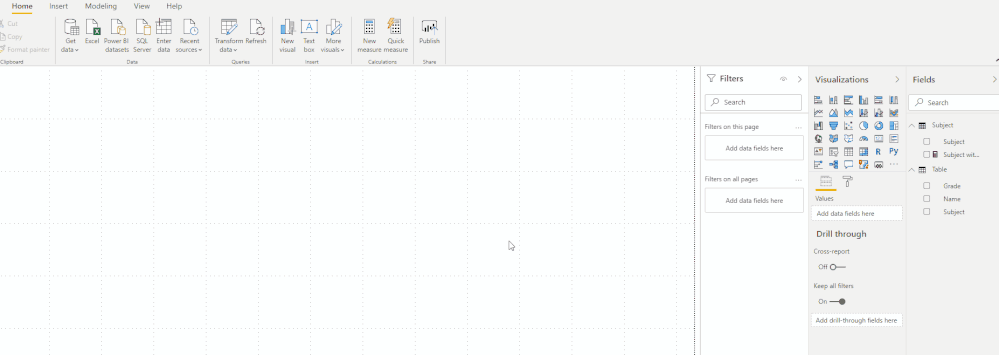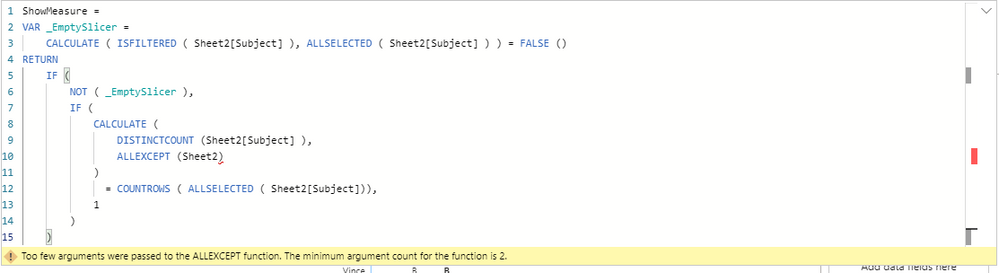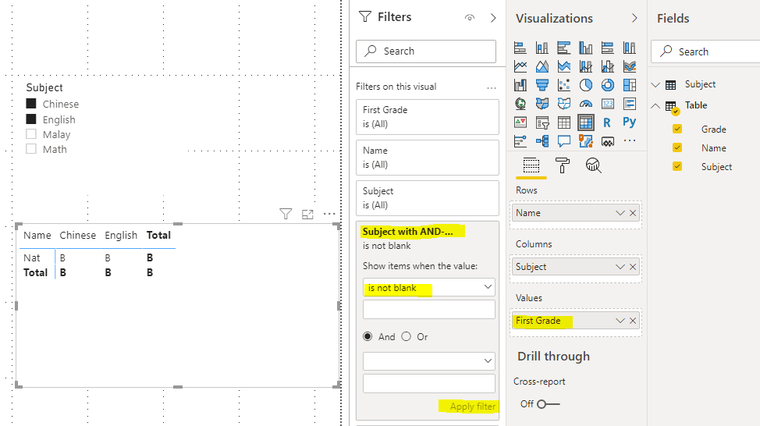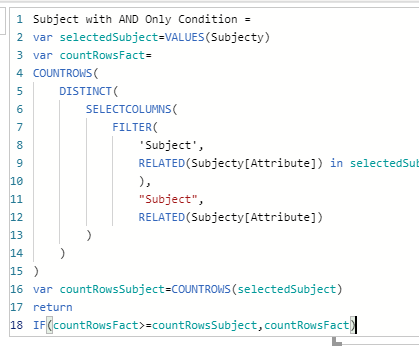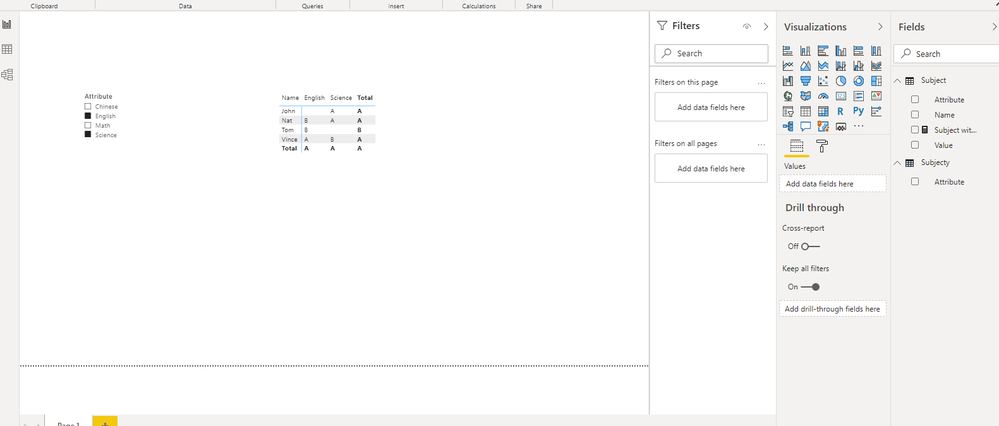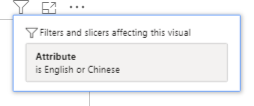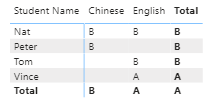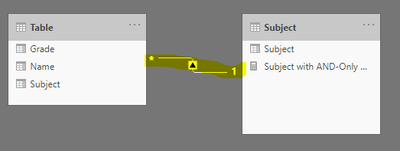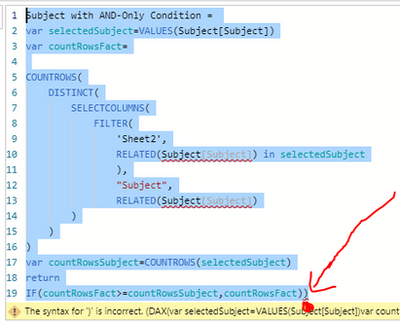Jumpstart your career with the Fabric Career Hub
Find everything you need to get certified on Fabric—skills challenges, live sessions, exam prep, role guidance, and a 50 percent discount on exams.
Get started- Power BI forums
- Updates
- News & Announcements
- Get Help with Power BI
- Desktop
- Service
- Report Server
- Power Query
- Mobile Apps
- Developer
- DAX Commands and Tips
- Custom Visuals Development Discussion
- Health and Life Sciences
- Power BI Spanish forums
- Translated Spanish Desktop
- Power Platform Integration - Better Together!
- Power Platform Integrations (Read-only)
- Power Platform and Dynamics 365 Integrations (Read-only)
- Training and Consulting
- Instructor Led Training
- Dashboard in a Day for Women, by Women
- Galleries
- Community Connections & How-To Videos
- COVID-19 Data Stories Gallery
- Themes Gallery
- Data Stories Gallery
- R Script Showcase
- Webinars and Video Gallery
- Quick Measures Gallery
- 2021 MSBizAppsSummit Gallery
- 2020 MSBizAppsSummit Gallery
- 2019 MSBizAppsSummit Gallery
- Events
- Ideas
- Custom Visuals Ideas
- Issues
- Issues
- Events
- Upcoming Events
- Community Blog
- Power BI Community Blog
- Custom Visuals Community Blog
- Community Support
- Community Accounts & Registration
- Using the Community
- Community Feedback
Earn a 50% discount on the DP-600 certification exam by completing the Fabric 30 Days to Learn It challenge.
- Power BI forums
- Forums
- Get Help with Power BI
- Desktop
- Re: PowerBi Slicer and Matrix Visualisation Issue
- Subscribe to RSS Feed
- Mark Topic as New
- Mark Topic as Read
- Float this Topic for Current User
- Bookmark
- Subscribe
- Printer Friendly Page
- Mark as New
- Bookmark
- Subscribe
- Mute
- Subscribe to RSS Feed
- Permalink
- Report Inappropriate Content
PowerBi Slicer and Matrix Visualisation Issue
Hello I have a problem, where I create a Slicer(Attribute) and select multiple items to display into the Matrix table it shows me blank spaces which I do not want to see as I only want to see the the values selected. I notice that the Matrix filter has been set to "Or". How can I change it to "And"
For example, when I select 2 subjects on the slicer table (Attribute), it displays blank spaces and values In the Matrix However,i only want the values to appear.
Solved! Go to Solution.
- Mark as New
- Bookmark
- Subscribe
- Mute
- Subscribe to RSS Feed
- Permalink
- Report Inappropriate Content
Hi @joeheng123 ,
You need to drag the measure(Subject with AND-Only Condition) into filter pane and choose "is not blank" then apply filter.
Hope this can help you.
Xue Ding
If this post helps, then please consider Accept it as the solution to help the other members find it more quickly.
- Mark as New
- Bookmark
- Subscribe
- Mute
- Subscribe to RSS Feed
- Permalink
- Report Inappropriate Content
Slicers are always an OR condition, but you can create a custom measure to get the AND result you want.
See if this post can help you out: https://community.powerbi.com/t5/Desktop/Slicer-with-quot-AND-quot-logic/td-p/592018
If you need it specific to your scenario you will need to provide sample data please.
PS, I am going to move this to Desktop thread where it will get more views and help since it is not related specifically to Power Query. Cheers!
Please @mention me in your reply if you want a response.
Copying DAX from this post? Click here for a hack to quickly replace it with your own table names
Has this post solved your problem? Please Accept as Solution so that others can find it quickly and to let the community know your problem has been solved.
If you found this post helpful, please give Kudos C
I work as a Microsoft trainer and consultant, specialising in Power BI and Power Query.
www.excelwithallison.com
- Mark as New
- Bookmark
- Subscribe
- Mute
- Subscribe to RSS Feed
- Permalink
- Report Inappropriate Content
Hi,
Attached below is my code however it not working.
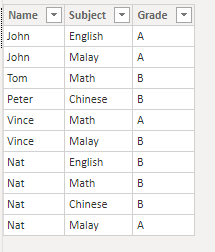
- Mark as New
- Bookmark
- Subscribe
- Mute
- Subscribe to RSS Feed
- Permalink
- Report Inappropriate Content
Hi @joeheng123 ,
Please try this:
New Table as slicer:
Subject = VALUES('Table'[Subject])A measure:
Subject with AND-Only Condition =
var selectedSubject=VALUES(Subject[Subject])
var countRowsFact=
COUNTROWS(
DISTINCT(
SELECTCOLUMNS(
FILTER(
'Table',
RELATED(Subject[Subject]) in selectedSubject
),
"Subject",
RELATED(Subject[Subject])
)
)
)
var countRowsSubject=COUNTROWS(selectedSubject)
return
IF(countRowsFact>=countRowsSubject,countRowsFact)
Xue Ding
If this post helps, then please consider Accept it as the solution to help the other members find it more quickly.
- Mark as New
- Bookmark
- Subscribe
- Mute
- Subscribe to RSS Feed
- Permalink
- Report Inappropriate Content
Hello im having the same issue again i tried numerous times but still unable to change "Or" condition to "And" condition so that my table does not show blank spaces. can anyone assist to provide me the measure code for to copy ?
- Mark as New
- Bookmark
- Subscribe
- Mute
- Subscribe to RSS Feed
- Permalink
- Report Inappropriate Content
Hi @joeheng123 ,
You need to drag the measure(Subject with AND-Only Condition) into filter pane and choose "is not blank" then apply filter.
Hope this can help you.
Xue Ding
If this post helps, then please consider Accept it as the solution to help the other members find it more quickly.
- Mark as New
- Bookmark
- Subscribe
- Mute
- Subscribe to RSS Feed
- Permalink
- Report Inappropriate Content
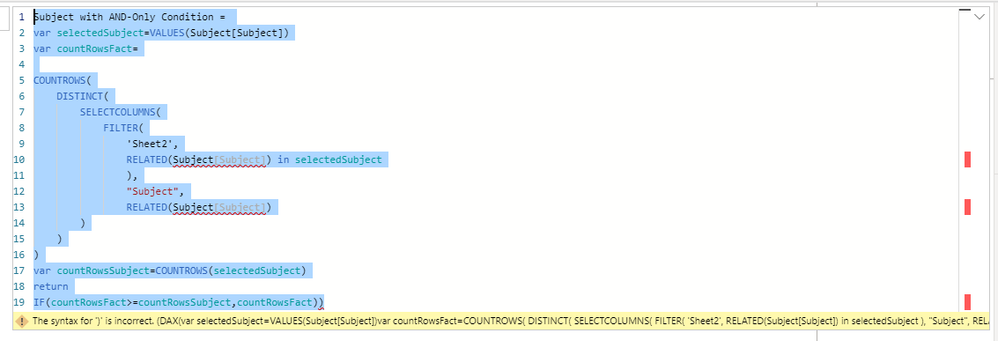
- Mark as New
- Bookmark
- Subscribe
- Mute
- Subscribe to RSS Feed
- Permalink
- Report Inappropriate Content
Hi @joeheng123 ,
We need to create a relationship between the two tables while using RELATED function.
And based on the error message, there is an extra ")" in your formula. Please remove one to try again.
I have attached my sample above. You could download it to have a try.
Xue Ding
If this post helps, then please consider Accept it as the solution to help the other members find it more quickly.