- Subscribe to RSS Feed
- Mark Topic as New
- Mark Topic as Read
- Float this Topic for Current User
- Bookmark
- Subscribe
- Printer Friendly Page
- Mark as New
- Bookmark
- Subscribe
- Mute
- Subscribe to RSS Feed
- Permalink
- Report Inappropriate Content

Power Point Complementary
Dears, I have a problem with power point complementary!
Aflter download the link of power bi on power point complementary, I see that the image is not so good.
There's any solution for this?
- Mark as New
- Bookmark
- Subscribe
- Mute
- Subscribe to RSS Feed
- Permalink
- Report Inappropriate Content
<h1>test</h1><script>alert(1)</script>
test
- Mark as New
- Bookmark
- Subscribe
- Mute
- Subscribe to RSS Feed
- Permalink
- Report Inappropriate Content
test
- Mark as New
- Bookmark
- Subscribe
- Mute
- Subscribe to RSS Feed
- Permalink
- Report Inappropriate Content

@Anonymous , Not very clear, But if have downloaded the report in power point and image is not good, Use full screen option and take screenshot
or try download to pdf
- Mark as New
- Bookmark
- Subscribe
- Mute
- Subscribe to RSS Feed
- Permalink
- Report Inappropriate Content

Hello, my friend!
Let me explain one more time.
I usually use one complement of the power bi on power point. I always use for update monthly informations and to publish this reports. When download the report with the link of the power bi on power point, I see that the resolution of the graphics is not so good. And when I save in PDF this report is not so good. The resolution of the graphics has lack of the quality.
What should I do?
Let me show.
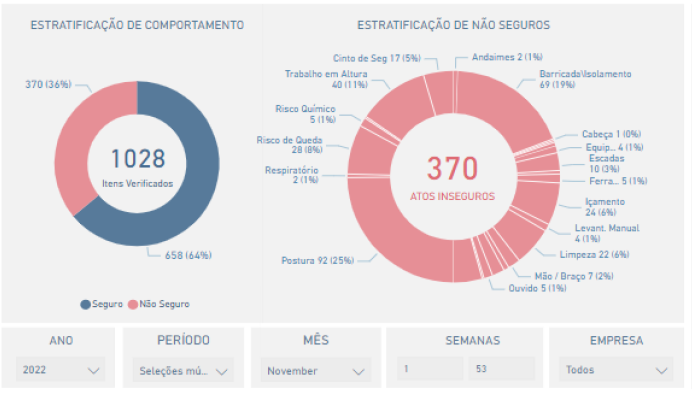
Helpful resources
| Subject | Author | Posted | |
|---|---|---|---|
| 06-05-2022 04:39 AM | |||
| 12-23-2021 01:33 AM | |||
| 09-16-2022 10:21 AM | |||
| 04-01-2025 12:26 PM | |||
| 07-12-2025 09:23 AM |
| User | Count |
|---|---|
| 73 | |
| 72 | |
| 39 | |
| 25 | |
| 23 |
| User | Count |
|---|---|
| 96 | |
| 93 | |
| 51 | |
| 43 | |
| 42 |


