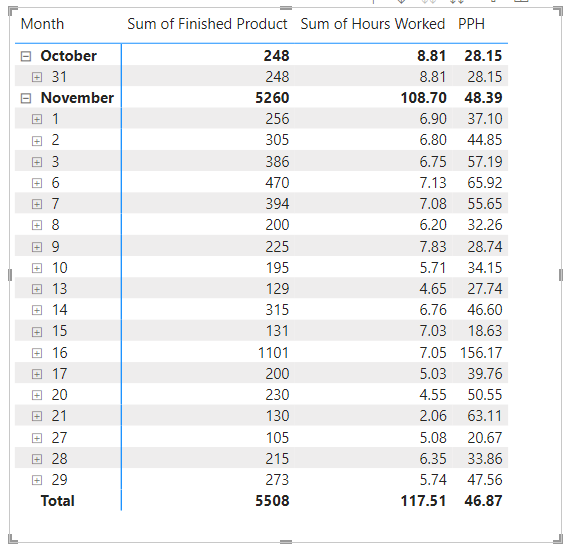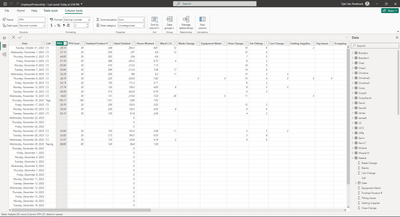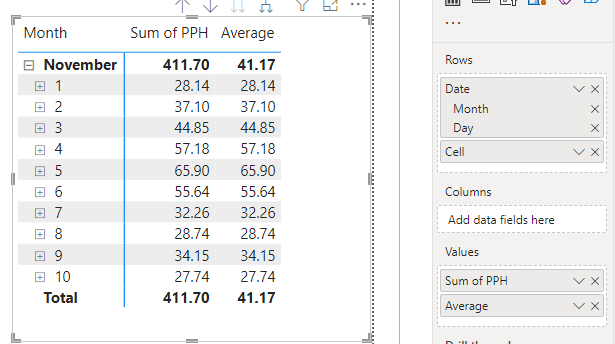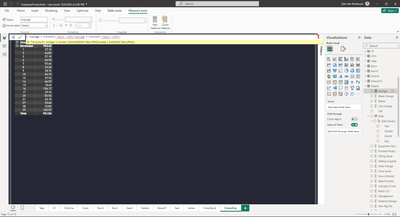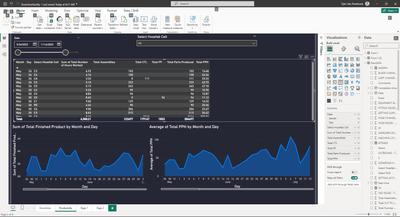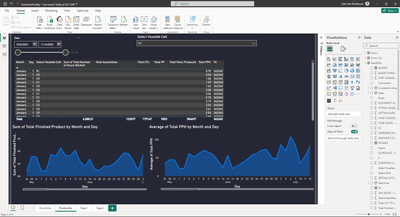- Subscribe to RSS Feed
- Mark Topic as New
- Mark Topic as Read
- Float this Topic for Current User
- Bookmark
- Subscribe
- Printer Friendly Page
- Mark as New
- Bookmark
- Subscribe
- Mute
- Subscribe to RSS Feed
- Permalink
- Report Inappropriate Content

Power Bi Pro Desktop Trouble with average in Matrix table
Hello all,
I'm having trouble with the average in my matrix table. I've looked at other threads with similiar problems and I don't seem to figure it out. I have a column in my table call "PPH". I want the average of the PPH to show up in the "Total" at the bottom. I'm affaird its giving me the total PPH dividied by the number of days. The numbers aren't coming out correctly. The PPH is basically the "Finished Product" divided by the number of hours worked. Any help would be greatly appreicated.
Solved! Go to Solution.
- Mark as New
- Bookmark
- Subscribe
- Mute
- Subscribe to RSS Feed
- Permalink
- Report Inappropriate Content

Hi, @tyjames05
You can try the following methods.
Measure:
PPH = AVERAGEX(ALL('Table'),DIVIDE(SUM('Table'[Finished Product]),SUM('Table'[Hours Worked])))Is this the result you expect? Please see the attached document.
Best Regards,
Community Support Team _Charlotte
If this post helps, then please consider Accept it as the solution to help the other members find it more quickly.
- Mark as New
- Bookmark
- Subscribe
- Mute
- Subscribe to RSS Feed
- Permalink
- Report Inappropriate Content

I think you want to use AVERAGEX
- Mark as New
- Bookmark
- Subscribe
- Mute
- Subscribe to RSS Feed
- Permalink
- Report Inappropriate Content

Here is how the table looks. Can you show me how to type out the averagex code?
- Mark as New
- Bookmark
- Subscribe
- Mute
- Subscribe to RSS Feed
- Permalink
- Report Inappropriate Content

Hi, @tyjames05
You can try the following methods.
Average = AVERAGEX('Table',[PPH])Average = AVERAGEX('Table',[PPH])Is this the result you expect? Please see the attached document.
Best Regards,
Community Support Team _Charlotte
If this post helps, then please consider Accept it as the solution to help the other members find it more quickly.
- Mark as New
- Bookmark
- Subscribe
- Mute
- Subscribe to RSS Feed
- Permalink
- Report Inappropriate Content

When I'm putting in the date to the spreadsheet, I have a column for PPH. I manually put this in. Lets say we left it out and we created a new measure to divide the finished product by total hours worked, would that then create the correct PPH in the total row at the bottom?
- Mark as New
- Bookmark
- Subscribe
- Mute
- Subscribe to RSS Feed
- Permalink
- Report Inappropriate Content

It gives me an error. If you look back at the original table. The PPH value at the bottom in the "Total" row should be Finished Product divided by Sum of Hours worked. We take the number of pieces produced and divide that by the number of hours worked. This gives us the operators pieces per hour metric. The PPH in the Total row now is not accurate. It should read 46.87 because 5508/117.51 is 46.872606 but we only use two decimal spots, so 46.87.
- Mark as New
- Bookmark
- Subscribe
- Mute
- Subscribe to RSS Feed
- Permalink
- Report Inappropriate Content

Hi, @tyjames05
You can try the following methods.
Measure:
PPH = AVERAGEX(ALL('Table'),DIVIDE(SUM('Table'[Finished Product]),SUM('Table'[Hours Worked])))Is this the result you expect? Please see the attached document.
Best Regards,
Community Support Team _Charlotte
If this post helps, then please consider Accept it as the solution to help the other members find it more quickly.
- Mark as New
- Bookmark
- Subscribe
- Mute
- Subscribe to RSS Feed
- Permalink
- Report Inappropriate Content

Hey I have another question for you. It's in the same report. I'm trying to add these 3 columns to get a total.. and the DAX formula that I'm using is coming out all messed up.
- Mark as New
- Bookmark
- Subscribe
- Mute
- Subscribe to RSS Feed
- Permalink
- Report Inappropriate Content

Very good man. It works.
Helpful resources
| User | Count |
|---|---|
| 96 | |
| 94 | |
| 50 | |
| 42 | |
| 40 |