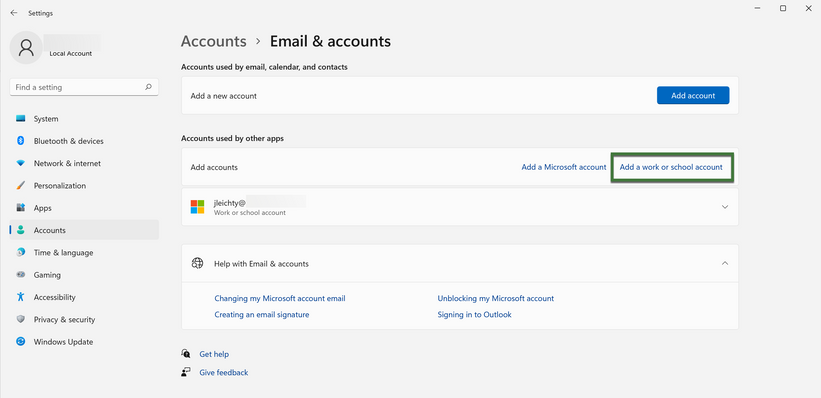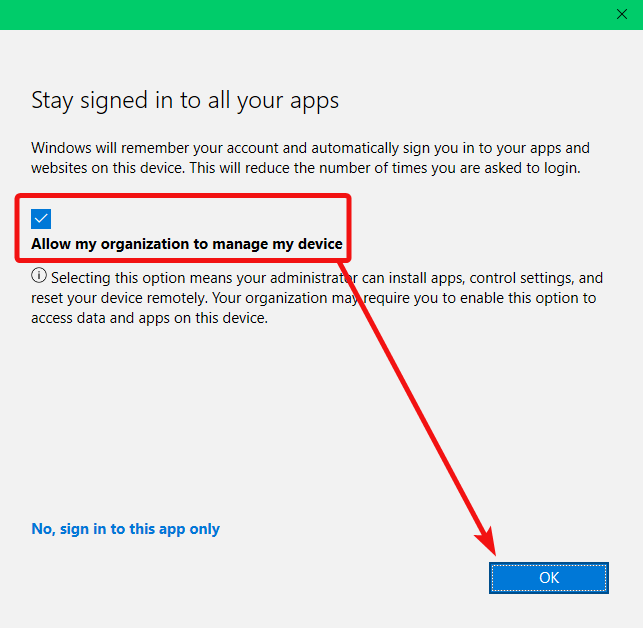- Power BI forums
- Updates
- News & Announcements
- Get Help with Power BI
- Desktop
- Service
- Report Server
- Power Query
- Mobile Apps
- Developer
- DAX Commands and Tips
- Custom Visuals Development Discussion
- Health and Life Sciences
- Power BI Spanish forums
- Translated Spanish Desktop
- Power Platform Integration - Better Together!
- Power Platform Integrations (Read-only)
- Power Platform and Dynamics 365 Integrations (Read-only)
- Training and Consulting
- Instructor Led Training
- Dashboard in a Day for Women, by Women
- Galleries
- Community Connections & How-To Videos
- COVID-19 Data Stories Gallery
- Themes Gallery
- Data Stories Gallery
- R Script Showcase
- Webinars and Video Gallery
- Quick Measures Gallery
- 2021 MSBizAppsSummit Gallery
- 2020 MSBizAppsSummit Gallery
- 2019 MSBizAppsSummit Gallery
- Events
- Ideas
- Custom Visuals Ideas
- Issues
- Issues
- Events
- Upcoming Events
- Community Blog
- Power BI Community Blog
- Custom Visuals Community Blog
- Community Support
- Community Accounts & Registration
- Using the Community
- Community Feedback
Earn a 50% discount on the DP-600 certification exam by completing the Fabric 30 Days to Learn It challenge.
- Power BI forums
- Forums
- Get Help with Power BI
- Desktop
- Re: Power BI Desktop keeps asking to sign in
- Subscribe to RSS Feed
- Mark Topic as New
- Mark Topic as Read
- Float this Topic for Current User
- Bookmark
- Subscribe
- Printer Friendly Page
- Mark as New
- Bookmark
- Subscribe
- Mute
- Subscribe to RSS Feed
- Permalink
- Report Inappropriate Content
Power BI Desktop keeps asking to sign in
Every time I open Power BI Desktop (regardless of whether I'm opening an existing file) it keeps asking me to sign in. We use MFA so this is highly annoying. I've Google'd and found similar threads but from the way-back. I'm running the latest version (2.118.828.0 64-bit (June 2023)).
We've tried a repair on the install but no luck. Any advice?
- Mark as New
- Bookmark
- Subscribe
- Mute
- Subscribe to RSS Feed
- Permalink
- Report Inappropriate Content
desktop app is unusable for me now - its been about 3 weeks since it started and this auth window literally pops up every few seconds. I have to task-manager kill PBI because I can't close the app fast enough to avoid the log in prompt coming back. It started happening around the time I had to update my domain credentials - I wonder if thats related. I also have a data set that pulls from sharepoint - also with saved credentials... also making me wonder.
- Mark as New
- Bookmark
- Subscribe
- Mute
- Subscribe to RSS Feed
- Permalink
- Report Inappropriate Content
Hello @chrish_99 ,
check thos solution Sign-in Bug Fixed !!
If I answered your question, please mark my post as solution, Appreciate your Kudos 👍
Follow me on Linkedin
Vote for my Community Mobile App Idea 💡
Proud to be a Super User! |  |
- Mark as New
- Bookmark
- Subscribe
- Mute
- Subscribe to RSS Feed
- Permalink
- Report Inappropriate Content
As I mentioned above, the August version + New Sign In Experience is not fixed. Please stop linking people to your own post.
- Mark as New
- Bookmark
- Subscribe
- Mute
- Subscribe to RSS Feed
- Permalink
- Report Inappropriate Content
The MS support agent I spoke to asked me to downgrade to the April version. I haven't had a chance to do so, yet, but he told me that there's a known issue with May-July versions.
- Mark as New
- Bookmark
- Subscribe
- Mute
- Subscribe to RSS Feed
- Permalink
- Report Inappropriate Content
Until Microsoft has a fix in place, you could try Settings > Global > Security > Authentication Browser and select "Use my default web browser". You'll still have to click your logged in account in the browser window, but you won't have to enter your password and MFA code each time. Less annoying, but still annoying. Hopefully they get it fixed soon.
- Mark as New
- Bookmark
- Subscribe
- Mute
- Subscribe to RSS Feed
- Permalink
- Report Inappropriate Content
They almost have it solved. Ive been trying new versions weekly as a tester and today the issue was solved. Now the problem is with backwards compatibility, but I think that in a few days the issue will be resolved with a new updated file.
- Mark as New
- Bookmark
- Subscribe
- Mute
- Subscribe to RSS Feed
- Permalink
- Report Inappropriate Content
Hello @cesartiraferri ,
If you want you could log an issue to - https://community.powerbi.com/t5/Issues/idb-p/Issues
and the microsoft team will support you.
If I answered your question, please mark my post as solution, Appreciate your Kudos 👍
Proud to be a Super User! |  |
- Mark as New
- Bookmark
- Subscribe
- Mute
- Subscribe to RSS Feed
- Permalink
- Report Inappropriate Content
Im already in touch with tech support, thanks!
- Mark as New
- Bookmark
- Subscribe
- Mute
- Subscribe to RSS Feed
- Permalink
- Report Inappropriate Content
EDIT2: Solved(?)
There are a couple ways in Windows to link an Active Directory account to Windows. The default way tries to link the entire computer/device to a single active directory account, which doesn't work for me since I work on multiple customers within a single VM.
However, there is a 2nd way to link an AD account under Settings > Accounts > Email & Accounts > "Add a work or school account". When I did this, I stopped getting the constant login prompts in Power BI.
EDIT: Thought I'd solved it but I was wrong. Still getting this login prompt often. I still think it has something to do with the tenant settings. I use the same VM for multiple clients and only one do I have this problem. The only difference I'm aware of is not using the Authenticator app.
-----ORIGINAL:I've been having this problem too.
I have an account at a client where I tried to setup two factor authentication using the Authenicator app. I believe the client has the app 2FA disabled on their Microsoft Tenant settings. Only phone/text message authentication works.
I deleted the Authenticator app from my User security settings. Now Power BI keeps me logged in and stops giving the double login prompt.
Possibly a bug with how Power BI deals with this combination of settings?
- Mark as New
- Bookmark
- Subscribe
- Mute
- Subscribe to RSS Feed
- Permalink
- Report Inappropriate Content
Hi @joel-cooptimize,
Isn't adding the account using this method, essentially the same as selecting the option below?
I have multiple accounts I have added (intentionally) through this method, I don't see the difference in adding this way or via the method you mention above. The only difference is the "we can control your computer" message missing from the deliberate action of adding the account through "Email & Accounts", although I think is implied by doing this.
I'm genuinely curious as this bug is getting to be very annoying. (currently in conversations with MSFT support)
Fortunately, only happening with one customer currently.
| Have I solved your problem? Please click Accept as Solution so I don't keep coming back to this post, oh yeah, others may find it useful also ;). |
| If you found this post helpful, please give Kudos. It gives me a sense of instant gratification and, if you give me Kudos enough times, magical unicorns will appear on your screen. If you find my signature vaguely amusing, please give Kudos. | Proud to be a Super User! |
- Mark as New
- Bookmark
- Subscribe
- Mute
- Subscribe to RSS Feed
- Permalink
- Report Inappropriate Content
I'm having the same problem here with it asking me to log in multiple times when I start the desktop app. Tried to publish a report and it asked me to log in. Then it brought up the window for which workspace do I want to publish to and then another persistent sign-in window opened on top of that preventing me from publishing until I signed in again. I'm still running the May version.
- Mark as New
- Bookmark
- Subscribe
- Mute
- Subscribe to RSS Feed
- Permalink
- Report Inappropriate Content
I am getting the same issue 3-4 consecutive prompts to login, sometimes crashing the program. started just since i had to update my MSFT 365 password last week. my credentials will show im logged in the top right of the menu bar, the report pulls up in the background then several login prompts pop up.
- Mark as New
- Bookmark
- Subscribe
- Mute
- Subscribe to RSS Feed
- Permalink
- Report Inappropriate Content
Hello @mroberts_troy ,
this is the default view when you open Power BI, and you don't have to sign in to keep using it, it's just the first view and it's been there since it started so its normal.
If I answered your question, please mark my post as solution, Appreciate your Kudos 👍
Proud to be a Super User! |  |
- Mark as New
- Bookmark
- Subscribe
- Mute
- Subscribe to RSS Feed
- Permalink
- Report Inappropriate Content
No, it literally asks me to sign in. It pops up the sign-in with browser dialogue, and asks me to sign in, like there was no user or this was my first time. I've been using Power BI for 8 years and never had to sign in multiple times, unless I did a password change or something.
- Mark as New
- Bookmark
- Subscribe
- Mute
- Subscribe to RSS Feed
- Permalink
- Report Inappropriate Content
Same here! Started with the june update. It is also messing with dataflows sign in. Tried messing with the security settings, cleared some credentials, but nothing worked.
- Mark as New
- Bookmark
- Subscribe
- Mute
- Subscribe to RSS Feed
- Permalink
- Report Inappropriate Content
Me too. Sometimes I sign in several times only to have the desktop aplication close. I'm also a long time user. Driving me crazy.
Helpful resources
| User | Count |
|---|---|
| 107 | |
| 87 | |
| 81 | |
| 76 | |
| 71 |
| User | Count |
|---|---|
| 112 | |
| 105 | |
| 96 | |
| 74 | |
| 66 |