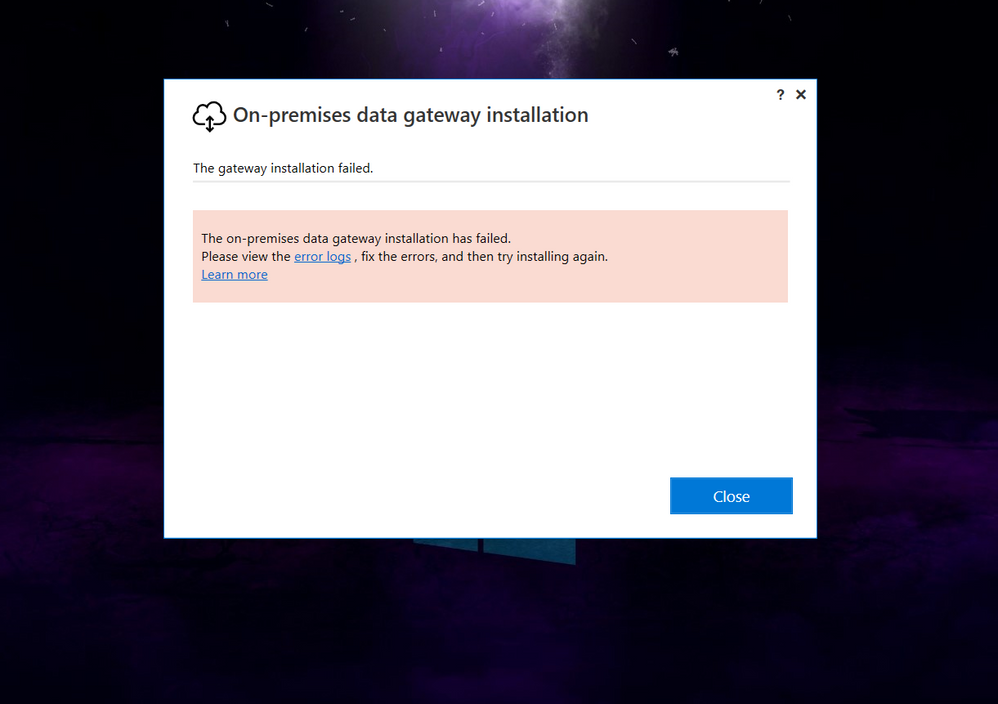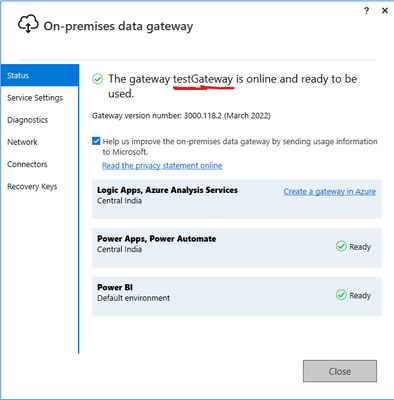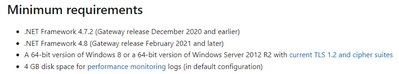- Subscribe to RSS Feed
- Mark Topic as New
- Mark Topic as Read
- Float this Topic for Current User
- Bookmark
- Subscribe
- Printer Friendly Page
- Mark as New
- Bookmark
- Subscribe
- Mute
- Subscribe to RSS Feed
- Permalink
- Report Inappropriate Content

On premises Data gateway installation failed (standard mode). error 1603
I actually installed on data gateway premises standard mode but for some reason I uninstalled it. After few days I wanted it back then I tried to install it again, But now it is throwing this error.
this is the error log at the end which has error.
Property(S): INSTALLLEVEL = 1
Property(S): SOURCEDIR = C:\ProgramData\Package Cache\{9CE99C3D-272D-4237-81E8-8ECDC8BC028C}v15.118.2\
Property(S): SourcedirProduct = {9CE99C3D-272D-4237-81E8-8ECDC8BC028C}
Property(S): SERVICE_INSTALLED_WITH_DIFF_USER = 0
Property(S): ProductToBeRegistered = 1
MSI (s) (78:18) [18:12:49:136]: Note: 1: 1708
MSI (s) (78:18) [18:12:49:136]: Product: GatewayComponents -- Installation failed.
MSI (s) (78:18) [18:12:49:136]: Windows Installer installed the product. Product Name: GatewayComponents. Product Version: 15.118.2. Product Language: 1033. Manufacturer: Microsoft Corporation. Installation success or error status: 1603.
MSI (s) (78:18) [18:12:50:051]: Deferring clean up of packages/files, if any exist
MSI (s) (78:18) [18:12:50:051]: MainEngineThread is returning 1603
MSI (s) (78:40) [18:12:50:051]: RESTART MANAGER: Session closed.
MSI (s) (78:40) [18:12:50:051]: No System Restore sequence number for this installation.
=== Logging stopped: 04-04-2022 18:12:49 ===
MSI (s) (78:40) [18:12:50:243]: User policy value 'DisableRollback' is 0
MSI (s) (78:40) [18:12:50:243]: Machine policy value 'DisableRollback' is 0
MSI (s) (78:40) [18:12:50:243]: Incrementing counter to disable shutdown. Counter after increment: 0
MSI (s) (78:40) [18:12:50:243]: Note: 1: 1402 2: HKEY_LOCAL_MACHINE\Software\Microsoft\Windows\CurrentVersion\Installer\Rollback\Scripts 3: 2
MSI (s) (78:40) [18:12:50:243]: Note: 1: 1402 2: HKEY_LOCAL_MACHINE\Software\Microsoft\Windows\CurrentVersion\Installer\Rollback\Scripts 3: 2
MSI (s) (78:40) [18:12:50:243]: Decrementing counter to disable shutdown. If counter >= 0, shutdown will be denied. Counter after decrement: -1
MSI (s) (78:40) [18:12:50:243]: Destroying RemoteAPI object.
MSI (s) (78:50) [18:12:50:243]: Custom Action Manager thread ending.
MSI (c) (C8:40) [18:12:50:243]: Decrementing counter to disable shutdown. If counter >= 0, shutdown will be denied. Counter after decrement: -1
MSI (c) (C8:40) [18:12:50:251]: MainEngineThread is returning 1603
=== Verbose logging stopped: 04-04-2022 18:12:50 ===
Any solution would be appreciated.
Solved! Go to Solution.
- Mark as New
- Bookmark
- Subscribe
- Mute
- Subscribe to RSS Feed
- Permalink
- Report Inappropriate Content

HI @Tjmag ,
I just tried installing the gateway on my personal machine in standard mode using the instructions mentioned here: https://docs.microsoft.com/en-us/data-integration/gateway/service-gateway-install
And I am able to do that successfully without any issues:
Please raise a support ticket with Microsoft if you are having issues: https://powerbi.microsoft.com/en-us/support/
- Mark as New
- Bookmark
- Subscribe
- Mute
- Subscribe to RSS Feed
- Permalink
- Report Inappropriate Content

Hey, Pragati. I deleted my temp files and cleared system cache. Also, I ran the installation as system admin and it surprisingly installed in my system after 'n' number of attempts. Finally relaxed.
- Mark as New
- Bookmark
- Subscribe
- Mute
- Subscribe to RSS Feed
- Permalink
- Report Inappropriate Content

Hi @Tjmag ,
- Are you using the latest version of Power BI Gateway? If not can you please download the latest version and then try installing gateway?
- Are you trying to install the gateway on your personal machine or some secured server?
- Check if you meet all the pre-requisites before you install the gateway:
- Check the limitations as well: https://docs.microsoft.com/en-us/data-integration/gateway/service-gateway-install#related-considerat...
I would recommend checking the following article on trouble-shooting gateway issues:
https://docs.microsoft.com/en-us/data-integration/gateway/service-gateway-tshoot
- Mark as New
- Bookmark
- Subscribe
- Mute
- Subscribe to RSS Feed
- Permalink
- Report Inappropriate Content

I am using the latest power bi version and trying to install latest version of gateway too. Also my system requirements are as required. I am using power bi on my personal machine. Also I am installing this freshly.
- Mark as New
- Bookmark
- Subscribe
- Mute
- Subscribe to RSS Feed
- Permalink
- Report Inappropriate Content

HI @Tjmag ,
I just tried installing the gateway on my personal machine in standard mode using the instructions mentioned here: https://docs.microsoft.com/en-us/data-integration/gateway/service-gateway-install
And I am able to do that successfully without any issues:
Please raise a support ticket with Microsoft if you are having issues: https://powerbi.microsoft.com/en-us/support/
- Mark as New
- Bookmark
- Subscribe
- Mute
- Subscribe to RSS Feed
- Permalink
- Report Inappropriate Content

Hey, Pragati. I deleted my temp files and cleared system cache. Also, I ran the installation as system admin and it surprisingly installed in my system after 'n' number of attempts. Finally relaxed.
Helpful resources
| Subject | Author | Posted | |
|---|---|---|---|
| 07-23-2024 04:07 AM | |||
| 04-23-2024 02:54 AM | |||
| 04-19-2024 09:36 AM | |||
| 08-11-2020 12:44 AM | |||
| 08-17-2023 11:35 AM |
| User | Count |
|---|---|
| 137 | |
| 107 | |
| 85 | |
| 59 | |
| 46 |