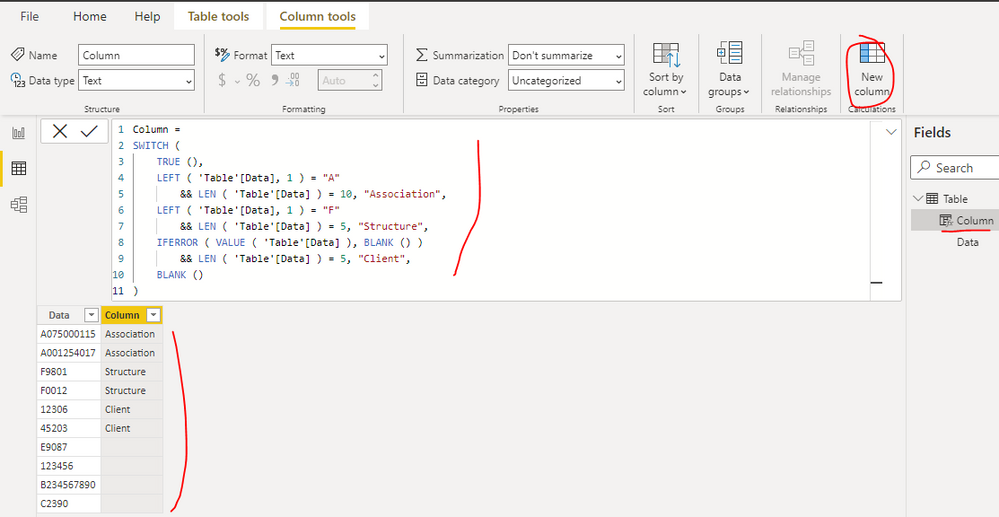- Subscribe to RSS Feed
- Mark Topic as New
- Mark Topic as Read
- Float this Topic for Current User
- Bookmark
- Subscribe
- Printer Friendly Page
- Mark as New
- Bookmark
- Subscribe
- Mute
- Subscribe to RSS Feed
- Permalink
- Report Inappropriate Content
Need help : comment compter avec conditions sur une partie de la référence
Bonjour
Je débute sur Power BI et dans une table j'ai un très grand nombre de structures référencées par des codes de 3 types distincts :
A +9 chiffres - F+4 chiffres - 5 chiffres
Je souhaite créer 3 mesures qui me permettront de les répartir en 3 catégories :
Association - structure - client
Je pensais à une formule du type : Association = calculate(count(pernoass ....
mais je ne sais pas comment inclure une condition prenant en compte que la 1ère lettre de la référence
Exemple de données
A075000115
A001254017
F9801
F0012
12306
45203
Merci pour votre aide
Solved! Go to Solution.
- Mark as New
- Bookmark
- Subscribe
- Mute
- Subscribe to RSS Feed
- Permalink
- Report Inappropriate Content
Hi @Ltice59 ,
You can create a calculated column as below to get it, please find the details in the attachment.
Column =
SWITCH (
TRUE (),
LEFT ( 'Table'[Data], 1 ) = "A"
&& LEN ( 'Table'[Data] ) = 10, "Association",
LEFT ( 'Table'[Data], 1 ) = "F"
&& LEN ( 'Table'[Data] ) = 5, "Structure",
IFERROR ( VALUE ( 'Table'[Data] ), BLANK () )
&& LEN ( 'Table'[Data] ) = 5, "Client",
BLANK ()
)Best Regards
- Mark as New
- Bookmark
- Subscribe
- Mute
- Subscribe to RSS Feed
- Permalink
- Report Inappropriate Content
Hi @Ltice59 ,
You can create a calculated column as below to get it, please find the details in the attachment.
Column =
SWITCH (
TRUE (),
LEFT ( 'Table'[Data], 1 ) = "A"
&& LEN ( 'Table'[Data] ) = 10, "Association",
LEFT ( 'Table'[Data], 1 ) = "F"
&& LEN ( 'Table'[Data] ) = 5, "Structure",
IFERROR ( VALUE ( 'Table'[Data] ), BLANK () )
&& LEN ( 'Table'[Data] ) = 5, "Client",
BLANK ()
)Best Regards
- Mark as New
- Bookmark
- Subscribe
- Mute
- Subscribe to RSS Feed
- Permalink
- Report Inappropriate Content
Merci pour votre aide ,
je vais tester cette solution qui correspond tout à fait au cas des associations
mais comment faire pour mes réferences qui ont toutes 5 caractères (soit 5 chiffres, soit 1 lettre suivi de 4 chiffres)?
- Mark as New
- Bookmark
- Subscribe
- Mute
- Subscribe to RSS Feed
- Permalink
- Report Inappropriate Content
The LEN formula takes into consideration the number of characters inside the value, regardless of the type of character, so LEN(A5022) = 5 because there are 5 characters in that value.
Please dont forget to accept this as a solution if it solved your issue 🙂
Merci
- Mark as New
- Bookmark
- Subscribe
- Mute
- Subscribe to RSS Feed
- Permalink
- Report Inappropriate Content
Salut,
You can try the IF Function with the LEN
Logic like IF(LEN(Value) = 10, then return Association.
If value has length of the 10charachters then to return "Association"
Thanks
Helpful resources
| User | Count |
|---|---|
| 76 | |
| 75 | |
| 46 | |
| 31 | |
| 27 |
| User | Count |
|---|---|
| 99 | |
| 89 | |
| 52 | |
| 48 | |
| 46 |