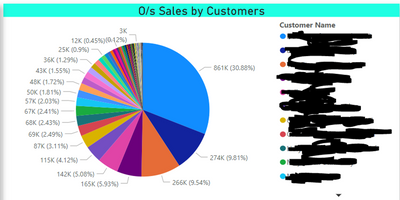- Subscribe to RSS Feed
- Mark Topic as New
- Mark Topic as Read
- Float this Topic for Current User
- Bookmark
- Subscribe
- Printer Friendly Page
- Mark as New
- Bookmark
- Subscribe
- Mute
- Subscribe to RSS Feed
- Permalink
- Report Inappropriate Content

Need Help with a Pie Chart
Hi
Is there a way to get a cleaner Pie Chart?
In my below Snip I have too many values that are < 5 %.
Can I produce a Pie Chart that would show slices and details for all values up to 5% and then a Slice that says "Others < 5%" ?
Solved! Go to Solution.
- Mark as New
- Bookmark
- Subscribe
- Mute
- Subscribe to RSS Feed
- Permalink
- Report Inappropriate Content

Hi @Sean-OReilly ,
Create a calculated column like this and use it as legend.
>5% & other =
VAR p =
DIVIDE (
CALCULATE (
SUM ( 'Table'[values] ),
ALLEXCEPT ( 'Table', 'Table'[Customer Name] )
),
CALCULATE ( SUM ( 'Table'[values] ), ALL ( 'Table' ) )
)
RETURN
IF ( p > 0.05, 'Table'[Customer Name], "other" )By the way, when the proportion of the legend field is small and the character length is long, the details may not be displayed.
Best Regards,
Liang
If this post helps, then please consider Accept it as the solution to help the other members find it more quickly.
- Mark as New
- Bookmark
- Subscribe
- Mute
- Subscribe to RSS Feed
- Permalink
- Report Inappropriate Content

@Sean-OReilly You can create group for smallar value items and then will appear as one group. And then, you can use matrix visual that will show values basis selection in the pie chart. This is one way of achieveing that you wish to do.
Let me know if it works for you.
Did I answer your question? Mark my post as a solution!
Appreciate your Kudos
Proud to be a Super User!
Follow me on linkedin
- Mark as New
- Bookmark
- Subscribe
- Mute
- Subscribe to RSS Feed
- Permalink
- Report Inappropriate Content

Hi @Sean-OReilly ,
Create a calculated column like this and use it as legend.
>5% & other =
VAR p =
DIVIDE (
CALCULATE (
SUM ( 'Table'[values] ),
ALLEXCEPT ( 'Table', 'Table'[Customer Name] )
),
CALCULATE ( SUM ( 'Table'[values] ), ALL ( 'Table' ) )
)
RETURN
IF ( p > 0.05, 'Table'[Customer Name], "other" )By the way, when the proportion of the legend field is small and the character length is long, the details may not be displayed.
Best Regards,
Liang
If this post helps, then please consider Accept it as the solution to help the other members find it more quickly.
Helpful resources
| User | Count |
|---|---|
| 96 | |
| 94 | |
| 50 | |
| 45 | |
| 39 |