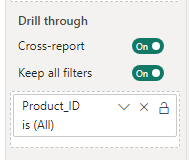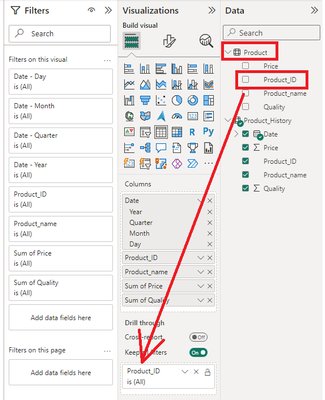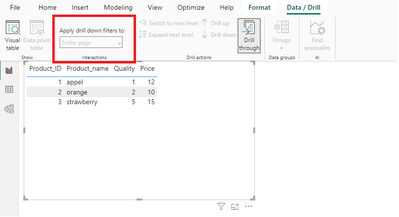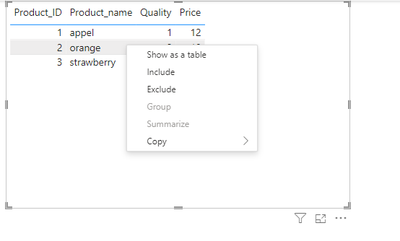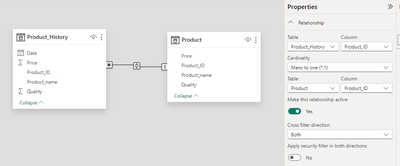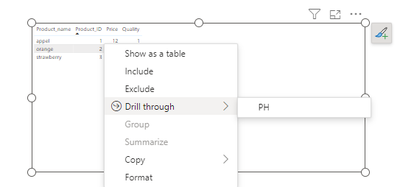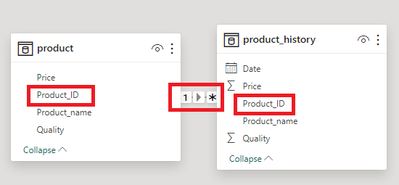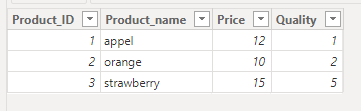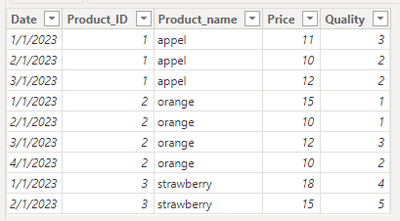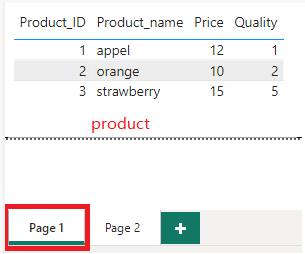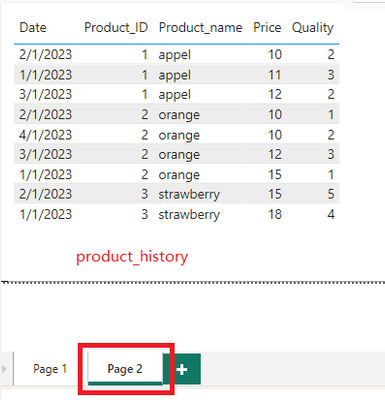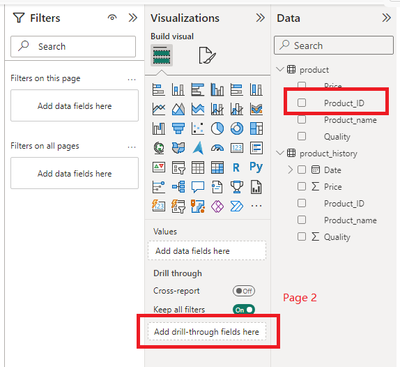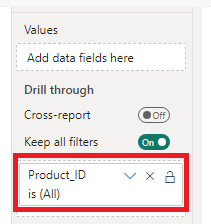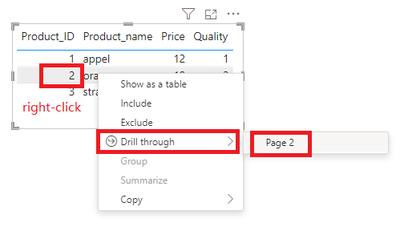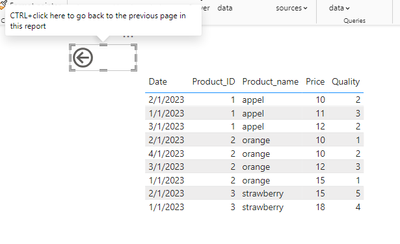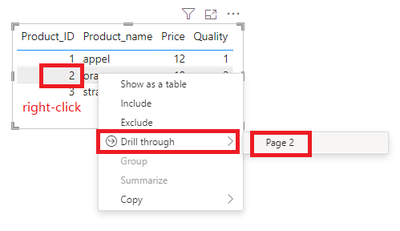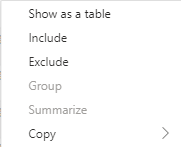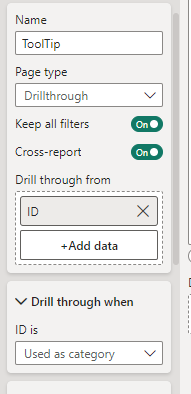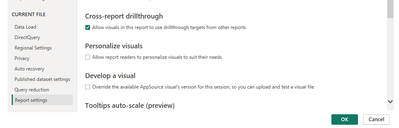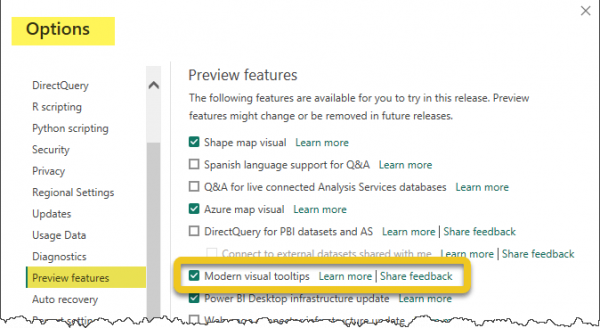Join us at the 2025 Microsoft Fabric Community Conference
Microsoft Fabric Community Conference 2025, March 31 - April 2, Las Vegas, Nevada. Use code MSCUST for a $150 discount.
Register now- Power BI forums
- Get Help with Power BI
- Desktop
- Service
- Report Server
- Power Query
- Mobile Apps
- Developer
- DAX Commands and Tips
- Custom Visuals Development Discussion
- Health and Life Sciences
- Power BI Spanish forums
- Translated Spanish Desktop
- Training and Consulting
- Instructor Led Training
- Dashboard in a Day for Women, by Women
- Galleries
- Webinars and Video Gallery
- Data Stories Gallery
- Themes Gallery
- Contests Gallery
- Quick Measures Gallery
- R Script Showcase
- COVID-19 Data Stories Gallery
- Community Connections & How-To Videos
- 2021 MSBizAppsSummit Gallery
- 2020 MSBizAppsSummit Gallery
- 2019 MSBizAppsSummit Gallery
- Events
- Ideas
- Custom Visuals Ideas
- Issues
- Issues
- Events
- Upcoming Events
The Power BI DataViz World Championships are on! With four chances to enter, you could win a spot in the LIVE Grand Finale in Las Vegas. Show off your skills.
- Power BI forums
- Forums
- Get Help with Power BI
- Desktop
- Re: Navigate between pages and filter based on ID
- Subscribe to RSS Feed
- Mark Topic as New
- Mark Topic as Read
- Float this Topic for Current User
- Bookmark
- Subscribe
- Printer Friendly Page
- Mark as New
- Bookmark
- Subscribe
- Mute
- Subscribe to RSS Feed
- Permalink
- Report Inappropriate Content
Navigate between pages and filter based on ID
Hi,
I would like to navigate from one row of a table to another page and filter the second page based on the ID of the row.
The first page has a table visual that shows the current data of products, like the following:
| Product_ID | Product_name | Price | Quality |
| 1 | appel | 12 | 1 |
| 2 | orange | 10 | 2 |
| 3 | strawberry | 15 | 5 |
Let's call it product page
On another page there is the history of these products, it is also in table visual, as follows:
| Date | Product_ID | Product_name | Price | Quality |
| 1.1.2023 | 1 | appel | 11 | 3 |
| 2.1.2023 | 1 | appel | 10 | 2 |
| 3.1.2023 | 1 | appel | 12 | 2 |
| 1.1.2023 | 2 | orange | 15 | 1 |
| 2.1.2023 | 2 | orange | 10 | 1 |
| 3.1.2023 | 2 | orange | 12 | 3 |
| 4.1.2023 | 2 | orange | 10 | 2 |
| 1.1.2023 | 3 | strawberry | 18 | 4 |
| 2.1.2023 | 3 | strawberry | 15 | 5 |
Let's call it product_history
the product_id is the same in both reports but the datasets are different.
I want to be redirected to the product_history page when I click on the second row of the product, in this example orange, and only show the data for orange, The ID can be used because it is the same on both pages.
I think I can't use cross-page drill-through, since in drill-through both pages should use the same dataset and it can show the detail of a summarized measure. My case is different.
How can I do this navigation
Solved! Go to Solution.
- Mark as New
- Bookmark
- Subscribe
- Mute
- Subscribe to RSS Feed
- Permalink
- Report Inappropriate Content
Hi check this PBIX file - https://github.com/saud968/Drill-through/blob/main/Drill%20through2.pbix
This will give you clarity. You can create the table visual from different tables, however, you have to pull drill-through data from the other table.
Best Regards
Saud Ansari
If this post helps, please Accept it as a Solution to help other members find it. I appreciate your Kudos!
- Mark as New
- Bookmark
- Subscribe
- Mute
- Subscribe to RSS Feed
- Permalink
- Report Inappropriate Content
Hi @mehrsa
I looked at your pbix file, you seem to put the "product_ID" in "Product_History" into "Add drill-through fields here", which causes you to not be able to drill through.
Please try putting the "Product_ID" in the "Product" into "Add drill-through fields here".
Regards,
Nono Chen
If this post helps, then please consider Accept it as the solution to help the other members find it more quickly.
- Mark as New
- Bookmark
- Subscribe
- Mute
- Subscribe to RSS Feed
- Permalink
- Report Inappropriate Content
Hi @mehrsa
I looked at your pbix file, you seem to put the "product_ID" in "Product_History" into "Add drill-through fields here", which causes you to not be able to drill through.
Please try putting the "Product_ID" in the "Product" into "Add drill-through fields here".
Regards,
Nono Chen
If this post helps, then please consider Accept it as the solution to help the other members find it more quickly.
- Mark as New
- Bookmark
- Subscribe
- Mute
- Subscribe to RSS Feed
- Permalink
- Report Inappropriate Content
The drill-through only works when I create both pages based on the same table (data source).
In my example, I want to create two pages based on different tables, where one column is the same in both tables.
Does anyone have any ideas?
- Mark as New
- Bookmark
- Subscribe
- Mute
- Subscribe to RSS Feed
- Permalink
- Report Inappropriate Content
Hi check this PBIX file - https://github.com/saud968/Drill-through/blob/main/Drill%20through2.pbix
This will give you clarity. You can create the table visual from different tables, however, you have to pull drill-through data from the other table.
Best Regards
Saud Ansari
If this post helps, please Accept it as a Solution to help other members find it. I appreciate your Kudos!
- Mark as New
- Bookmark
- Subscribe
- Mute
- Subscribe to RSS Feed
- Permalink
- Report Inappropriate Content
I noticed that the following option "Apply drill down filter to" is diable:
- Mark as New
- Bookmark
- Subscribe
- Mute
- Subscribe to RSS Feed
- Permalink
- Report Inappropriate Content
I deleted the pages and recreated them again, but I still don't have the drill-through option in my menu.
- Mark as New
- Bookmark
- Subscribe
- Mute
- Subscribe to RSS Feed
- Permalink
- Report Inappropriate Content
The Power BI version is Version: 2.124.1052.0 and I select the "Modern visual tooltip", But still drill-through doesn't appear in the right click menu
- Mark as New
- Bookmark
- Subscribe
- Mute
- Subscribe to RSS Feed
- Permalink
- Report Inappropriate Content
Request you to please share a demo PBIX file to review
- Mark as New
- Bookmark
- Subscribe
- Mute
- Subscribe to RSS Feed
- Permalink
- Report Inappropriate Content
Here is the shared PBIX file:
General/Drill through.pbix at main · mehrsaFazli/General (github.com)
- Mark as New
- Bookmark
- Subscribe
- Mute
- Subscribe to RSS Feed
- Permalink
- Report Inappropriate Content
Thank you. I deleted your page and recreated them and I can get the Drill through option
try to recreate the page
- Mark as New
- Bookmark
- Subscribe
- Mute
- Subscribe to RSS Feed
- Permalink
- Report Inappropriate Content
Make sure the relationship is this
Make sure when you drag the product_id is from the Product Table and not the Product History
Best Regards
Saud Ansari
If this post helps, please Accept it as a Solution to help other members find it. I appreciate your Kudos!
- Mark as New
- Bookmark
- Subscribe
- Mute
- Subscribe to RSS Feed
- Permalink
- Report Inappropriate Content
Hi @mehrsa
I understand that you have some questions about drilling through. If there are fields associated with the two tables, so you can drill across pages.
Here's how I gave you about drill through:
Here's some dummy data
“product”
“product_history”
Create visuals on different pages
Put "Product_ID" in "product" into "Add drill-through fields here"
This way you can select the product in Page 1 and drill through to Page 2
If you want to go back to Page 1, you can use this button, this button will appear when you choose to open "Cross-report".
If you want to know more details, you can check out the link below:
Set up drillthrough in Power BI reports - Power BI | Microsoft Learn
Best Regards,
Nono Chen
If this post helps, then please consider Accept it as the solution to help the other members find it more quickly.
- Mark as New
- Bookmark
- Subscribe
- Mute
- Subscribe to RSS Feed
- Permalink
- Report Inappropriate Content
Hi Nono,
Does the right click that shows the drill-through work on the desktop?
because drill-throughs don't show to me. when I right-click, the following menu appears:
- Mark as New
- Bookmark
- Subscribe
- Mute
- Subscribe to RSS Feed
- Permalink
- Report Inappropriate Content
Your page 2 go to Page Information Check what have you selected drill through when as a "Category" or "Summarized" Based on your selection you will see drill through.
If this helps accept as a solution
- Mark as New
- Bookmark
- Subscribe
- Mute
- Subscribe to RSS Feed
- Permalink
- Report Inappropriate Content
I don't have such an option, what I have in page information is as follows:
I also selected the cross-report drillthrough in the options and settings, Report setting
- Mark as New
- Bookmark
- Subscribe
- Mute
- Subscribe to RSS Feed
- Permalink
- Report Inappropriate Content
May be you should update your desktop version, also check if the below option is checked or not
Helpful resources
| User | Count |
|---|---|
| 121 | |
| 72 | |
| 71 | |
| 57 | |
| 50 |
| User | Count |
|---|---|
| 167 | |
| 83 | |
| 68 | |
| 65 | |
| 55 |