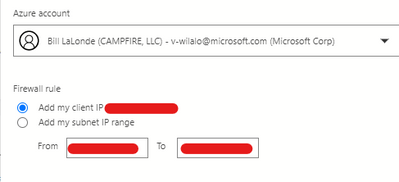New Offer! Become a Certified Fabric Data Engineer
Check your eligibility for this 50% exam voucher offer and join us for free live learning sessions to get prepared for Exam DP-700.
Get Started- Power BI forums
- Get Help with Power BI
- Desktop
- Service
- Report Server
- Power Query
- Mobile Apps
- Developer
- DAX Commands and Tips
- Custom Visuals Development Discussion
- Health and Life Sciences
- Power BI Spanish forums
- Translated Spanish Desktop
- Training and Consulting
- Instructor Led Training
- Dashboard in a Day for Women, by Women
- Galleries
- Community Connections & How-To Videos
- COVID-19 Data Stories Gallery
- Themes Gallery
- Data Stories Gallery
- R Script Showcase
- Webinars and Video Gallery
- Quick Measures Gallery
- 2021 MSBizAppsSummit Gallery
- 2020 MSBizAppsSummit Gallery
- 2019 MSBizAppsSummit Gallery
- Events
- Ideas
- Custom Visuals Ideas
- Issues
- Issues
- Events
- Upcoming Events
Don't miss out! 2025 Microsoft Fabric Community Conference, March 31 - April 2, Las Vegas, Nevada. Use code MSCUST for a $150 discount. Prices go up February 11th. Register now.
- Power BI forums
- Forums
- Get Help with Power BI
- Desktop
- MSFT VPN changing IP causes Access to the resource...
- Subscribe to RSS Feed
- Mark Topic as New
- Mark Topic as Read
- Float this Topic for Current User
- Bookmark
- Subscribe
- Printer Friendly Page
- Mark as New
- Bookmark
- Subscribe
- Mute
- Subscribe to RSS Feed
- Permalink
- Report Inappropriate Content
MSFT VPN changing IP causes Access to the resource is forbidden ERROR
Hi all!
My team member is running into an issue that I believe is related to Azure SQL Server IP Blocking Rules. She receives the "Access to the resource is forbidden" when attempting to refresh the dashboard. Of the two data sources (Azure SQL DB and SharePoint) the failure message happens on the table related to Azure SQL DB and NOT SharePoint.
When I have ran into this issue for myself, the message is accompanied by a message like "XXX-XXX-XXX-XXX is not authorized"; which I then go to Azure Portal and update my IP. Her message is not.
We have already tried clearing permissions for the file with no success. With MSFTVPN changing her IP, I don't know where to locate the address to update in Azure Portal. Any help is appreciated!
Thanks!
- Mark as New
- Bookmark
- Subscribe
- Mute
- Subscribe to RSS Feed
- Permalink
- Report Inappropriate Content
@bill_lalonde , seem like an issue with IP whitelisting only.
Check there is step given in this blog
https://radacad.com/power-bi-get-data-from-azure-sql-database
- Mark as New
- Bookmark
- Subscribe
- Mute
- Subscribe to RSS Feed
- Permalink
- Report Inappropriate Content
That's correct. The issue, however, is locating the correct IP to whitelist. There are quite a lot of them. For example MSFT VPN changed my Client IP this week and when I went to login to Azure Data Studio it noticed the change, and asked me if i'd like to update.
This IP is different from the IP I get when I visit https://www.whatsmyip.org/
These are also different than the IPs that are listed from when I run
ipconfig
in Command Prompt.
So, while Azure Data Studio decided to tell me what my Client IP was. How can I find this IP address for someone who doesn't have the same resources as myself?
Helpful resources

Join us at the Microsoft Fabric Community Conference
March 31 - April 2, 2025, in Las Vegas, Nevada. Use code MSCUST for a $150 discount! Prices go up Feb. 11th.

Join our Community Sticker Challenge 2025
If you love stickers, then you will definitely want to check out our Community Sticker Challenge!

Power BI Monthly Update - January 2025
Check out the January 2025 Power BI update to learn about new features in Reporting, Modeling, and Data Connectivity.

| User | Count |
|---|---|
| 144 | |
| 75 | |
| 63 | |
| 51 | |
| 48 |
| User | Count |
|---|---|
| 204 | |
| 86 | |
| 64 | |
| 59 | |
| 56 |