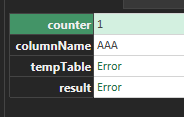- Power BI forums
- Updates
- News & Announcements
- Get Help with Power BI
- Desktop
- Service
- Report Server
- Power Query
- Mobile Apps
- Developer
- DAX Commands and Tips
- Custom Visuals Development Discussion
- Health and Life Sciences
- Power BI Spanish forums
- Translated Spanish Desktop
- Power Platform Integration - Better Together!
- Power Platform Integrations (Read-only)
- Power Platform and Dynamics 365 Integrations (Read-only)
- Training and Consulting
- Instructor Led Training
- Dashboard in a Day for Women, by Women
- Galleries
- Community Connections & How-To Videos
- COVID-19 Data Stories Gallery
- Themes Gallery
- Data Stories Gallery
- R Script Showcase
- Webinars and Video Gallery
- Quick Measures Gallery
- 2021 MSBizAppsSummit Gallery
- 2020 MSBizAppsSummit Gallery
- 2019 MSBizAppsSummit Gallery
- Events
- Ideas
- Custom Visuals Ideas
- Issues
- Issues
- Events
- Upcoming Events
- Community Blog
- Power BI Community Blog
- Custom Visuals Community Blog
- Community Support
- Community Accounts & Registration
- Using the Community
- Community Feedback
Register now to learn Fabric in free live sessions led by the best Microsoft experts. From Apr 16 to May 9, in English and Spanish.
- Power BI forums
- Forums
- Get Help with Power BI
- Desktop
- Re: Loop Through List and Add Columns
- Subscribe to RSS Feed
- Mark Topic as New
- Mark Topic as Read
- Float this Topic for Current User
- Bookmark
- Subscribe
- Printer Friendly Page
- Mark as New
- Bookmark
- Subscribe
- Mute
- Subscribe to RSS Feed
- Permalink
- Report Inappropriate Content
Loop Through List and Add Columns
I have a list that changes dynamically. It can have 10 items now, but 100 items later. I want to be able to add a corresponding column to my table for each item in this list.
I think I need a loop to do this and I have googled how to emulate loops in M. However, the articles I found were on how to calculate and accumulate some values instead of calling some M functions.
Is there a way to achieve an equivalent of a loop in M to perform a Table.AddColumn() based on the number of items in a list?
Solved! Go to Solution.
- Mark as New
- Bookmark
- Subscribe
- Mute
- Subscribe to RSS Feed
- Permalink
- Report Inappropriate Content
Hi @Nie
So you have a table, and a list. You need to add a column for each item in the list, and the column name / values are all that item from the list? If yes, one way to do it
let
yourStep = some steps...,
fxAddColumn = (T as table, N as number) =>
[
counter = List.Count(yourList),
columnName = yourList{N},
tempTable = Table.AddColumn(T, columnName, each columnName),
result = if N>= counter-1 then tempTable else @fxAddColumn(tempTable,N+1)
][result],
Custom = fxAddColumn(yourStep,0)
in
Custom
- Mark as New
- Bookmark
- Subscribe
- Mute
- Subscribe to RSS Feed
- Permalink
- Report Inappropriate Content
Thanks @Vera_33. I don't know how it works but it does.
I understand with the double [][] above that you are creating a record and then referencing a specific field value. In this case, it is [result]. And the strategy to add columns based on a dynamic list is to use a temporary record.
I tried simplifying your code to understand how it works by manually adding a step and then using the following:
= [
counter = List.Count({"AAA"}),
columnName = {"AAA"}{0},
tempTable = Table.AddColumn(myTable, columnName, each columnName),
result = tempTable
][result]But when doing so I see the following when I look at the entire record.
When I look at [result] specifically, I get the error "Expression.Error: We cannot convert a value of type Function to type Table".
How and why does your code work?
- Mark as New
- Bookmark
- Subscribe
- Mute
- Subscribe to RSS Feed
- Permalink
- Report Inappropriate Content
Hi @Nie
The [][] replaces the let...in...structure, it is a custom function called fxAddColumn
fxAddColumn = (T as table, N as number) =>
let
counter = List.Count(yourList),
columnName = yourList{N},
tempTable = Table.AddColumn(T, columnName, each columnName),
result = if N>= counter-1 then tempTable else @fxAddColumn(tempTable,N+1)
in
result
then you can call this function to do recursion, I am not sure how you add the code to your current table, as this is actually a table function: Table.AddColumn
- Mark as New
- Bookmark
- Subscribe
- Mute
- Subscribe to RSS Feed
- Permalink
- Report Inappropriate Content
Thank you @Vera_33 for explaining. Turns out I had a misconception. I previously thought your code involves creating records. I didn't know let..in can be substituted using [][].
- Mark as New
- Bookmark
- Subscribe
- Mute
- Subscribe to RSS Feed
- Permalink
- Report Inappropriate Content
Hi @Nie
So you have a table, and a list. You need to add a column for each item in the list, and the column name / values are all that item from the list? If yes, one way to do it
let
yourStep = some steps...,
fxAddColumn = (T as table, N as number) =>
[
counter = List.Count(yourList),
columnName = yourList{N},
tempTable = Table.AddColumn(T, columnName, each columnName),
result = if N>= counter-1 then tempTable else @fxAddColumn(tempTable,N+1)
][result],
Custom = fxAddColumn(yourStep,0)
in
Custom
Helpful resources

Microsoft Fabric Learn Together
Covering the world! 9:00-10:30 AM Sydney, 4:00-5:30 PM CET (Paris/Berlin), 7:00-8:30 PM Mexico City

Power BI Monthly Update - April 2024
Check out the April 2024 Power BI update to learn about new features.

| User | Count |
|---|---|
| 98 | |
| 97 | |
| 81 | |
| 77 | |
| 66 |
| User | Count |
|---|---|
| 126 | |
| 105 | |
| 103 | |
| 81 | |
| 72 |