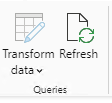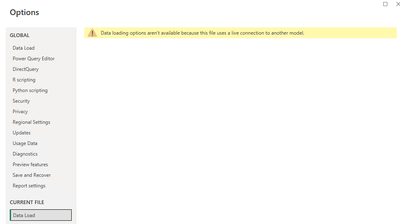Join us at the 2025 Microsoft Fabric Community Conference
March 31 - April 2, 2025, in Las Vegas, Nevada. Use code MSCUST for a $150 discount! Early bird discount ends December 31.
Register Now- Power BI forums
- Get Help with Power BI
- Desktop
- Service
- Report Server
- Power Query
- Mobile Apps
- Developer
- DAX Commands and Tips
- Custom Visuals Development Discussion
- Health and Life Sciences
- Power BI Spanish forums
- Translated Spanish Desktop
- Training and Consulting
- Instructor Led Training
- Dashboard in a Day for Women, by Women
- Galleries
- Community Connections & How-To Videos
- COVID-19 Data Stories Gallery
- Themes Gallery
- Data Stories Gallery
- R Script Showcase
- Webinars and Video Gallery
- Quick Measures Gallery
- 2021 MSBizAppsSummit Gallery
- 2020 MSBizAppsSummit Gallery
- 2019 MSBizAppsSummit Gallery
- Events
- Ideas
- Custom Visuals Ideas
- Issues
- Issues
- Events
- Upcoming Events
Be one of the first to start using Fabric Databases. View on-demand sessions with database experts and the Microsoft product team to learn just how easy it is to get started. Watch now
- Power BI forums
- Forums
- Get Help with Power BI
- Desktop
- Latest data pulled from Fabric Lakehouse does not ...
- Subscribe to RSS Feed
- Mark Topic as New
- Mark Topic as Read
- Float this Topic for Current User
- Bookmark
- Subscribe
- Printer Friendly Page
- Mark as New
- Bookmark
- Subscribe
- Mute
- Subscribe to RSS Feed
- Permalink
- Report Inappropriate Content
Latest data pulled from Fabric Lakehouse does not reflect updates in Power BI Visualization
I have scheduled a PySpark Notebook daily to update the tables I used for Power BI visualization. I thought the data pulled in Power BI would also be updated but it's not updating the latest records. Is it because I'm using a Free Trial Fabric? Or I maxed out the data request from Fabric?
On the Fabric side, the tables are updated but once I view the tables in Power BI, it doesn't show the latest records.
- Mark as New
- Bookmark
- Subscribe
- Mute
- Subscribe to RSS Feed
- Permalink
- Report Inappropriate Content
Update -
I manually ran my PySpark Notebook and created a duplicated table DIM_TABLE_2 and it shows the latest record.
- Mark as New
- Bookmark
- Subscribe
- Mute
- Subscribe to RSS Feed
- Permalink
- Report Inappropriate Content
We have the exact issue.
Pipeline running to update tables in the Lakehouse nightly. PBIX is connected to the Lakehouse through Direct Query so no refresh is needed outside of the occasional click in the desktop applicaiton.
Tables in Lakehouse show records dated up untill the latest succesfull pipeline run, but PBIX does not show latest records. It seems to have stopped at about a week ago.
Before this we did not have to refresh the PBIX at all since it was a Direct Query to the Lakehouse.
- Mark as New
- Bookmark
- Subscribe
- Mute
- Subscribe to RSS Feed
- Permalink
- Report Inappropriate Content
Are you also refreshing the Power BI dataset? Although the data are stored in OneLake, you still need to "reframe" the data through a refresh.
Pat
- Mark as New
- Bookmark
- Subscribe
- Mute
- Subscribe to RSS Feed
- Permalink
- Report Inappropriate Content
What does "reframe" mean in this context? I keep hitting refresh but it doesn't work since it has a live connection with Fabric.
I refreshed these icons:

But no luck!
I get this warning message too if I access data load tab
Helpful resources

Join us at the Microsoft Fabric Community Conference
March 31 - April 2, 2025, in Las Vegas, Nevada. Use code MSCUST for a $150 discount!

Microsoft Fabric Community Conference 2025
Arun Ulag shares exciting details about the Microsoft Fabric Conference 2025, which will be held in Las Vegas, NV.

| User | Count |
|---|---|
| 115 | |
| 76 | |
| 57 | |
| 52 | |
| 44 |
| User | Count |
|---|---|
| 164 | |
| 116 | |
| 63 | |
| 57 | |
| 50 |