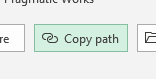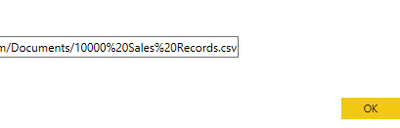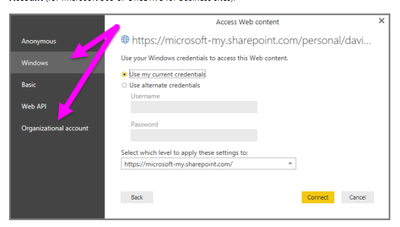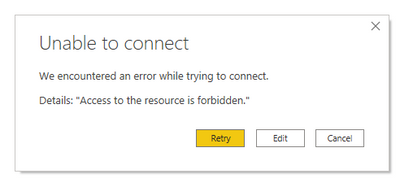- Power BI forums
- Updates
- News & Announcements
- Get Help with Power BI
- Desktop
- Service
- Report Server
- Power Query
- Mobile Apps
- Developer
- DAX Commands and Tips
- Custom Visuals Development Discussion
- Health and Life Sciences
- Power BI Spanish forums
- Translated Spanish Desktop
- Power Platform Integration - Better Together!
- Power Platform Integrations (Read-only)
- Power Platform and Dynamics 365 Integrations (Read-only)
- Training and Consulting
- Instructor Led Training
- Dashboard in a Day for Women, by Women
- Galleries
- Community Connections & How-To Videos
- COVID-19 Data Stories Gallery
- Themes Gallery
- Data Stories Gallery
- R Script Showcase
- Webinars and Video Gallery
- Quick Measures Gallery
- 2021 MSBizAppsSummit Gallery
- 2020 MSBizAppsSummit Gallery
- 2019 MSBizAppsSummit Gallery
- Events
- Ideas
- Custom Visuals Ideas
- Issues
- Issues
- Events
- Upcoming Events
- Community Blog
- Power BI Community Blog
- Custom Visuals Community Blog
- Community Support
- Community Accounts & Registration
- Using the Community
- Community Feedback
Earn a 50% discount on the DP-600 certification exam by completing the Fabric 30 Days to Learn It challenge.
- Power BI forums
- Forums
- Get Help with Power BI
- Desktop
- Re: Problem connecting to CSV file saved on OneDri...
- Subscribe to RSS Feed
- Mark Topic as New
- Mark Topic as Read
- Float this Topic for Current User
- Bookmark
- Subscribe
- Printer Friendly Page
- Mark as New
- Bookmark
- Subscribe
- Mute
- Subscribe to RSS Feed
- Permalink
- Report Inappropriate Content
Issue connecting to CSV file saved in Onedrive for Business
I've tested this process in the past and it worked fine. However, recently I've been getting this error returned and I can't pinpoint the reason.
I have a CSV file saved in my files location for Onedrive for Business
I open it in the Excel app and click "Copy Path"
In Power BI I use the "Web" connector and remove the "?web=1" from the string:
At this point I would expect to get an authentication screen screen similar to this:
but instead I get this - every time.
Any ideas why this error shows up instead of the 'authentication prompt'?
Solved! Go to Solution.
- Mark as New
- Bookmark
- Subscribe
- Mute
- Subscribe to RSS Feed
- Permalink
- Report Inappropriate Content
Solved
The issue was related to global permissions in the Power BI Desktop file.
In my case - I had previously tried to connect to a file in my OneDrive folder for Buisness - Shared with me.
This saved a connection to this file - which generated the error.
Prior to this I had also connected to files on my OneDrive for Business - so I also had another global persmission for this "Onedrive" connection path.
By clearing permissions on both connection routes: I was able to request that the authentication screen be populated when I tried to connect.
It appears that the previous connection stored in Global Permissions (which generated that error) was being used. Extraction - the issue has been fixed.
- Mark as New
- Bookmark
- Subscribe
- Mute
- Subscribe to RSS Feed
- Permalink
- Report Inappropriate Content
Solved
The issue was related to global permissions in the Power BI Desktop file.
In my case - I had previously tried to connect to a file in my OneDrive folder for Buisness - Shared with me.
This saved a connection to this file - which generated the error.
Prior to this I had also connected to files on my OneDrive for Business - so I also had another global persmission for this "Onedrive" connection path.
By clearing permissions on both connection routes: I was able to request that the authentication screen be populated when I tried to connect.
It appears that the previous connection stored in Global Permissions (which generated that error) was being used. Extraction - the issue has been fixed.
- Mark as New
- Bookmark
- Subscribe
- Mute
- Subscribe to RSS Feed
- Permalink
- Report Inappropriate Content
@swise001 , refer to the similar issues solutions.
https://rukiatu.com/access-to-resource-is-forbidden/
https://community.powerbi.com/t5/Desktop/Get-Data-sharepoint-folder-issue/td-p/586727
https://community.powerbi.com/t5/Desktop/Expression-Error-Access-to-the-resource-is-forbidden-sharep...
https://community.powerbi.com/t5/Desktop/Access-to-the-resource-is-forbidden/m-p/366485
Microsoft Power BI Learning Resources, 2023 !!
Learn Power BI - Full Course with Dec-2022, with Window, Index, Offset, 100+ Topics !!
Did I answer your question? Mark my post as a solution! Appreciate your Kudos !! Proud to be a Super User! !!
Helpful resources
| User | Count |
|---|---|
| 98 | |
| 87 | |
| 77 | |
| 67 | |
| 63 |
| User | Count |
|---|---|
| 110 | |
| 95 | |
| 95 | |
| 64 | |
| 58 |