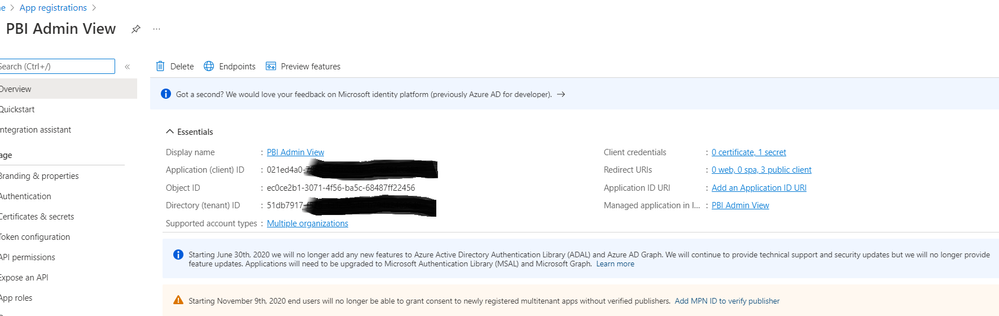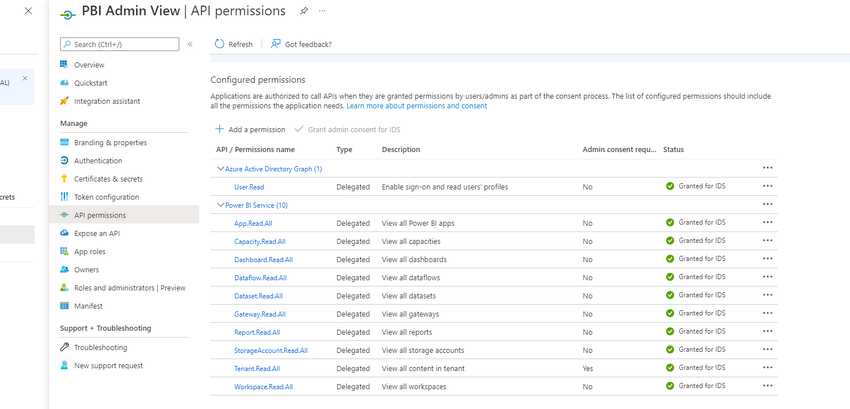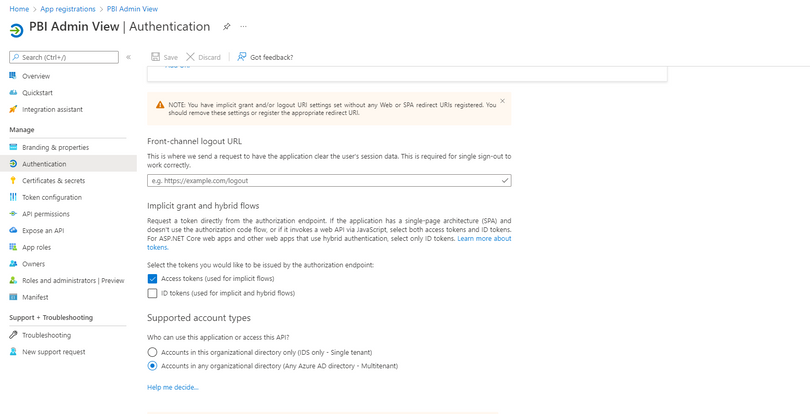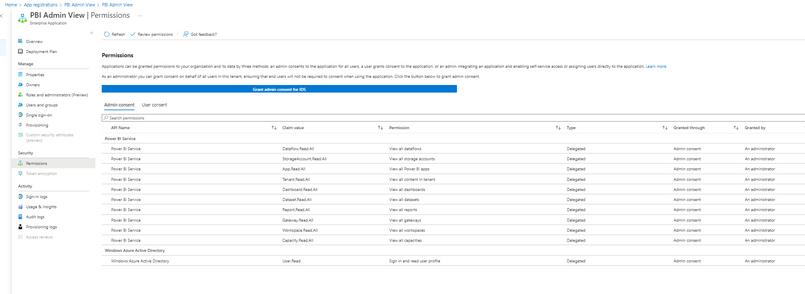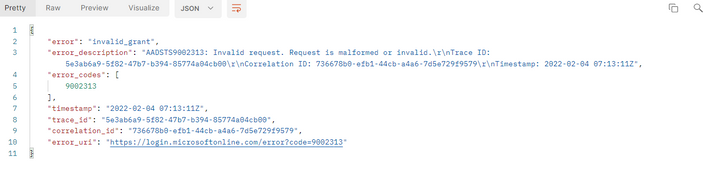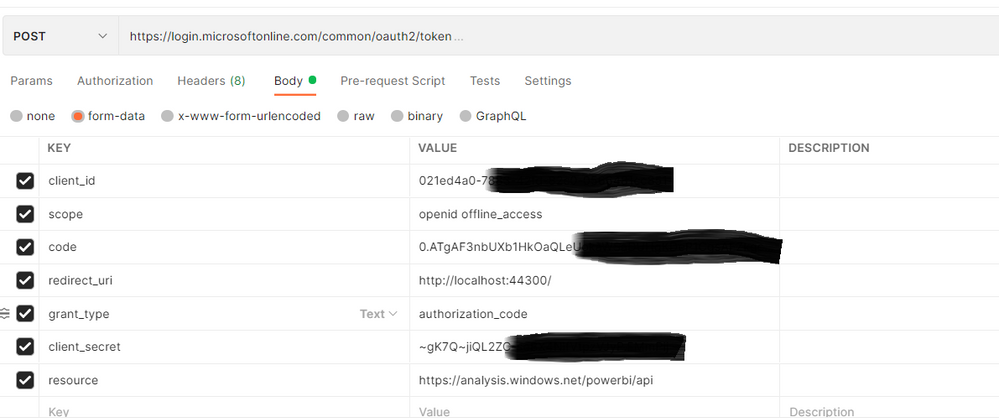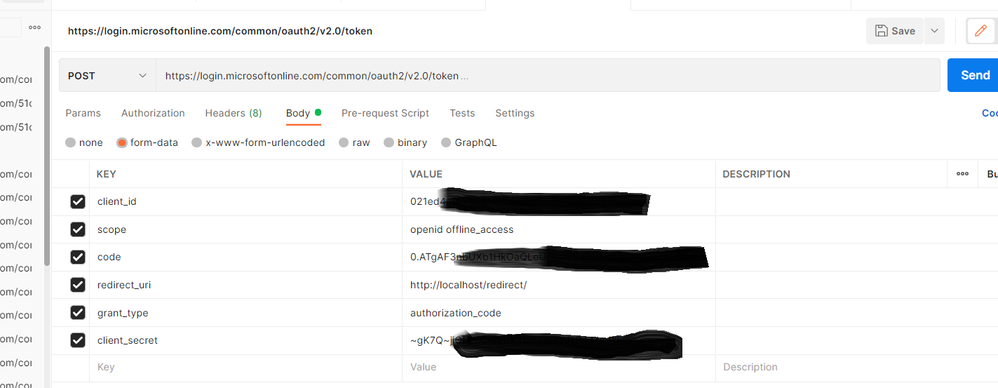Join us at the 2025 Microsoft Fabric Community Conference
Microsoft Fabric Community Conference 2025, March 31 - April 2, Las Vegas, Nevada. Use code MSCUST for a $150 discount.
Register now- Power BI forums
- Get Help with Power BI
- Desktop
- Service
- Report Server
- Power Query
- Mobile Apps
- Developer
- DAX Commands and Tips
- Custom Visuals Development Discussion
- Health and Life Sciences
- Power BI Spanish forums
- Translated Spanish Desktop
- Training and Consulting
- Instructor Led Training
- Dashboard in a Day for Women, by Women
- Galleries
- Webinars and Video Gallery
- Data Stories Gallery
- Themes Gallery
- Contests Gallery
- Quick Measures Gallery
- R Script Showcase
- COVID-19 Data Stories Gallery
- Community Connections & How-To Videos
- 2021 MSBizAppsSummit Gallery
- 2020 MSBizAppsSummit Gallery
- 2019 MSBizAppsSummit Gallery
- Events
- Ideas
- Custom Visuals Ideas
- Issues
- Issues
- Events
- Upcoming Events
The Power BI DataViz World Championships are on! With four chances to enter, you could win a spot in the LIVE Grand Finale in Las Vegas. Show off your skills.
- Power BI forums
- Forums
- Get Help with Power BI
- Desktop
- Re: Invalid Grant error while accessing POST reque...
- Subscribe to RSS Feed
- Mark Topic as New
- Mark Topic as Read
- Float this Topic for Current User
- Bookmark
- Subscribe
- Printer Friendly Page
- Mark as New
- Bookmark
- Subscribe
- Mute
- Subscribe to RSS Feed
- Permalink
- Report Inappropriate Content
Invalid Grant error while accessing POST request for Power BI Rest API .
Hi ,
I am trying to generate access token to access data through PBI API. I am using grant_type = authorization_code. I am following each and every step given in the below article -
https://www.sqlshack.com/how-to-access-power-bi-rest-apis-programmatically/
I have registered my app in Azure AD and have taken all the necessary permissions -
What i believe that all necessary permissions have been granted to the application.
I have a Power BI administrator credentials
I am trying to check the API in postman as below -
But getting this error -
I am not able to understand how to resolve it. Can anybody help me out.
I shall be thankful in advance.
Solved! Go to Solution.
- Mark as New
- Bookmark
- Subscribe
- Mute
- Subscribe to RSS Feed
- Permalink
- Report Inappropriate Content
Hi @Amar-Agnihotri ,
According to your description, you are calling Power BI REST API From Postman.
Did you add a Client Secret that will be displayed as the Value (not the Secret ID) in the Client Secrets section?
To set Postman up for use with various kinds of requests that you will be mailing off, set up Environment variables and Collections. (You can read up on Collections and Environment and other facilities in the documentation.)
For more details, please refer to :
https://www.csgpro.com/blog/power-bi-rest-apis/
Best Regards,
Liang
If this post helps, then please consider Accept it as the solution to help the other members find it more quickly.
- Mark as New
- Bookmark
- Subscribe
- Mute
- Subscribe to RSS Feed
- Permalink
- Report Inappropriate Content
Hello,
I made few changes in API call and the result is achieved -
See the changes in POST Request -
By this way we can get access token using Authorization Code
To know all about the authorization code from scratch click this link-
https://www.sqlshack.com/how-to-access-power-bi-rest-apis-programmatically/
There is way using id and password also to call REST API but that methode will never be preferred. Always try to follow the Authorization code method.
To know more about creating an admin panel follow this BI ELITE link -
https://www.youtube.com/watch?v=cTqFNg_y9lw&list=PLL-WSn9hvefogtxxi7CJhjLCJvrDY0mpQ
- Mark as New
- Bookmark
- Subscribe
- Mute
- Subscribe to RSS Feed
- Permalink
- Report Inappropriate Content
Hello,
I made few changes in API call and the result is achieved -
See the changes in POST Request -
By this way we can get access token using Authorization Code
To know all about the authorization code from scratch click this link-
https://www.sqlshack.com/how-to-access-power-bi-rest-apis-programmatically/
There is way using id and password also to call REST API but that methode will never be preferred. Always try to follow the Authorization code method.
To know more about creating an admin panel follow this BI ELITE link -
https://www.youtube.com/watch?v=cTqFNg_y9lw&list=PLL-WSn9hvefogtxxi7CJhjLCJvrDY0mpQ
- Mark as New
- Bookmark
- Subscribe
- Mute
- Subscribe to RSS Feed
- Permalink
- Report Inappropriate Content
Hi @Amar-Agnihotri ,
According to your description, you are calling Power BI REST API From Postman.
Did you add a Client Secret that will be displayed as the Value (not the Secret ID) in the Client Secrets section?
To set Postman up for use with various kinds of requests that you will be mailing off, set up Environment variables and Collections. (You can read up on Collections and Environment and other facilities in the documentation.)
For more details, please refer to :
https://www.csgpro.com/blog/power-bi-rest-apis/
Best Regards,
Liang
If this post helps, then please consider Accept it as the solution to help the other members find it more quickly.
- Mark as New
- Bookmark
- Subscribe
- Mute
- Subscribe to RSS Feed
- Permalink
- Report Inappropriate Content
Hi @V-lianl-msft . I have added a client secret value. Yeah i have tried it via creating enviornment variables also and it worked . Also your post is helpful to achive this so i am accepting it as a solution.
Thanks 😊
- Mark as New
- Bookmark
- Subscribe
- Mute
- Subscribe to RSS Feed
- Permalink
- Report Inappropriate Content
I have also used custome connector . That is working fine in PBI desktop when when i tried to refresh dataset in PBI service it throws an error -
Also searching solution for this.
- Mark as New
- Bookmark
- Subscribe
- Mute
- Subscribe to RSS Feed
- Permalink
- Report Inappropriate Content
You can see here that i have already added a client secret
Helpful resources

Join us at the Microsoft Fabric Community Conference
March 31 - April 2, 2025, in Las Vegas, Nevada. Use code MSCUST for a $150 discount!

Join our Community Sticker Challenge 2025
If you love stickers, then you will definitely want to check out our Community Sticker Challenge!

| User | Count |
|---|---|
| 126 | |
| 78 | |
| 78 | |
| 59 | |
| 51 |
| User | Count |
|---|---|
| 165 | |
| 83 | |
| 68 | |
| 68 | |
| 59 |