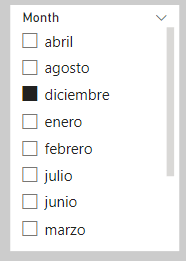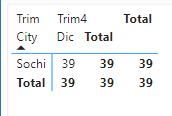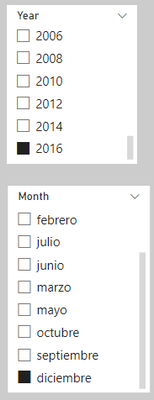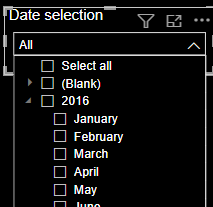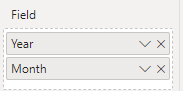- Subscribe to RSS Feed
- Mark Topic as New
- Mark Topic as Read
- Float this Topic for Current User
- Bookmark
- Subscribe
- Printer Friendly Page
- Mark as New
- Bookmark
- Subscribe
- Mute
- Subscribe to RSS Feed
- Permalink
- Report Inappropriate Content

How to update the filter based on another filter?
Hi, I have this problem.
I have one slicer per year and another slicer per month. Years before 2016 are through December, but 2016 only has through October.
So when I select in the slicer
"2014" and "December" everything works perfect, however, when I select 2016, the month gets stuck and shows me nothing because there is no December 2016.
Slicer by year
Slicer by month
Result:
when i change to 2016
The month is stuck in December.
It does not show me anything because in December there is no data for 2016
Solved! Go to Solution.
- Mark as New
- Bookmark
- Subscribe
- Mute
- Subscribe to RSS Feed
- Permalink
- Report Inappropriate Content

Hello
My sugestion :
Use the date slicer like this:
the other sugetion is that when you change the year the user need to uncheck the month.
Best regards
Bruno Costa | Solution Supplier
Did I help you to answer your question? Accepted my post as a solution! Appreciate your Kudos!! 👍
Take a look at the blog: PBI Portugal
Best regards
Bruno Costa | Super User
Did I help you to answer your question? Accepted my post as a solution! Appreciate your Kudos!!
Take a look at the blog: PBI Portugal
- Mark as New
- Bookmark
- Subscribe
- Mute
- Subscribe to RSS Feed
- Permalink
- Report Inappropriate Content

Hello
My sugestion :
Use the date slicer like this:
the other sugetion is that when you change the year the user need to uncheck the month.
Best regards
Bruno Costa | Solution Supplier
Did I help you to answer your question? Accepted my post as a solution! Appreciate your Kudos!! 👍
Take a look at the blog: PBI Portugal
Best regards
Bruno Costa | Super User
Did I help you to answer your question? Accepted my post as a solution! Appreciate your Kudos!!
Take a look at the blog: PBI Portugal
Helpful resources

Power BI Monthly Update - July 2025
Check out the July 2025 Power BI update to learn about new features.

| User | Count |
|---|---|
| 73 | |
| 71 | |
| 38 | |
| 28 | |
| 26 |
| User | Count |
|---|---|
| 99 | |
| 88 | |
| 62 | |
| 42 | |
| 39 |