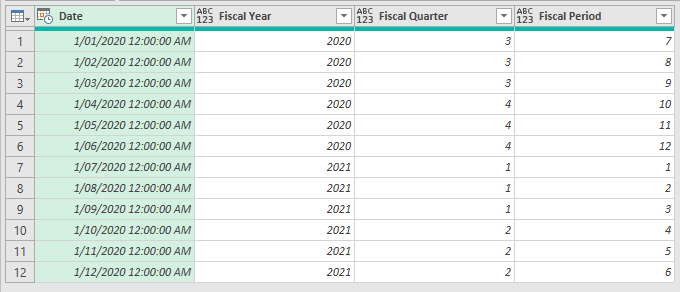Join us at the 2025 Microsoft Fabric Community Conference
March 31 - April 2, 2025, in Las Vegas, Nevada. Use code MSCUST for a $150 discount! Early bird discount ends December 31.
Register Now- Power BI forums
- Get Help with Power BI
- Desktop
- Service
- Report Server
- Power Query
- Mobile Apps
- Developer
- DAX Commands and Tips
- Custom Visuals Development Discussion
- Health and Life Sciences
- Power BI Spanish forums
- Translated Spanish Desktop
- Training and Consulting
- Instructor Led Training
- Dashboard in a Day for Women, by Women
- Galleries
- Community Connections & How-To Videos
- COVID-19 Data Stories Gallery
- Themes Gallery
- Data Stories Gallery
- R Script Showcase
- Webinars and Video Gallery
- Quick Measures Gallery
- 2021 MSBizAppsSummit Gallery
- 2020 MSBizAppsSummit Gallery
- 2019 MSBizAppsSummit Gallery
- Events
- Ideas
- Custom Visuals Ideas
- Issues
- Issues
- Events
- Upcoming Events
Be one of the first to start using Fabric Databases. View on-demand sessions with database experts and the Microsoft product team to learn just how easy it is to get started. Watch now
- Power BI forums
- Forums
- Get Help with Power BI
- Desktop
- How do I create custom fiscal year, quarter, and p...
- Subscribe to RSS Feed
- Mark Topic as New
- Mark Topic as Read
- Float this Topic for Current User
- Bookmark
- Subscribe
- Printer Friendly Page
- Mark as New
- Bookmark
- Subscribe
- Mute
- Subscribe to RSS Feed
- Permalink
- Report Inappropriate Content
How do I create custom fiscal year, quarter, and period columns?
Hi, I am new to Power BI. I am setting up a Date_Lookup table and trying to create a Fiscal Year column based on a Date column (Date format is MM/DD/YEAR so January 11, 2020 looks like 1/11/2020). I've been searching these forums and tried a couple of formulas but apparently I don't understand them enough to get it right. Below is a screen shot of my attempt at making the custom column. Note that I clicked "Show error" and the _ in Date_Lookup was highlighted.
Here is the formula I am trying: Fiscal Year = If(MONTH('Date_Lookup'[Date])>6,YEAR('Date_Lookup'[Date])+1,YEAR('Date_Lookup'[Date]))
Once I get the Fiscal Year column I would then like to generate a fiscal year quarter column and then a fiscal year period column. Our fiscal year runs from July 1 to June 30. Fiscal year period is the number of the month in the fiscal year, so July is FY period 1 and June is FY period 12.
Any help is much appreciated!
Solved! Go to Solution.
- Mark as New
- Bookmark
- Subscribe
- Mute
- Subscribe to RSS Feed
- Permalink
- Report Inappropriate Content
Hi,
That formula is correct but is a DAX formula. That has to be written as a calculated column formula. You are incorrectly writing that in the Query Editor.
Regards,
Ashish Mathur
http://www.ashishmathur.com
https://www.linkedin.com/in/excelenthusiasts/
- Mark as New
- Bookmark
- Subscribe
- Mute
- Subscribe to RSS Feed
- Permalink
- Report Inappropriate Content
@cathoms , if you want in M then refer
https://radacad.com/create-a-date-dimension-in-power-bi-in-4-steps-step-2-fiscal-columns
For Dax refer to my blog, for any of the 12-month calendar
At the Microsoft Analytics Community Conference, global leaders and influential voices are stepping up to share their knowledge and help you master the latest in Microsoft Fabric, Copilot, and Purview. ✨
️ November 12th-14th, 2024
Online Event
Register Here
- Mark as New
- Bookmark
- Subscribe
- Mute
- Subscribe to RSS Feed
- Permalink
- Report Inappropriate Content
Hi @amitchandak
I found your calendar really useful.
I do not have too much experience with power bi. I have tried to add week number to your calendar with no luck.
Is it possible that you add week number so I can sort sales by that, sam I can do with month or quarter?
Thanks in advance.
- Mark as New
- Bookmark
- Subscribe
- Mute
- Subscribe to RSS Feed
- Permalink
- Report Inappropriate Content
Hi,
That formula is correct but is a DAX formula. That has to be written as a calculated column formula. You are incorrectly writing that in the Query Editor.
Regards,
Ashish Mathur
http://www.ashishmathur.com
https://www.linkedin.com/in/excelenthusiasts/
- Mark as New
- Bookmark
- Subscribe
- Mute
- Subscribe to RSS Feed
- Permalink
- Report Inappropriate Content
Oops! Thanks Ashish! I was indeed trying to run DAX in the Query Editor. Simple, silly, rookie mistake. In my defense, I am still learning all the ins and outs of Power BI...
- Mark as New
- Bookmark
- Subscribe
- Mute
- Subscribe to RSS Feed
- Permalink
- Report Inappropriate Content
You are welcome.
Regards,
Ashish Mathur
http://www.ashishmathur.com
https://www.linkedin.com/in/excelenthusiasts/
- Mark as New
- Bookmark
- Subscribe
- Mute
- Subscribe to RSS Feed
- Permalink
- Report Inappropriate Content
Hi @cathoms
Have added the code for fiscal qtr and period which will give you this
Here's the code, copy paste into a blank query and change your data source.
let
Quarters = {3,3,3,4,4,4,1,1,1,2,2,2},
Period = {7,8,9,10,11,12,1,2,3,4,5,6},
Source = Excel.CurrentWorkbook(){[Name="Table1"]}[Content],
#"Changed Type" = Table.TransformColumnTypes(Source,{{"Date", type datetime}}),
#"Added Custom" = Table.AddColumn(#"Changed Type", "Fiscal Year", each if Date.Month([Date])>6 then Date.Year([Date])+1 else Date.Year([Date])),
#"Added Custom1" = Table.AddColumn(#"Added Custom", "Fiscal Quarter", each Quarters{Date.Month([Date])-1}),
#"Added Custom2" = Table.AddColumn(#"Added Custom1", "Fiscal Period", each Period{Date.Month([Date])-1})
in
#"Added Custom2"
Phil
If I answered your question please mark my post as the solution.
If my answer helped solve your problem, give it a kudos by clicking on the Thumbs Up.
Did I answer your question? Then please mark my post as the solution.
If I helped you, click on the Thumbs Up to give Kudos.
Blog :: YouTube Channel :: Connect on Linkedin
Proud to be a Super User!
- Mark as New
- Bookmark
- Subscribe
- Mute
- Subscribe to RSS Feed
- Permalink
- Report Inappropriate Content
Thanks Phil. I had a response but it seems to have gone missing after I edited it a couple of times...
Anywho, I'm not sure how to change my data source. The excel file I used to create my Date_Lookup table is called "Dates", so I tried the following:
Source = Excel.CurrentWorkbook(){[Name="Dates"]}[Content],
Which returned an error of "We couldn't find an Excel table named 'Dates'."
So I tried adding a file path in the parentheses after CurrentWorkbook and got Error: "1 arguments were passed to a function which expects 0."
So then I tried using File.Contents("file path") in the parentheses after CurrentWorkbook and got the same error.
What am I doing wrong?
- Mark as New
- Bookmark
- Subscribe
- Mute
- Subscribe to RSS Feed
- Permalink
- Report Inappropriate Content
Hi @cathoms
The line should be
= if Date.Month([Date])>6 then Date.Year([Date])+1 else Date.Year([Date]))
The full query looks like this. It's loading data from a table called Table1
let
Source = Excel.CurrentWorkbook(){[Name="Table1"]}[Content],
#"Changed Type" = Table.TransformColumnTypes(Source,{{"Date", type datetime}}),
#"Added Custom" = Table.AddColumn(#"Changed Type", "Fiscal Year", each if Date.Month([Date])>6 then Date.Year([Date])+1 else Date.Year([Date]))
in
#"Added Custom"
Phil
If I answered your question please mark my post as the solution.
If my answer helped solve your problem, give it a kudos by clicking on the Thumbs Up.
Did I answer your question? Then please mark my post as the solution.
If I helped you, click on the Thumbs Up to give Kudos.
Blog :: YouTube Channel :: Connect on Linkedin
Proud to be a Super User!
- Mark as New
- Bookmark
- Subscribe
- Mute
- Subscribe to RSS Feed
- Permalink
- Report Inappropriate Content
Please see this post. It is easier to set up a fiscal calendar table in DAX in my opinion. This also gives you a full date table you can adapt for your use to save time.
https://www.sqlbi.com/articles/reference-date-table-in-dax-and-power-bi/
Regards,
Pat
Did I answer your question? Mark my post as a solution! Kudos are also appreciated!
To learn more about Power BI, follow me on Twitter or subscribe on YouTube.
@mahoneypa HoosierBI on YouTube
Helpful resources

Join us at the Microsoft Fabric Community Conference
March 31 - April 2, 2025, in Las Vegas, Nevada. Use code MSCUST for a $150 discount!

We want your feedback!
Your insights matter. That’s why we created a quick survey to learn about your experience finding answers to technical questions.

Microsoft Fabric Community Conference 2025
Arun Ulag shares exciting details about the Microsoft Fabric Conference 2025, which will be held in Las Vegas, NV.

| User | Count |
|---|---|
| 124 | |
| 87 | |
| 87 | |
| 70 | |
| 51 |
| User | Count |
|---|---|
| 205 | |
| 153 | |
| 97 | |
| 79 | |
| 69 |