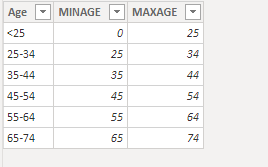New Offer! Become a Certified Fabric Data Engineer
Check your eligibility for this 50% exam voucher offer and join us for free live learning sessions to get prepared for Exam DP-700.
Get Started- Power BI forums
- Get Help with Power BI
- Desktop
- Service
- Report Server
- Power Query
- Mobile Apps
- Developer
- DAX Commands and Tips
- Custom Visuals Development Discussion
- Health and Life Sciences
- Power BI Spanish forums
- Translated Spanish Desktop
- Training and Consulting
- Instructor Led Training
- Dashboard in a Day for Women, by Women
- Galleries
- Community Connections & How-To Videos
- COVID-19 Data Stories Gallery
- Themes Gallery
- Data Stories Gallery
- R Script Showcase
- Webinars and Video Gallery
- Quick Measures Gallery
- 2021 MSBizAppsSummit Gallery
- 2020 MSBizAppsSummit Gallery
- 2019 MSBizAppsSummit Gallery
- Events
- Ideas
- Custom Visuals Ideas
- Issues
- Issues
- Events
- Upcoming Events
Don't miss out! 2025 Microsoft Fabric Community Conference, March 31 - April 2, Las Vegas, Nevada. Use code MSCUST for a $150 discount. Prices go up February 11th. Register now.
- Power BI forums
- Forums
- Get Help with Power BI
- Desktop
- Re: Circular dependency of 2 calculated columns
- Subscribe to RSS Feed
- Mark Topic as New
- Mark Topic as Read
- Float this Topic for Current User
- Bookmark
- Subscribe
- Printer Friendly Page
- Mark as New
- Bookmark
- Subscribe
- Mute
- Subscribe to RSS Feed
- Permalink
- Report Inappropriate Content
Help with measure bucketing for charts
Hi!
I need to group measures and I decided to do it by creating calculated columns to be able to add them on axis of a barchart. When creating a second column, I get a Circular dependency mistake.
Measure 1:
Solved! Go to Solution.
- Mark as New
- Bookmark
- Subscribe
- Mute
- Subscribe to RSS Feed
- Permalink
- Report Inappropriate Content
Hi @Maria9292 ,
You can create the following table for slicer:
Then use the following measure in your measure:
Head_Count =
CALCULATE (
DISTINCTCOUNT ( Staff_data[ID] ),
FILTER (
Staff_data,
(
Staff_data[start_date] <= MAX ( Date[Date] )
&& Staff_data[end_date] >= MAX ( Date[Date] )
)
|| (
Staff_data[start_date] <= MAX ( Date[Date] )
&& ISBLANK ( Staff_data[end_date] )
)
),
FILTER (
Staff_data,
[Age] >= MAX ( Table[MINAGE] )
&& [Age] <= MAX ( Table[MAXAGE] )
)
)
If this post helps, then please consider Accept it as the solution to help the other members find it more quickly.
Best Regards,
Dedmon Dai
- Mark as New
- Bookmark
- Subscribe
- Mute
- Subscribe to RSS Feed
- Permalink
- Report Inappropriate Content
@Maria9292 , Are you trying to use a measure in a column. That will not work.
After measure for bucketing, you need to use the independent table
Refer to my video
or
https://www.daxpatterns.com/dynamic-segmentation/
https://radacad.com/grouping-and-binning-step-towards-better-data-visualization
also refer this circular dependency
https://www.sqlbi.com/articles/avoiding-circular-dependency-errors-in-dax/
At the Microsoft Analytics Community Conference, global leaders and influential voices are stepping up to share their knowledge and help you master the latest in Microsoft Fabric, Copilot, and Purview. ✨
️ November 12th-14th, 2024
Online Event
Register Here
- Mark as New
- Bookmark
- Subscribe
- Mute
- Subscribe to RSS Feed
- Permalink
- Report Inappropriate Content
Thanks @amitchandak!
I watched the video, and it almost what I need, except I need somehow to use this measure instead of ID (in your video it was customer id):
Head_Count =
CALCULATE (
DISTINCTCOUNT(Staff_data[ID]),
FILTER (Staff_data,
(Staff_data[start_date] <= MAX ( Date [Date] )
&& Staff_data[end_date] >= MAX ( Date [Date] )
)
|| (Staff_data[start_date] <= MAX ( Date[Date] )
&& ISBLANK ( Staff_data[end_date])
)))
I need for number of employees to change (thus the measure above), for their age to change (thus the age is also a measure like Date[Date] - DOB) depending on the date chosen and the employees' age to fall into the correct bucket.
Appreciate any help.
- Mark as New
- Bookmark
- Subscribe
- Mute
- Subscribe to RSS Feed
- Permalink
- Report Inappropriate Content
Hi @Maria9292 ,
You can create the following table for slicer:
Then use the following measure in your measure:
Head_Count =
CALCULATE (
DISTINCTCOUNT ( Staff_data[ID] ),
FILTER (
Staff_data,
(
Staff_data[start_date] <= MAX ( Date[Date] )
&& Staff_data[end_date] >= MAX ( Date[Date] )
)
|| (
Staff_data[start_date] <= MAX ( Date[Date] )
&& ISBLANK ( Staff_data[end_date] )
)
),
FILTER (
Staff_data,
[Age] >= MAX ( Table[MINAGE] )
&& [Age] <= MAX ( Table[MAXAGE] )
)
)
If this post helps, then please consider Accept it as the solution to help the other members find it more quickly.
Best Regards,
Dedmon Dai
- Mark as New
- Bookmark
- Subscribe
- Mute
- Subscribe to RSS Feed
- Permalink
- Report Inappropriate Content
Helpful resources
| User | Count |
|---|---|
| 123 | |
| 76 | |
| 63 | |
| 50 | |
| 50 |
| User | Count |
|---|---|
| 175 | |
| 125 | |
| 60 | |
| 60 | |
| 58 |