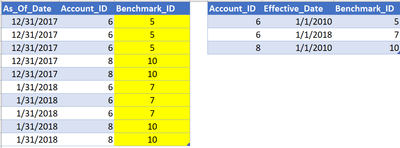European Microsoft Fabric Community Conference
The ultimate Microsoft Fabric, Power BI, Azure AI, and SQL learning event! Join us in Stockholm, Sweden from September 24-27, 2024.
2-for-1 sale on June 20 only!
- Power BI forums
- Updates
- News & Announcements
- Get Help with Power BI
- Desktop
- Service
- Report Server
- Power Query
- Mobile Apps
- Developer
- DAX Commands and Tips
- Custom Visuals Development Discussion
- Health and Life Sciences
- Power BI Spanish forums
- Translated Spanish Desktop
- Training and Consulting
- Instructor Led Training
- Dashboard in a Day for Women, by Women
- Galleries
- Community Connections & How-To Videos
- COVID-19 Data Stories Gallery
- Themes Gallery
- Data Stories Gallery
- R Script Showcase
- Webinars and Video Gallery
- Quick Measures Gallery
- 2021 MSBizAppsSummit Gallery
- 2020 MSBizAppsSummit Gallery
- 2019 MSBizAppsSummit Gallery
- Events
- Ideas
- Custom Visuals Ideas
- Issues
- Issues
- Events
- Upcoming Events
- Community Blog
- Power BI Community Blog
- Custom Visuals Community Blog
- Community Support
- Community Accounts & Registration
- Using the Community
- Community Feedback
Find everything you need to get certified on Fabric—skills challenges, live sessions, exam prep, role guidance, and more. Get started
- Power BI forums
- Forums
- Get Help with Power BI
- Desktop
- Re: Help with Calculate/Lookupvalue Using an Effec...
- Subscribe to RSS Feed
- Mark Topic as New
- Mark Topic as Read
- Float this Topic for Current User
- Bookmark
- Subscribe
- Printer Friendly Page
- Mark as New
- Bookmark
- Subscribe
- Mute
- Subscribe to RSS Feed
- Permalink
- Report Inappropriate Content
Help with Calculate/Lookupvalue Using an Effective Start Date
Good morning -
Problem: Unable to correctly solve my calculated column with the corresponding benchmark id.
Details: Picture is a thousand words. Below is a sample set of data within Excel that displays my two data sources. There is no relationship betweeen these two tables. The 'yellow' column is the column I am trying to derive the calculated column {not a measure}.
Notes: Please note that the 'Effective_Date' is what determines when a new benchmark Starts & Ends. For example: Account 6 uses Benchmark Id 5 until 1/1/2018, in which the new Benchmark Id 7 would be effective.
I've tried various LOOKUPVALUE functions & this several versions of this function:
Solved! Go to Solution.
- Mark as New
- Bookmark
- Subscribe
- Mute
- Subscribe to RSS Feed
- Permalink
- Report Inappropriate Content
@Jkaelin Please try this as a New Column.
BenchmarkID = VAR _Date = MAXX(FILTER(Test03Lkp,Test03Data[AccountID]=Test03Lkp[AccountID] && Test03Lkp[EffectiveDate] <= Test03Data[AsOfDate]),Test03Lkp[EffectiveDate]) RETURN LOOKUPVALUE(Test03Lkp[BenchmarkID],Test03Lkp[AccountID],Test03Data[AccountID],Test03Lkp[EffectiveDate],_Date)
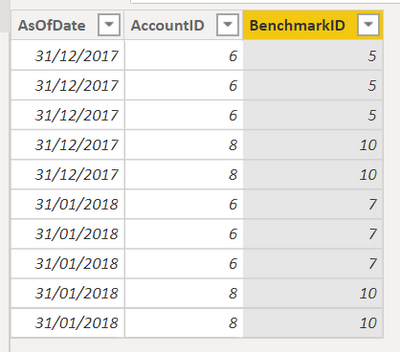
Appreciated for providing the sample data !
Did I answer your question? Mark my post as a solution!
Proud to be a PBI Community Champion
- Mark as New
- Bookmark
- Subscribe
- Mute
- Subscribe to RSS Feed
- Permalink
- Report Inappropriate Content
@Jkaelin Please try this as a New Column.
BenchmarkID = VAR _Date = MAXX(FILTER(Test03Lkp,Test03Data[AccountID]=Test03Lkp[AccountID] && Test03Lkp[EffectiveDate] <= Test03Data[AsOfDate]),Test03Lkp[EffectiveDate]) RETURN LOOKUPVALUE(Test03Lkp[BenchmarkID],Test03Lkp[AccountID],Test03Data[AccountID],Test03Lkp[EffectiveDate],_Date)
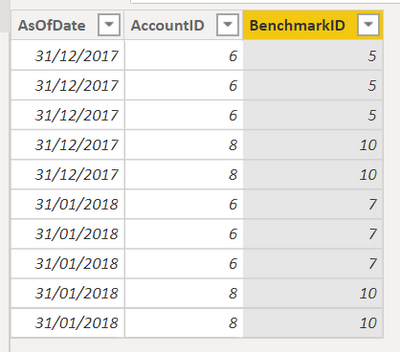
Appreciated for providing the sample data !
Did I answer your question? Mark my post as a solution!
Proud to be a PBI Community Champion
- Mark as New
- Bookmark
- Subscribe
- Mute
- Subscribe to RSS Feed
- Permalink
- Report Inappropriate Content
@PattemManoharSuper helpful. Thank you very much. I couldn't figure this out & spend hours trying too. Thanks again!
Helpful resources

Europe’s largest Microsoft Fabric Community Conference
Join the community in Stockholm for expert Microsoft Fabric learning including a very exciting keynote from Arun Ulag, Corporate Vice President, Azure Data.

Power BI Monthly Update - June 2024
Check out the June 2024 Power BI update to learn about new features.

| User | Count |
|---|---|
| 99 | |
| 94 | |
| 85 | |
| 69 | |
| 65 |
| User | Count |
|---|---|
| 244 | |
| 128 | |
| 119 | |
| 82 | |
| 78 |