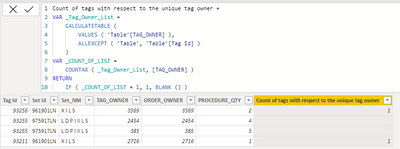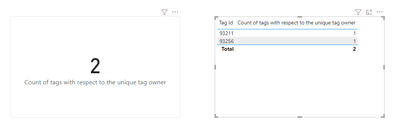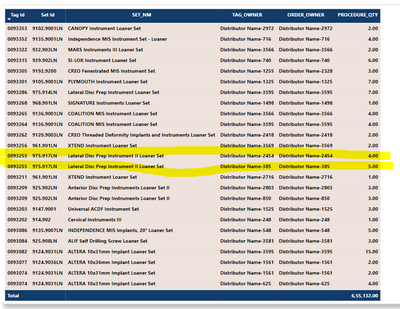- Subscribe to RSS Feed
- Mark Topic as New
- Mark Topic as Read
- Float this Topic for Current User
- Bookmark
- Subscribe
- Printer Friendly Page
- Mark as New
- Bookmark
- Subscribe
- Mute
- Subscribe to RSS Feed
- Permalink
- Report Inappropriate Content

Finding count
Unable to find the count of tsg id with respect to the tsg owner
"Total procedure completed" column should calculate how m
Solved! Go to Solution.
- Mark as New
- Bookmark
- Subscribe
- Mute
- Subscribe to RSS Feed
- Permalink
- Report Inappropriate Content

Hi @sshiny ,
I suggest you to create a calculated column by code as below.
Count of tags with respect to the unique tag owner =
VAR _Tag_Owner_List =
CALCULATETABLE (
VALUES ( 'Table'[TAG_OWNER] ),
ALLEXCEPT ( 'Table', 'Table'[Tag Id] )
)
VAR _COUNT_OF_LIST =
COUNTAX ( _Tag_Owner_List, [TAG_OWNER] )
RETURN
IF ( _COUNT_OF_LIST = 1, 1, BLANK () )Result is as below.
Best Regards,
Rico Zhou
If this post helps, then please consider Accept it as the solution to help the other members find it more quickly.
- Mark as New
- Bookmark
- Subscribe
- Mute
- Subscribe to RSS Feed
- Permalink
- Report Inappropriate Content

@sshiny Try this Measure:
MEASURE = CALCULATE(COUNT(Table[Tag ID]),ALLEXCEPT(TableName,Table[Tag Owner]))
Please take a quick glance at newly created dashboards : Restaurant Management Dashboard , HR Analytics Report , Hotel Management Report, Sales Analysis Report , Fortune 500 Companies Analysis , Revenue Tracking Dashboard
- Mark as New
- Bookmark
- Subscribe
- Mute
- Subscribe to RSS Feed
- Permalink
- Report Inappropriate Content

@NickolajJessen I am trying to find the count of tags with respect to the unique tag owner.
My DATA-
I need a third column that gives the value of the count of tags for tag owner "A" and the value of the count of tags for tag owner "B"
- Mark as New
- Bookmark
- Subscribe
- Mute
- Subscribe to RSS Feed
- Permalink
- Report Inappropriate Content

Hi @sshiny ,
I suggest you to create a calculated column by code as below.
Count of tags with respect to the unique tag owner =
VAR _Tag_Owner_List =
CALCULATETABLE (
VALUES ( 'Table'[TAG_OWNER] ),
ALLEXCEPT ( 'Table', 'Table'[Tag Id] )
)
VAR _COUNT_OF_LIST =
COUNTAX ( _Tag_Owner_List, [TAG_OWNER] )
RETURN
IF ( _COUNT_OF_LIST = 1, 1, BLANK () )Result is as below.
Best Regards,
Rico Zhou
If this post helps, then please consider Accept it as the solution to help the other members find it more quickly.
- Mark as New
- Bookmark
- Subscribe
- Mute
- Subscribe to RSS Feed
- Permalink
- Report Inappropriate Content

Hi,
Make sure to share data in a table format for easy entry in Power Bi for anyone who is try to help
Can you share an illustration of you expected result?
Also include what you've tried to far (measure)
Refer to this thread on how to make a detailed post for a quick soloution 😊
https://community.powerbi.com/t5/Desktop/How-to-Get-Your-Question-Answered-Quickly/m-p/2547186#M9020...
Helpful resources
| Subject | Author | Posted | |
|---|---|---|---|
| 10-15-2024 02:05 AM | |||
| 05-27-2025 09:11 AM | |||
| 06-17-2025 09:52 AM | |||
| 06-23-2025 10:06 AM | |||
| 03-27-2025 07:49 AM |
| User | Count |
|---|---|
| 73 | |
| 70 | |
| 38 | |
| 24 | |
| 23 |
| User | Count |
|---|---|
| 96 | |
| 93 | |
| 50 | |
| 41 | |
| 40 |