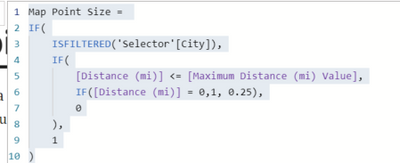New Offer! Become a Certified Fabric Data Engineer
Check your eligibility for this 50% exam voucher offer and join us for free live learning sessions to get prepared for Exam DP-700.
Get Started- Power BI forums
- Get Help with Power BI
- Desktop
- Service
- Report Server
- Power Query
- Mobile Apps
- Developer
- DAX Commands and Tips
- Custom Visuals Development Discussion
- Health and Life Sciences
- Power BI Spanish forums
- Translated Spanish Desktop
- Training and Consulting
- Instructor Led Training
- Dashboard in a Day for Women, by Women
- Galleries
- Community Connections & How-To Videos
- COVID-19 Data Stories Gallery
- Themes Gallery
- Data Stories Gallery
- R Script Showcase
- Webinars and Video Gallery
- Quick Measures Gallery
- 2021 MSBizAppsSummit Gallery
- 2020 MSBizAppsSummit Gallery
- 2019 MSBizAppsSummit Gallery
- Events
- Ideas
- Custom Visuals Ideas
- Issues
- Issues
- Events
- Upcoming Events
Don't miss out! 2025 Microsoft Fabric Community Conference, March 31 - April 2, Las Vegas, Nevada. Use code MSCUST for a $150 discount. Prices go up February 11th. Register now.
- Power BI forums
- Forums
- Get Help with Power BI
- Desktop
- Dynamic Distance Map Help
- Subscribe to RSS Feed
- Mark Topic as New
- Mark Topic as Read
- Float this Topic for Current User
- Bookmark
- Subscribe
- Printer Friendly Page
- Mark as New
- Bookmark
- Subscribe
- Mute
- Subscribe to RSS Feed
- Permalink
- Report Inappropriate Content
Dynamic Distance Map Help
I'm following the https://dataveld.com/2019/03/20/display-points-within-a-distance-radius-on-a-power-bi-map/ to create points within a distance radius on a simple pbi map. I have everything working except the Map Point Size is not working which then doesn't display any points on the map. Below is the map point size measure. Do I need to change something to get my points to show up on the map. According to David Eldersveld, the map point size is a parameter for a variable distance threshold. With this parameter factoring into a size measure, it shows only points that fall within the user-selected maximum distance. All points the don’t meet the IF condition do not display on the map. When I take off the map point size under size the dots show up but then the distance slider won't work.
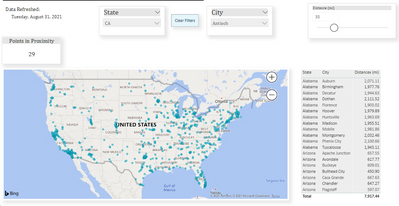
With map point size under size
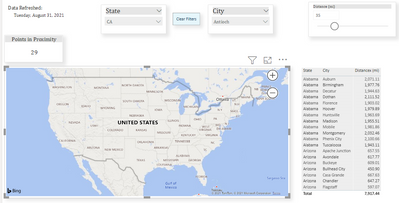
Solved! Go to Solution.
- Mark as New
- Bookmark
- Subscribe
- Mute
- Subscribe to RSS Feed
- Permalink
- Report Inappropriate Content
Hi @dwel0120 ,
Try:
Map Point Size =
IF (
ISFILTERED ( 'Selector'[City] ),
IF (
[Distance (mi)] <= [Maximum Distance (mi) Value],
IF ( [Distance (mi)] = 0, 1, 0.25 ),
0
),
1
)
Best Regards,
Kelly
Did I answer your question? Mark my reply as a solution!
- Mark as New
- Bookmark
- Subscribe
- Mute
- Subscribe to RSS Feed
- Permalink
- Report Inappropriate Content
Hi @dwel0120 ,
Try:
Map Point Size =
IF (
ISFILTERED ( 'Selector'[City] ),
IF (
[Distance (mi)] <= [Maximum Distance (mi) Value],
IF ( [Distance (mi)] = 0, 1, 0.25 ),
0
),
1
)
Best Regards,
Kelly
Did I answer your question? Mark my reply as a solution!
- Mark as New
- Bookmark
- Subscribe
- Mute
- Subscribe to RSS Feed
- Permalink
- Report Inappropriate Content
- Mark as New
- Bookmark
- Subscribe
- Mute
- Subscribe to RSS Feed
- Permalink
- Report Inappropriate Content
Hi @dwel0120 ,
Can you share me your .pbix file with some dummy data for test?
Remember to remove the confidential information.
Best Regards,
Kelly
Did I answer your question? Mark my reply as a solution!
- Mark as New
- Bookmark
- Subscribe
- Mute
- Subscribe to RSS Feed
- Permalink
- Report Inappropriate Content
Your original code change worked!! I had switched the data source in one of the values I was tyring and forgot to switch back. Thank you so much!! I have been trying to figure this out for days. I really appreciate it!
- Mark as New
- Bookmark
- Subscribe
- Mute
- Subscribe to RSS Feed
- Permalink
- Report Inappropriate Content
Hi @dwel0120 ,
Glad to help.🙂
Best Regards,
Kelly
Did I answer your question? Mark my reply as a solution!
Helpful resources
| User | Count |
|---|---|
| 117 | |
| 73 | |
| 58 | |
| 49 | |
| 48 |
| User | Count |
|---|---|
| 171 | |
| 122 | |
| 60 | |
| 59 | |
| 56 |