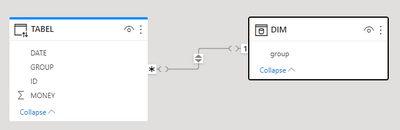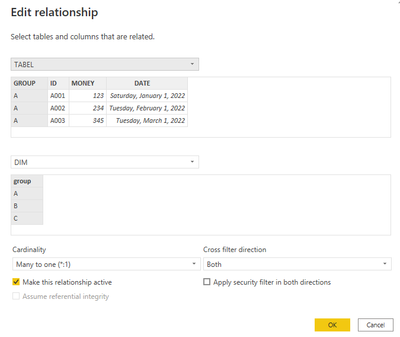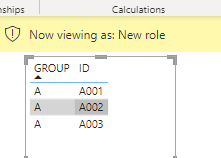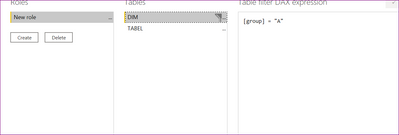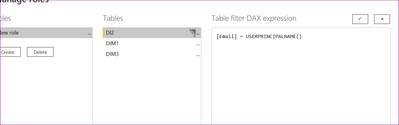- Subscribe to RSS Feed
- Mark Topic as New
- Mark Topic as Read
- Float this Topic for Current User
- Bookmark
- Subscribe
- Printer Friendly Page
- Mark as New
- Bookmark
- Subscribe
- Mute
- Subscribe to RSS Feed
- Permalink
- Report Inappropriate Content

DirectQuery RLS
Could someone please tell me How I can configure RLS on a dataset using DirectQuery and import, in power BI?
I have a table that imported and I added a role on it "UserprincipalName()" but when I tried "View as Role" only the table that I added a role on it is filtred but the others are not.
I can not see this when I add a relation between the imported table and the DQuery Table
- Mark as New
- Bookmark
- Subscribe
- Mute
- Subscribe to RSS Feed
- Permalink
- Report Inappropriate Content

@rimah , Usually this is what we do, we take a global dimension and filter that using RLS.
The global dimension is one which joins with all fact example like region, item, customer etc
- Mark as New
- Bookmark
- Subscribe
- Mute
- Subscribe to RSS Feed
- Permalink
- Report Inappropriate Content

Sorry, but how can we add Rls on a DirectQuery table in power BI is it even possible.
I am adding Rls on an imported table that is a global dimension but it's only filtering itself.
- Mark as New
- Bookmark
- Subscribe
- Mute
- Subscribe to RSS Feed
- Permalink
- Report Inappropriate Content

Hi @rimah ,
You need turn off the apply security filter in both directions when you use RLS.
Result:
If you need more help, please share some example data.
Pbix in the end you can refer.
Best Regards
Community Support Team _ chenwu zhu
If this post helps, then please consider Accept it as the solution to help the other members find it more quickly.
- Mark as New
- Bookmark
- Subscribe
- Mute
- Subscribe to RSS Feed
- Permalink
- Report Inappropriate Content

Thank you for your answer, unfortunately, I can not see the data, I don't have access,
but my question is about the table "TABEL" is DirectQuery so how can you see it here
in my report when I can not see all the tables that are in DirectQuery mode in the "Role" second when I add a role like you did my data is not filtred I see all data (I am using Dynamic RLS USERPINCIPALNAME).
- Mark as New
- Bookmark
- Subscribe
- Mute
- Subscribe to RSS Feed
- Permalink
- Report Inappropriate Content

Hi @rimah ,
Can you share your pbix file without sensitive data or some screenshot of your filter dax in rls role.
Best Regards
Community Support Team _ chenwu zhu
- Mark as New
- Bookmark
- Subscribe
- Mute
- Subscribe to RSS Feed
- Permalink
- Report Inappropriate Content
As you can see I only can see the imported tables and the filter that I added does not work on the other table(DirectQuey)
- Mark as New
- Bookmark
- Subscribe
- Mute
- Subscribe to RSS Feed
- Permalink
- Report Inappropriate Content
Helpful resources

Power BI Monthly Update - July 2025
Check out the July 2025 Power BI update to learn about new features.

| Subject | Author | Posted | |
|---|---|---|---|
| 10-10-2024 06:19 PM | |||
| Friday | |||
| 09-27-2024 04:03 AM | |||
| 12-10-2024 03:26 AM | |||
| 05-27-2025 02:45 PM |
| User | Count |
|---|---|
| 73 | |
| 71 | |
| 38 | |
| 28 | |
| 26 |
| User | Count |
|---|---|
| 99 | |
| 88 | |
| 62 | |
| 42 | |
| 39 |