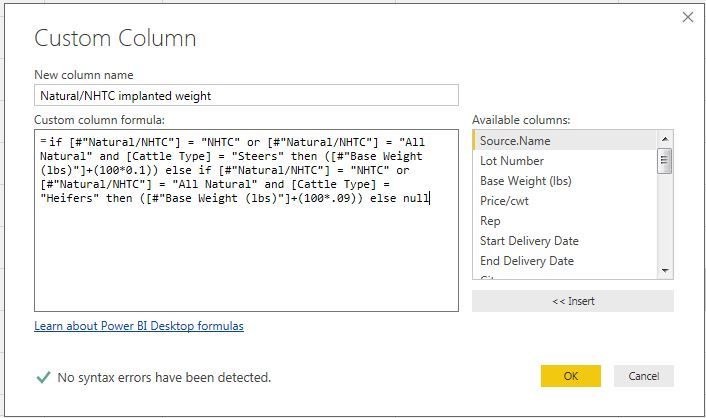- Power BI forums
- Updates
- News & Announcements
- Get Help with Power BI
- Desktop
- Service
- Report Server
- Power Query
- Mobile Apps
- Developer
- DAX Commands and Tips
- Custom Visuals Development Discussion
- Health and Life Sciences
- Power BI Spanish forums
- Translated Spanish Desktop
- Power Platform Integration - Better Together!
- Power Platform Integrations (Read-only)
- Power Platform and Dynamics 365 Integrations (Read-only)
- Training and Consulting
- Instructor Led Training
- Dashboard in a Day for Women, by Women
- Galleries
- Community Connections & How-To Videos
- COVID-19 Data Stories Gallery
- Themes Gallery
- Data Stories Gallery
- R Script Showcase
- Webinars and Video Gallery
- Quick Measures Gallery
- 2021 MSBizAppsSummit Gallery
- 2020 MSBizAppsSummit Gallery
- 2019 MSBizAppsSummit Gallery
- Events
- Ideas
- Custom Visuals Ideas
- Issues
- Issues
- Events
- Upcoming Events
- Community Blog
- Power BI Community Blog
- Custom Visuals Community Blog
- Community Support
- Community Accounts & Registration
- Using the Community
- Community Feedback
Earn a 50% discount on the DP-600 certification exam by completing the Fabric 30 Days to Learn It challenge.
- Power BI forums
- Forums
- Get Help with Power BI
- Desktop
- Re: Desktop Query Editor: Custom Column
- Subscribe to RSS Feed
- Mark Topic as New
- Mark Topic as Read
- Float this Topic for Current User
- Bookmark
- Subscribe
- Printer Friendly Page
- Mark as New
- Bookmark
- Subscribe
- Mute
- Subscribe to RSS Feed
- Permalink
- Report Inappropriate Content
Desktop Query Editor: Custom Column
Hello all,
I'm trying to write a custom column formula in PowerBI desktop Query Editor to do a calculation. I have the following columns:
- "Base Weight" = describes the weight of the animal
- "Cattle Type" = describes the sex of the animal
- "NHTC/All Natural" = describes a status of the animal
If the group of cattle is "NHTC/All Natural" and they are "Steers" (males), I want to take their "Base Weight" + (100*0.1).
If the group of cattle is "NHTC/All Natural" and they are "Heifers" (females), I want to take their "Base Weight" + (100*.09).
Otherwise I wish to leave the new column empty ("null").
When I run this formula the way it is below, it works correctly in that it only selects those groups which are "NHTC/All Natural" but it is taking the "Base Weight" from the "Heifers" and adding it to (100*0.1) instead of (100*0.09).
Any tips on how I can alter this to get "Base Weight" from "Heifers" added to (100*0.09)?
Solved! Go to Solution.
- Mark as New
- Bookmark
- Subscribe
- Mute
- Subscribe to RSS Feed
- Permalink
- Report Inappropriate Content
Probably you are just missing the paranthesis in your formula.
Just change it to follow the below pattern -
if ((x=XXX or y=YYY) AND z=zzzz) THEN BASEWt + (100*.1)
else if ((x=XXX or y=YYY) AND z=zzzz) THEN BASEWt + (100*.09)
else null
Hope, this helps!
- Mark as New
- Bookmark
- Subscribe
- Mute
- Subscribe to RSS Feed
- Permalink
- Report Inappropriate Content
That solved it! Thank you so much, I sincerely appreciate your help!
- Mark as New
- Bookmark
- Subscribe
- Mute
- Subscribe to RSS Feed
- Permalink
- Report Inappropriate Content
Probably you are just missing the paranthesis in your formula.
Just change it to follow the below pattern -
if ((x=XXX or y=YYY) AND z=zzzz) THEN BASEWt + (100*.1)
else if ((x=XXX or y=YYY) AND z=zzzz) THEN BASEWt + (100*.09)
else null
Hope, this helps!