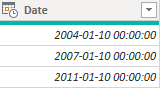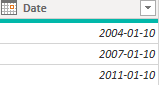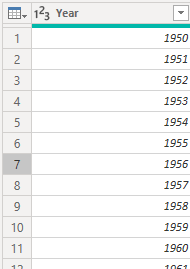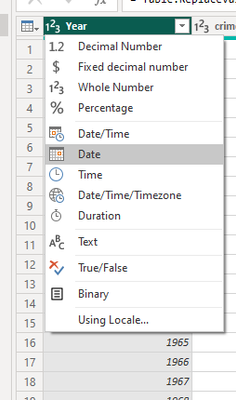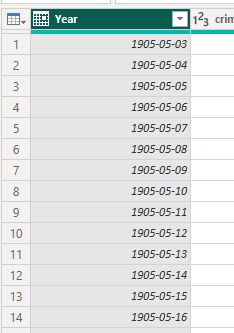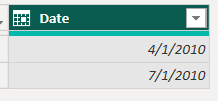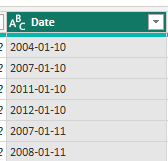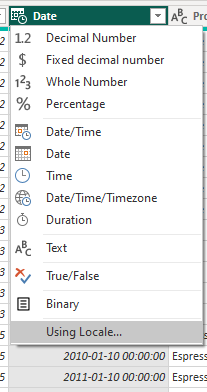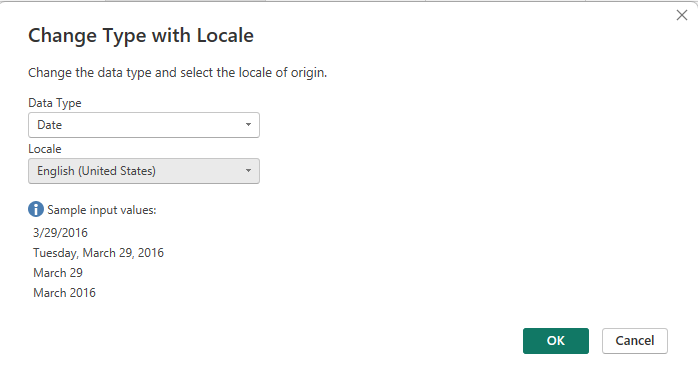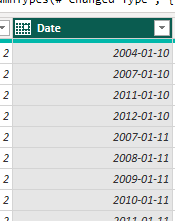- Power BI forums
- Updates
- News & Announcements
- Get Help with Power BI
- Desktop
- Service
- Report Server
- Power Query
- Mobile Apps
- Developer
- DAX Commands and Tips
- Custom Visuals Development Discussion
- Health and Life Sciences
- Power BI Spanish forums
- Translated Spanish Desktop
- Power Platform Integration - Better Together!
- Power Platform Integrations (Read-only)
- Power Platform and Dynamics 365 Integrations (Read-only)
- Training and Consulting
- Instructor Led Training
- Dashboard in a Day for Women, by Women
- Galleries
- Community Connections & How-To Videos
- COVID-19 Data Stories Gallery
- Themes Gallery
- Data Stories Gallery
- R Script Showcase
- Webinars and Video Gallery
- Quick Measures Gallery
- 2021 MSBizAppsSummit Gallery
- 2020 MSBizAppsSummit Gallery
- 2019 MSBizAppsSummit Gallery
- Events
- Ideas
- Custom Visuals Ideas
- Issues
- Issues
- Events
- Upcoming Events
- Community Blog
- Power BI Community Blog
- Custom Visuals Community Blog
- Community Support
- Community Accounts & Registration
- Using the Community
- Community Feedback
Register now to learn Fabric in free live sessions led by the best Microsoft experts. From Apr 16 to May 9, in English and Spanish.
- Power BI forums
- Forums
- Get Help with Power BI
- Desktop
- Re: Date - Wrong year displayed (formatting proble...
- Subscribe to RSS Feed
- Mark Topic as New
- Mark Topic as Read
- Float this Topic for Current User
- Bookmark
- Subscribe
- Printer Friendly Page
- Mark as New
- Bookmark
- Subscribe
- Mute
- Subscribe to RSS Feed
- Permalink
- Report Inappropriate Content
Date - Wrong year displayed (formatting problem)
Second formatting problem I cant solve today means second thread here today.. As earlier I seem to get stuck on getting the right format for my columns of the dataset. Im using Swedish settings on my PC if that matters for the date format. Just started working with PowerBI so im really just trying to understand the basics.
Im using this dataset from Kaggle with orderdata. It shows orderdata from 2010 and 2011. An example of a date in the set is 04/01/10 00:00:00. where 10 is year. Not sure if 04/01 is mm/dd or dd/mm.
When I add this file to PBI it shows as this:
It correctly identify the column as date but the format is all wrong. It identifies 04 as year and adds 20 for the year 2004 where its suppose to mean 2010.
I have tried chaning to Locale US and it shows like this. Not much better..
Im super confused about this and different formats in general (more and more after today..)
Does anybody have an idea what to do and if there are any settings I should do to prevent this from happening?
- Mark as New
- Bookmark
- Subscribe
- Mute
- Subscribe to RSS Feed
- Permalink
- Report Inappropriate Content
So im still having this problem with several different datasets. I just tried to use this dataset
which only lists YYYY in the year column. Shouldn´t be a problem, right? Wrong! 😞
- Mark as New
- Bookmark
- Subscribe
- Mute
- Subscribe to RSS Feed
- Permalink
- Report Inappropriate Content
One way to do it would be to keep it as text at first, then do a Text Before Delimiter step (transform tab, extract pull down) with a space as the delimiter. This will remove the 00:00:00 and you should be able to just convert it to Date type from there.
Pat
- Mark as New
- Bookmark
- Subscribe
- Mute
- Subscribe to RSS Feed
- Permalink
- Report Inappropriate Content
Thank you. It remove the 00:00:00 but still formats the year wrong.
- Mark as New
- Bookmark
- Subscribe
- Mute
- Subscribe to RSS Feed
- Permalink
- Report Inappropriate Content
Hi @Mengerdahl
where exactly did you try to change local?
There are 2 places - Global and Current File local settings
With current file local settings ENglish (United States) 04/01/10 00:00:00 was recognized as 2010 year for me
- Mark as New
- Bookmark
- Subscribe
- Mute
- Subscribe to RSS Feed
- Permalink
- Report Inappropriate Content
Hi!
Good question 😉 I tried to change this in Power query when loading the file. Not sure if this is the right way then?
Helpful resources

Microsoft Fabric Learn Together
Covering the world! 9:00-10:30 AM Sydney, 4:00-5:30 PM CET (Paris/Berlin), 7:00-8:30 PM Mexico City

Power BI Monthly Update - April 2024
Check out the April 2024 Power BI update to learn about new features.

| User | Count |
|---|---|
| 114 | |
| 105 | |
| 79 | |
| 68 | |
| 63 |
| User | Count |
|---|---|
| 148 | |
| 107 | |
| 106 | |
| 82 | |
| 70 |